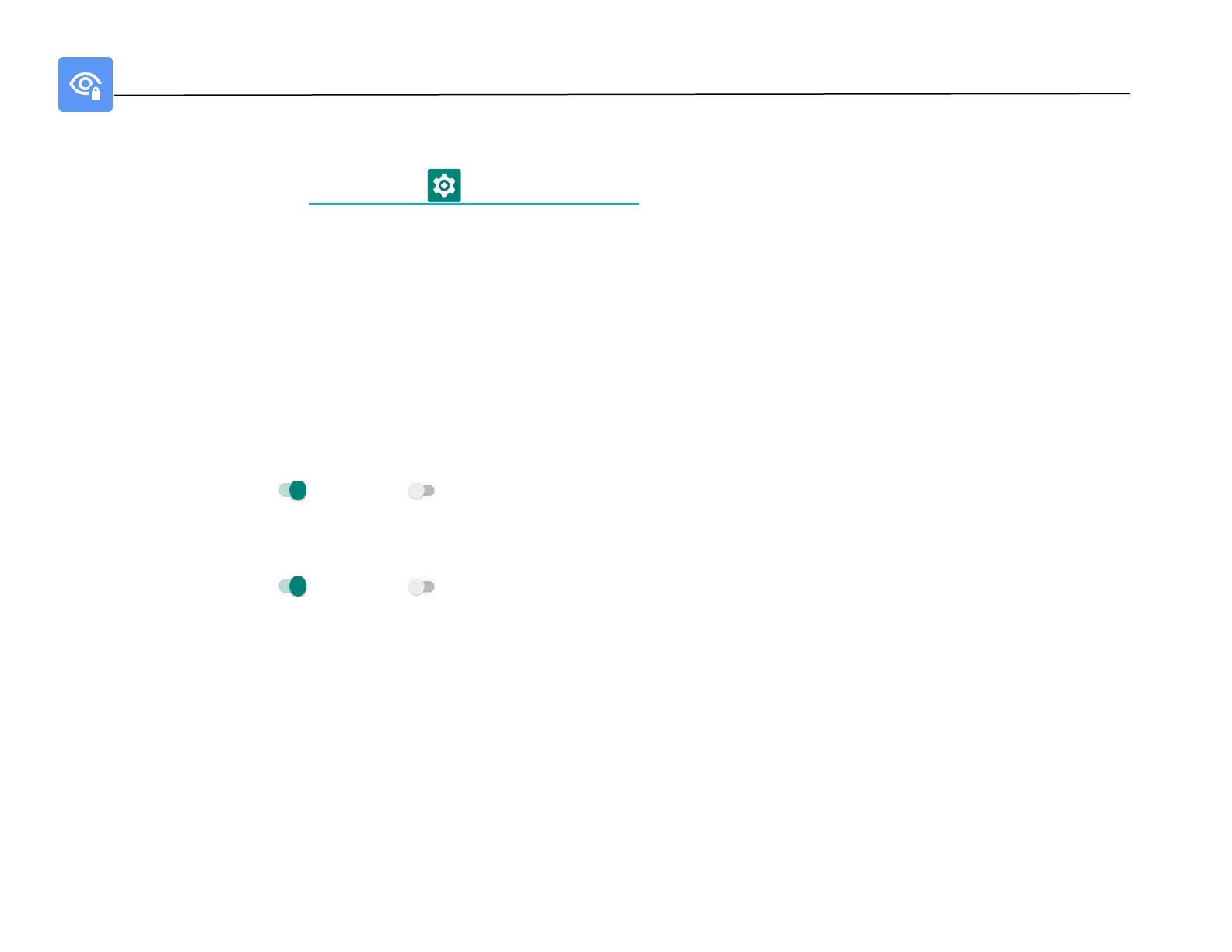UM600410 Rev 02 page 42 of 75
User Manual –i-series 4.0
Privacy
The Privacy application is to give you control over what permissions of applications can have.
To manage permission, enter Android Settings → Privacy →
Permission Manger
This is to grant permission of an App that uses storage, phone, and location.
• To manage permissions to an app, tap Permission manager.
• From the menu of permission manager, tap an app you wish to manage (e.g. Camera).
• From the camera property shows what applications has camera permissions.
• To allow a permission to an application, tap an app from DENIED menu.
• To deny a permission to an application, tap an app from ALLOWED menu.
Show passwords
This will display character briefly as you type a password.
• To enable and disable , tap Show passwords.
Lock screen
This will show all notification content in the lock screen.
• To enable and disable , tap Lock screen.
Autofill service from Google
This will allow the user to save passwords, credit cards and addresses in order to quickly fill out online forms.
