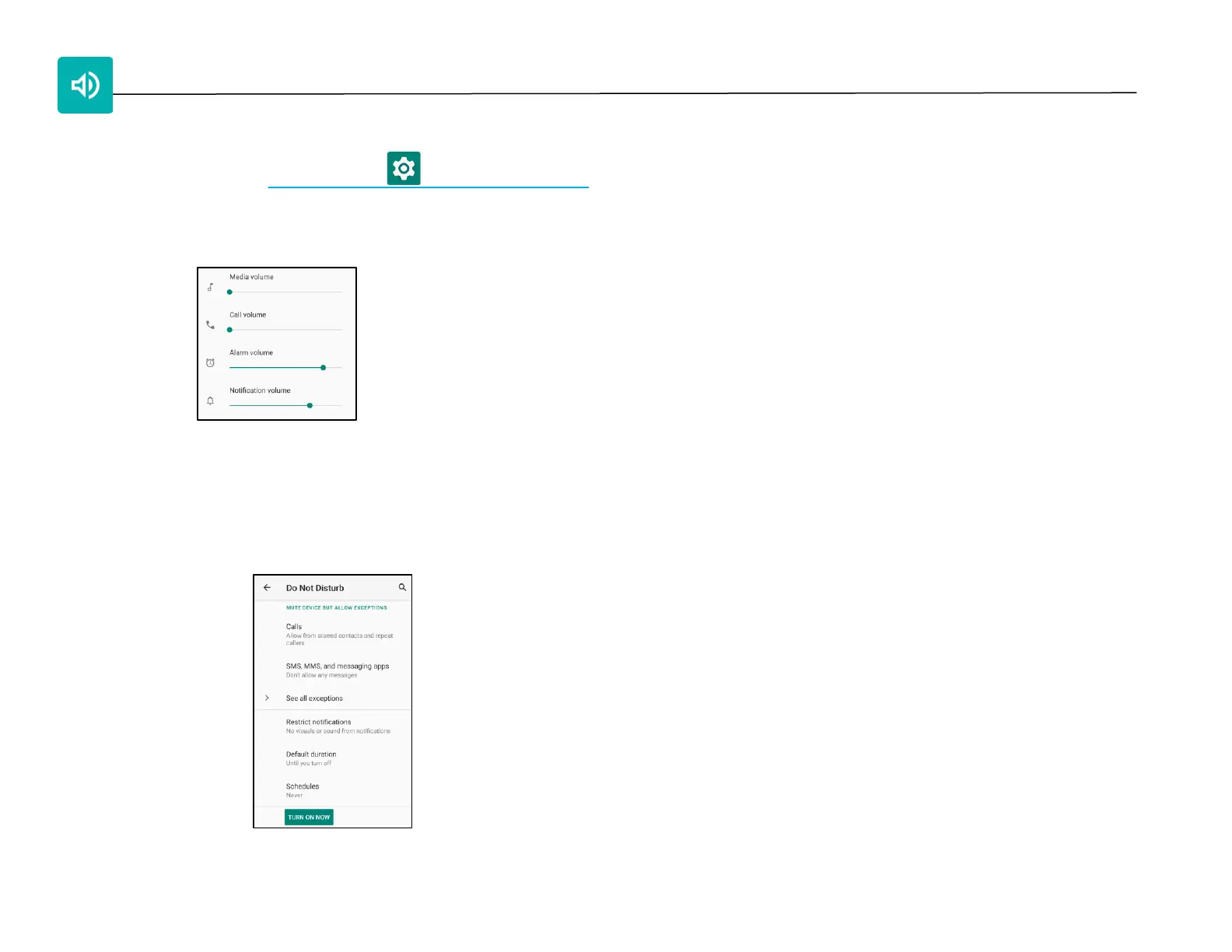UM600410 Rev 02 page 36 of 75
User Manual –i-series 4.0
Sound
The sound application is to manage audio, vibration and Do not Disturb features.
To modify settings, enter Android Settings → Sound →
Volumes
• To decrease or increase the following sound volume, drag slider left or right.
Do not Disturb
• Tap Do not Disturb.
• Tap TURN ON NOW, to enable Do not Disturb,
❖ To manage settings, tap a feature you wish to manage and follow on-screen instructions to complete the set up.
• To disable, tap TURN OFF NOW
