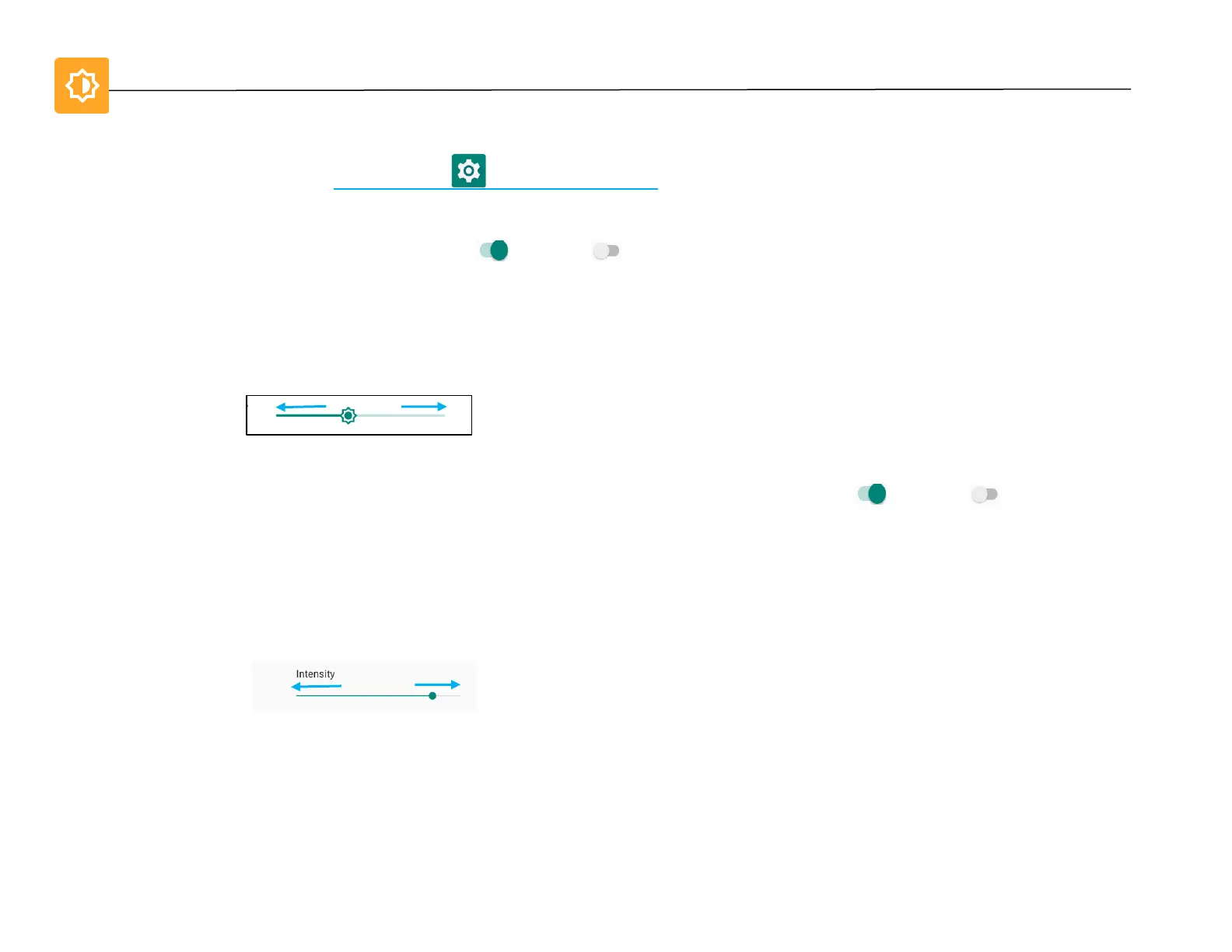UM600410 Rev 02 page 32 of 75
User Manual –i-series 4.0
Display
The Display application manages the screen’s display settings.
To modify Display settings, enter Android Settings →Display →
Auto Idle mode
• Tap Auto idle mode to enable or disable .
• When enabled, the backlight will turn off between the hours of 00:00 and 06:00 daily.
Brightness Level
• Tap Brightness level.
• Move the slider bar right or left to adjust the screen’s brightness.
Dark theme
• To switch screen theme between dark (black color) or light (white color), enable or disable .
Night Light Feature
This feature will tint the screen to amber. This makes easier to look at the screen or read in dim light.
• Tap Night Light.
• Tap TURN ON NOW.
• To adjust intensity, move the slider bar right or left.
• To disable, tap TURN OFF NOW.
Customizing a time schedule
• Tap Schedule.
• Select Turn on at custom time.
❖ Tap Start time to set the time (for example at 10:00PM).
• Tap OK to execute.
❖ Tap Enter time to set the time (for example at 6:00AM),
