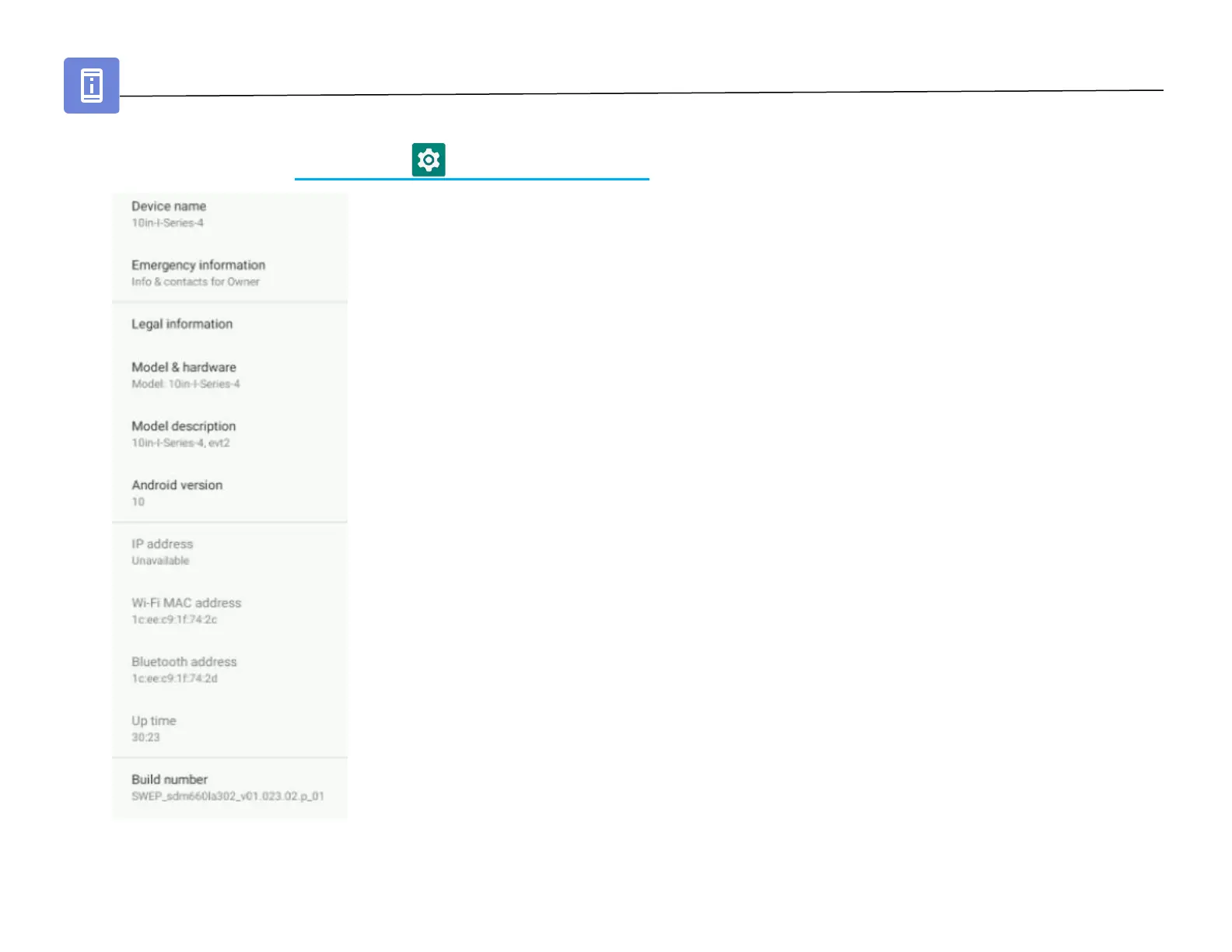UM600410 Rev 02 page 56 of 75
User Manual –i-series 4.0
About tablet
For viewing specific information of i-series device.
To view and modify settings, enter Android Settings → About phone
- Tap once to change the device name.
- Tap once to view add, and update emergency information.
- Tap once to view.
- Tap once to view Model, Hardware and Serial number information.
- Tap once to view Android version, Security, Google Play system update, Baseband version, Kernel
version and Build number.
- Tap 7 times to access Developer options menu in the System → Advanced settings.
- Total time system has been in operation.
- Network MAC address information.
- Bluetooth address information.
- Elo i-series Model description.
- IP address information.
