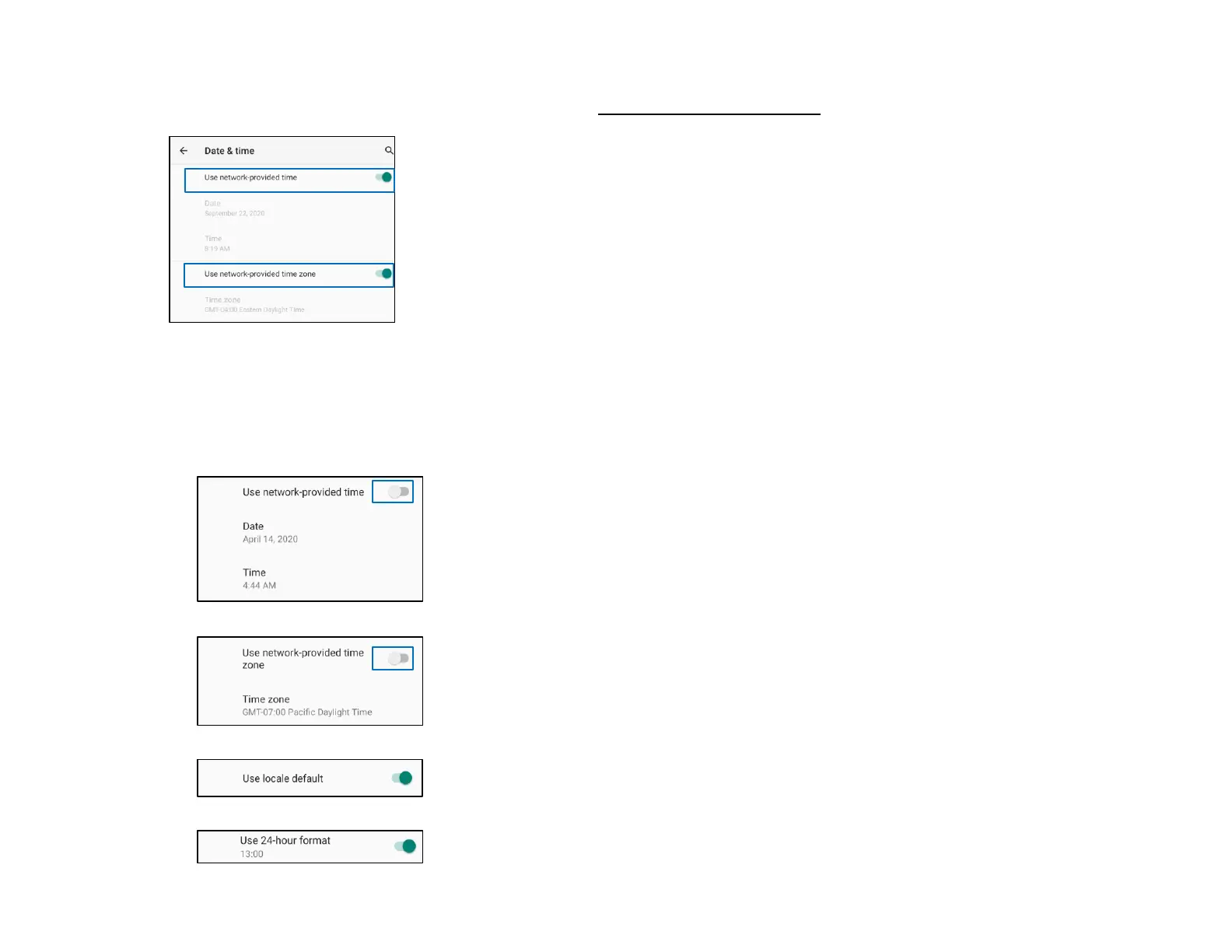UM600410 Rev 02 page 53 of 75
User Manual –i-series 4.0
Date & Time
Note: The recommended setting for “Date and Time” is to use, “USE network provided time”.
And for Time zone when is set to “USE network provided zone”, you need a sim card to work.
For manual settings:
• Tap Date & Time.
• To set Date and Time manually, tap Use network-provided time.
• Tap Date.
• Tap Time.
• To set time zone, tap network -provided time and select your time zone.
• To set to 12 hours format, tap Use locale default.
• To set 24 formants, tap Use 24-hours format.
