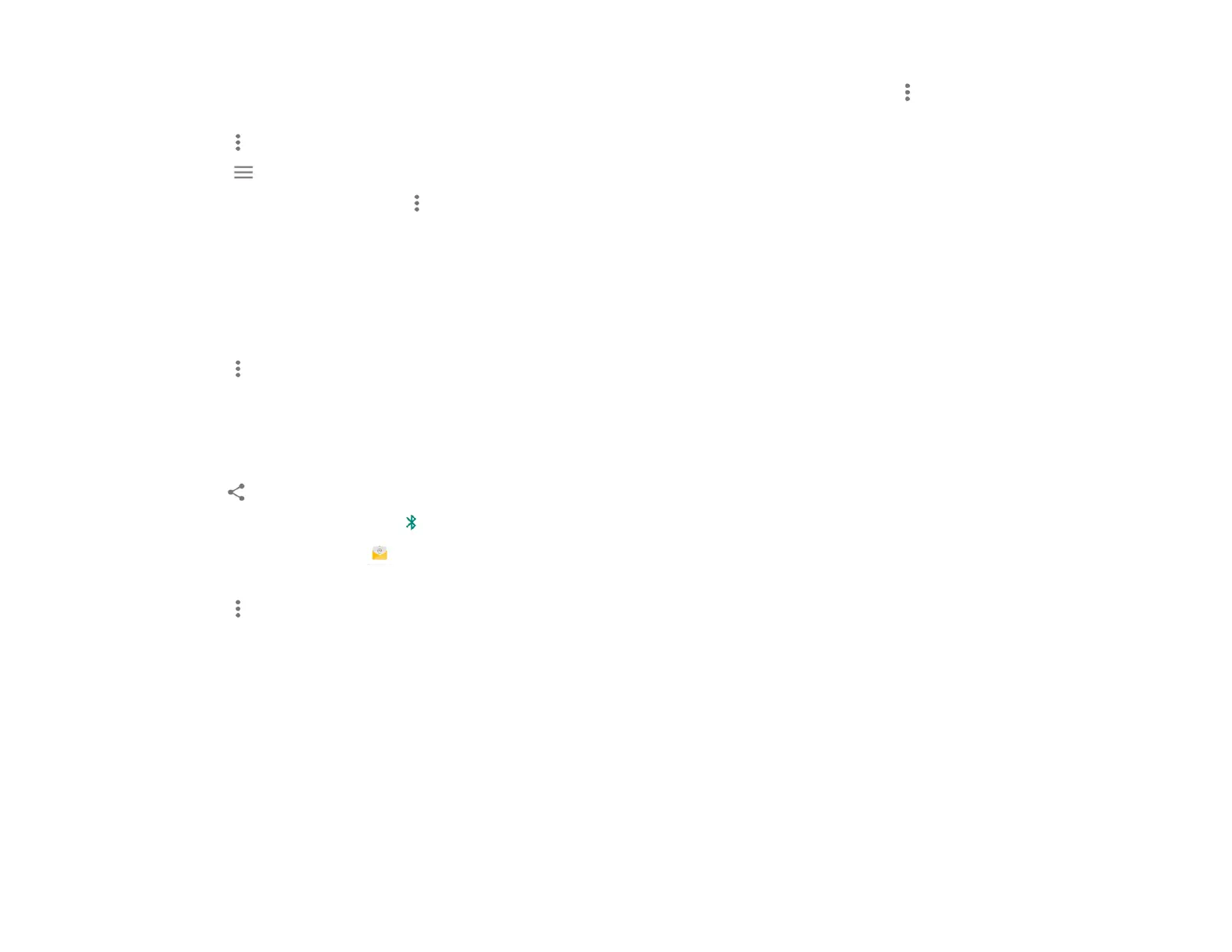UM600410 Rev 02 page 62 of 75
User Manual –i-series 4.0
Copy and Move Files
• To copy or move files into new location press and hold an item from the folders above or tap 3 dots menu to select all items in
the folder.
• Tap 3 dots menu again and choose “Copy to” or “Move to”.
• Tap 3 lines menu and choose from the following options where you want to move or copy the item.
• To create a new folder, tap 3 dots menu.
• Rename the folder.
• Tap Copy or Move to confirm.
• Print File
• Note: To print you must set a printer. See Android Settings → Connected device → Print.
• To print files from the folders above, tap an item once.
• Tap 3 dots menu and tap Print.
Share Files
Note: Make sure both device Bluetooth are paired. See Connected devices → Bluetooth on this user manual.
• To share files from the folders above, press and hold an item.
• tap share Icon.
• To share via Bluetooth, tap Bluetooth Icon.
• To share via Email, tap email Icon
• For more options hold an item from the folders above.
• Tap 3 dots menu and choose from the following options and follow on-screen instructions.
