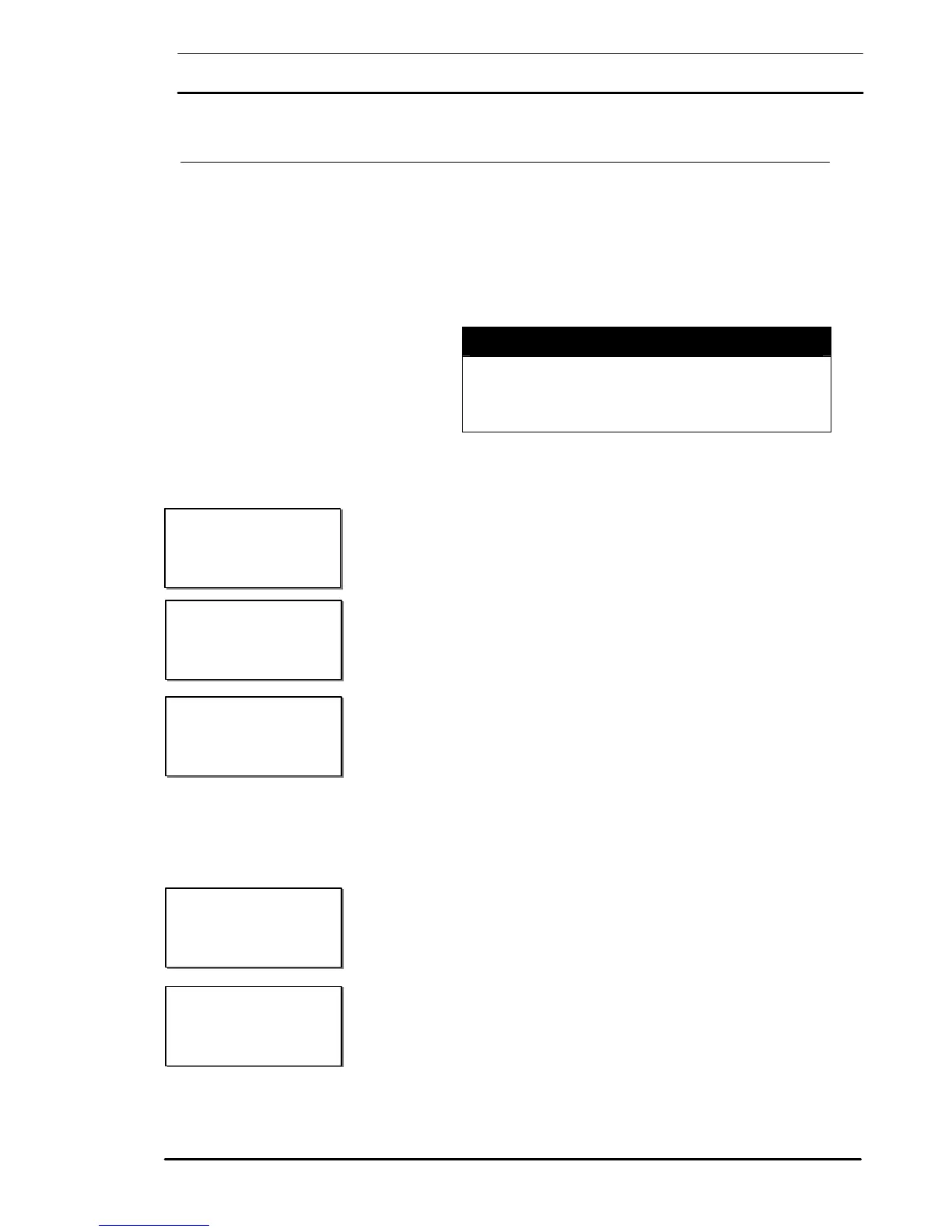02/02
21
2.2 Procedure for switching the UPS to power the load from power off
condition
This procedure should be followed when turning on the UPS from a
fully powered down condition - i.e. where the load is not being
initially supplied at all. It is assumed that the installation is complete,
the system has been commissioned by authorized personnel and the
external power isolators are closed.
1. Open the UPS doors to gain access to the main power switches.
WARNING
THE FOLLOWING ACTION WILL APPLY POWER TO THE
LOAD EQUIPMENT - ENSURE THAT IS SAFE TO DO SO.
2 . Close the bypass power switch Q2. The Module Mimic LED's will
indicate Bypass AC input supply present (1 - steady green) and the
Load on bypass (3 - flashing amber).
Initializing Window: after first connecting power to the UPS and
closing the Q2 isolator, this massage will appear on the LCD screen. It
persists for about five seconds while the control firmware is UPS
loaded. It is followed by a screen showing various messages with the
time and date on the bottom line.
Note : If input power is present but the display remains blank, locate the
UPS Logic Board and observe that the indication on the board is a
flashing 88. If this is not the case then the Micro Controller is not
working, anyway contact your dealer for advice.
3. Close the Rectifier input power switch Q1.
After approximately 20 seconds the Module Mimic LED's will change
so that the Load on Inverter will light (2 - steady green) and the Load
on Bypass (3) will extinguish.
4. Close the output power switch Q4.
5. Before closing the battery circuit breaker check the DC bus-bar
voltage. From the above window press the ENTER key The Main
Menu Window will display
Select MEASUREMENT and press ENTER key
Select BATTERY and the DC bus bar voltage will be displayed: