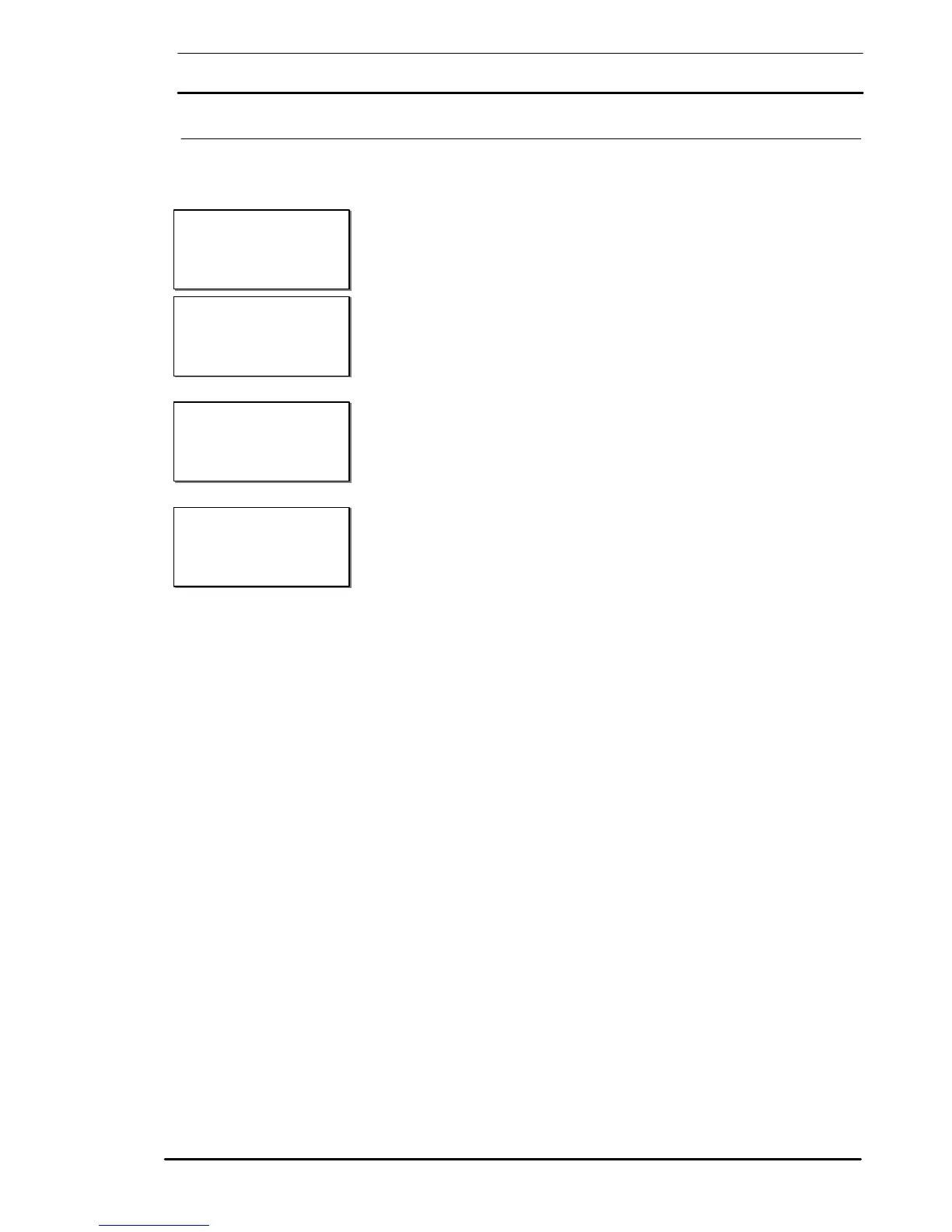02/02
60
5.4 UPS Status Parameters
The value of the status parameters are displayed on the LCD screen
by selecting options from the windows reached via the measurement
option on the main screen (see figure 5-1 menu map). Under normal
circumstances the default window will be displayed.
From the default window press ENTER to display the main access
screen
The cursor will be aligned with MEASUREMENT option, once again
press ENTER.
Note: The menu options FUNCTION, MAINTENANCE and SETUP are
only accessible with password, but for general maintenance procedures,
these options are not required.
With reference to figure 5-1 and by using the DOWN and ENTER
keys all the parameters monitored from the operator control and
display panel can be viewed. For example to view the system
temperatures use the DOWN key until the cursors are opposite
TEMPERATURE; now press the ENTER key.
The TEMPERATURE screen is displayed where
Tt is transformer temperature
To is UPS cabinet outgoing temperature
Ta is ambient temperature;
Tb is battery cabinet temperature.