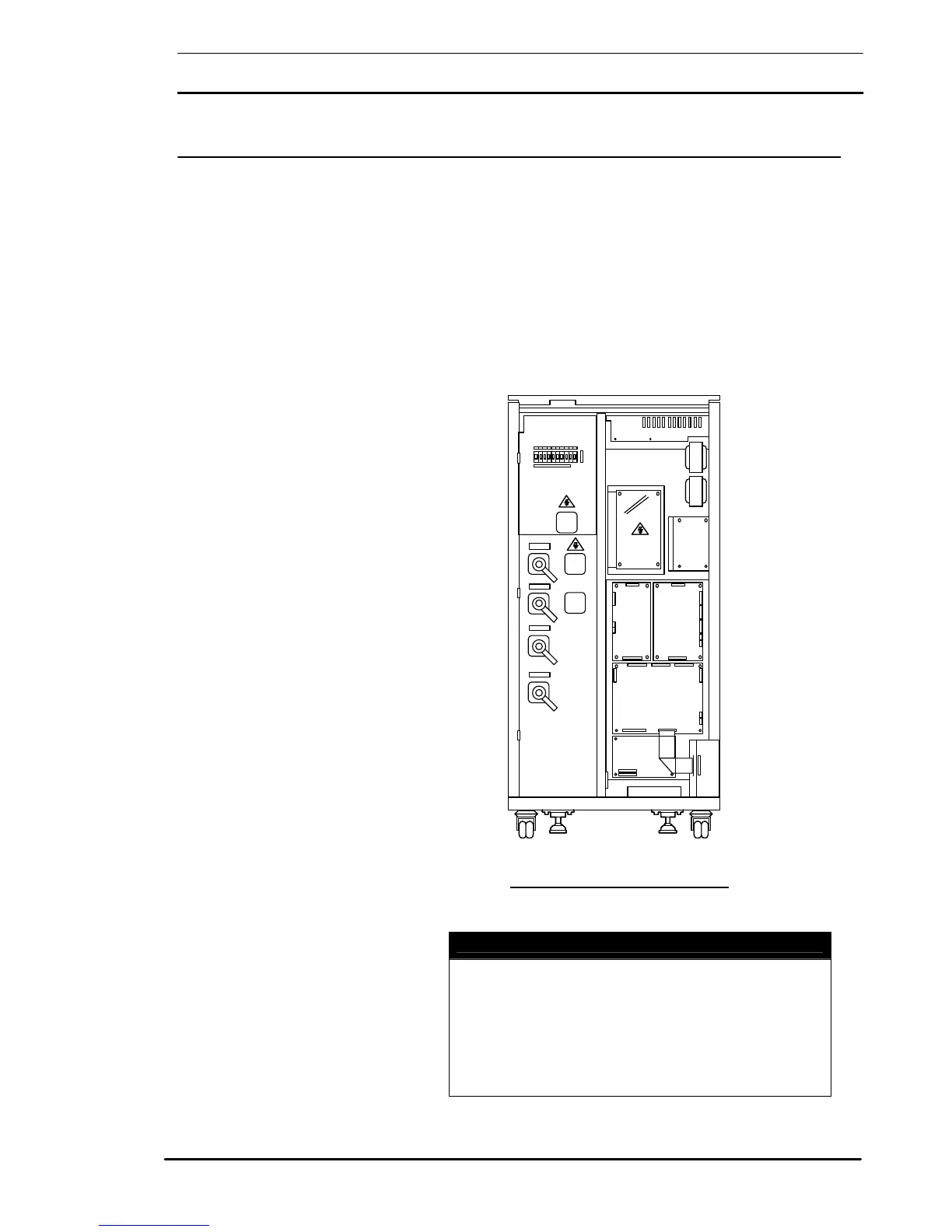02/02
76
7.3 Installation Procedure:
Installation procedure is basically the same as for single module, so
read and apply instructions of Chapter 3 - Installation Procedure of
this User Manual.
Differences are shown below.
7.3.1 Preliminary Checks Be sure that option parallel kit is present and connected for both
modules, that they are the same size and with the same SW and HW
release.
WARNING (with Auxiliary Battery Switch Box)
Operation of fitting the parallel kits and setting of boards
and Us to convert it from Single Module to 1+1 must be
made by Emerson Network Power's Service and Support
trained personnel.
This operation involves also setting of system with:
separate batteries or common battery, 1+1 redundant or full
power.
Figure 7-3: Position of Parallel Option
# 100204011020
# 100201120001
# 100218031020
# 100209011020
# 100221011030