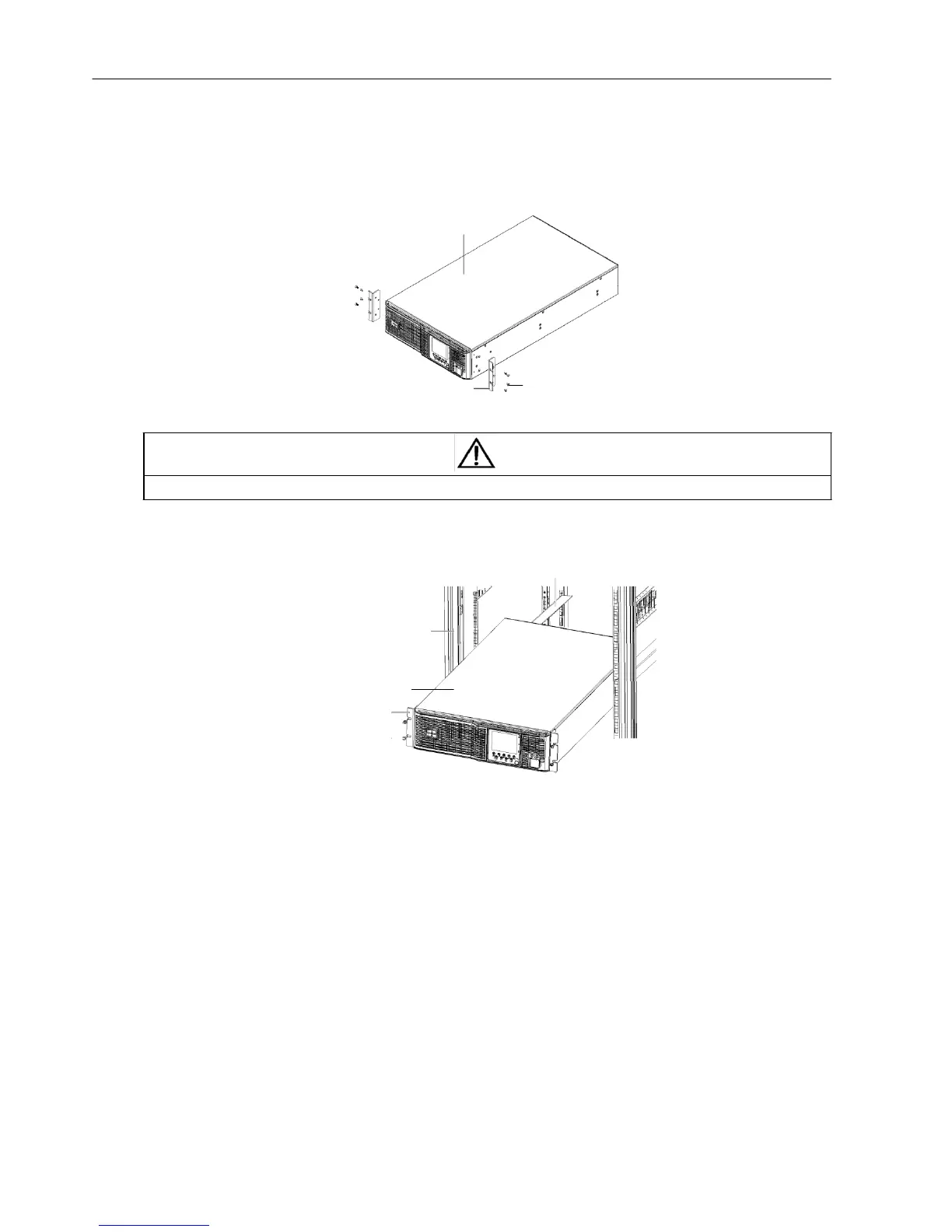2.4.2 Rack Installation
Installation procedures
for battery modules
e
xc
l
ud
e
d
1. Take out eight M4*10 screws, and fix two brackets (accessories) respectively on both sides of the UPS front panel,
as shown in Figure 2-3.
UPS
Bracket (2 pcs)
Screw (8 pcs)
Figure 2-3 Installing brackets
Note
Moving the UPS through brackets is prohibited.
2. Place the UPS on the guide rails in the rack, and push it completely into the rack. Take out four M6*16 screws to fix
the UPS on the rack through brackets, as shown in Figure 2-4.
Guide
rail
Rack
UPS
Bracket
Screw (4 pcs)
Figure 2-4 Installing the UPS
Installation procedures
for battery modules
i
n
c
l
ud
e
d
The installation method of the battery module is the same as that of the UPS. Repeat the above procedures to install
and fix the four battery modules and UPS on the rack one by one. As the battery module is heavy, you should pay
attention to the following items in installation:
•
Two persons or more are required for the installation
•
Install the battery module, start the installation from the bottom, and then place the UPS onto the top, as shown
in Figure 2-5
•
Moving the UPS and battery modules through brackets is prohibited