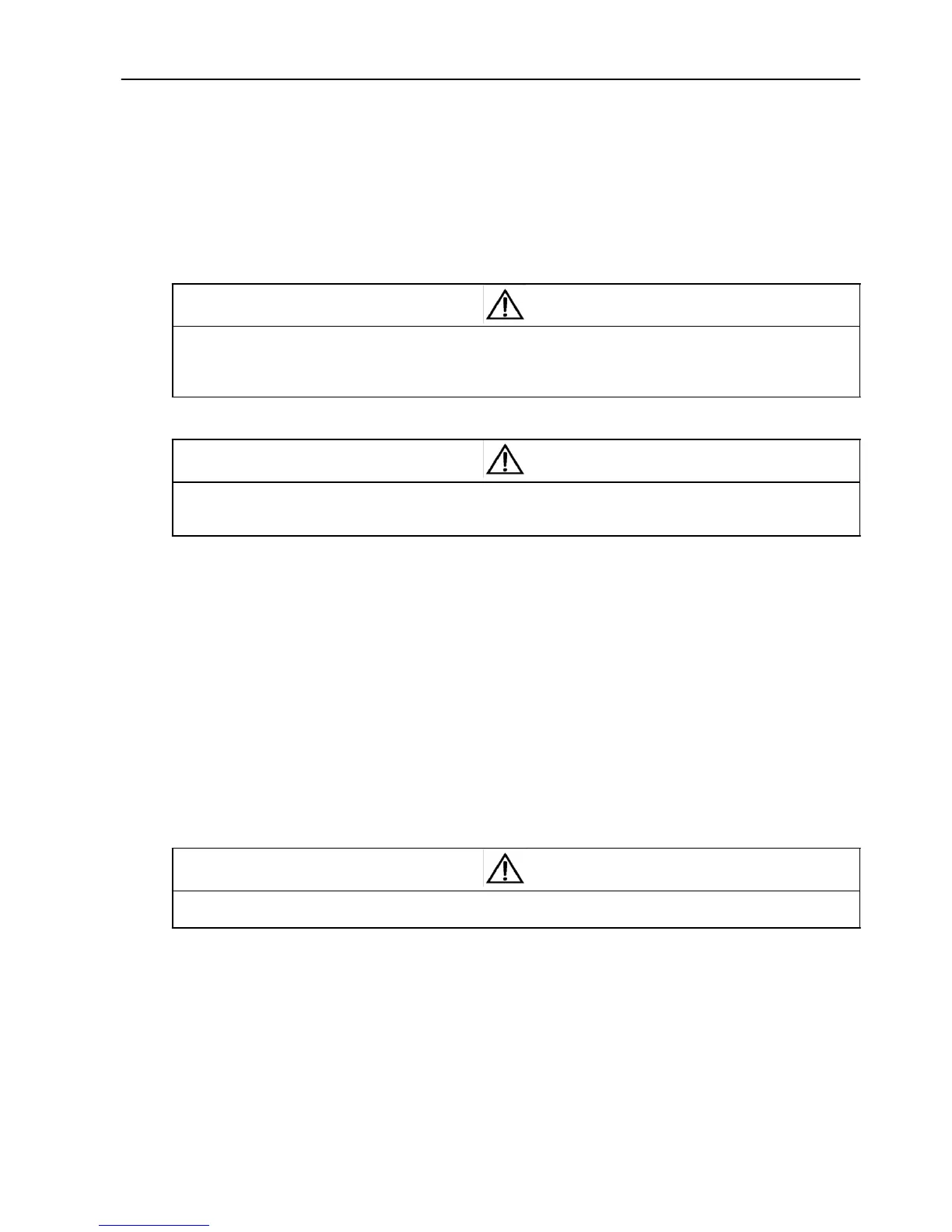2.8.4 Connecting 1 + 1 Parallel POD Cables
Connecting 1 + 1 parallel POD cables includes: connecting cables between the UPS and 1 + 1 parallel POD and
connecting input and output cables of the 1 + 1 parallel POD.
Connecting
cables between the UPS and 1 + 1 parallel POD
Connect the UPS1 terminal block (silkprint: UPS1) on the 1 + 1 parallel POD rear panel to the same silkprint terminal
on the UPS1# rear panel I/O terminal block using the one-to-one correspondence method. Connect the UPS2
terminal block (silkprint: UPS2) on the 1 + 1 parallel POD rear panel to the same silkprint terminal on the UPS2#
rear panel I/O terminal block using one-to-one correspondence method.
Note
1. When connecting cables, connect the UPS end at first, and then connect the 1 + 1 parallel POD end.
2. For kinds of system connection differences such as 3-in 3-out (common source configuration), 3-in 3-out (split-bypass
configuration), 3-in 1-out (common source configuration), 3-in 1-out (split-bypass configuration), refer to 2.6.2 Connecting I/O
Cables.
Connecting
I/O cables of the 1 + 1 parallel POD
Note
1. An upstream protective MCB must be series connected between the 1 + 1 parallel POD and the mains. It is recommended to
use 80A MCB in mains and 150A MCB in bypass.
2. Confirm reliable connection for the earth cable.
1. Connect the input cables.
•
For 3-in 3-out parallel system, connect the input cables (U, V, W, N, PE) respectively to the corresponding
terminals on the user terminal block (silkprint: USER) of the 1 + 1 POD rear panel.
•
For 3-in 1-out parallel system, connect the input cables (L, N, PE) respectively to the corresponding terminals on
the user terminal block of the 1 + 1 POD rear panel.
2. Connect the output cables.
Connect one end of the output cable to the user terminal block of the 1 + 1 parallel POD, and connect the other end
of the output cable to the load.
2.9 Shared Battery
All the UPS singles in parallel system not only can share the battery string, but also can use the battery string
independently. The use of the shared battery in parallel system can save money for you.
The following section will introduce the wiring and setting operation of the shared battery in parallel system.
Note
Each UPS single should be equipped with the independent battery MCB. Refer to Table 2-2 and voltage of battery string for
battery MCB type.
1. Wiring: Power off the system completely and disconnect all battery MCBs of the UPS single, and then connect ‘+’,
‘N’ and ‘-’ terminals of the shared battery respectively to ‘Bat +’, ‘Bat N’ and ‘Bat -’ terminals (see Figure 2-7) of the
corresponding UPS single I/O terminal block in parallel system, through each battery MCB.
2. Setting: Power on the system, set each UPS single to shared battery configuration through the LCD menu
‘Settings’ -> ‘Shared Battery’ from each UPS single; set the LCD menu ‘Settings’ -> ‘Battery Cells Number’ and
‘Single Group Batt Cap’ from each UPS single, and each single setting must be the same.