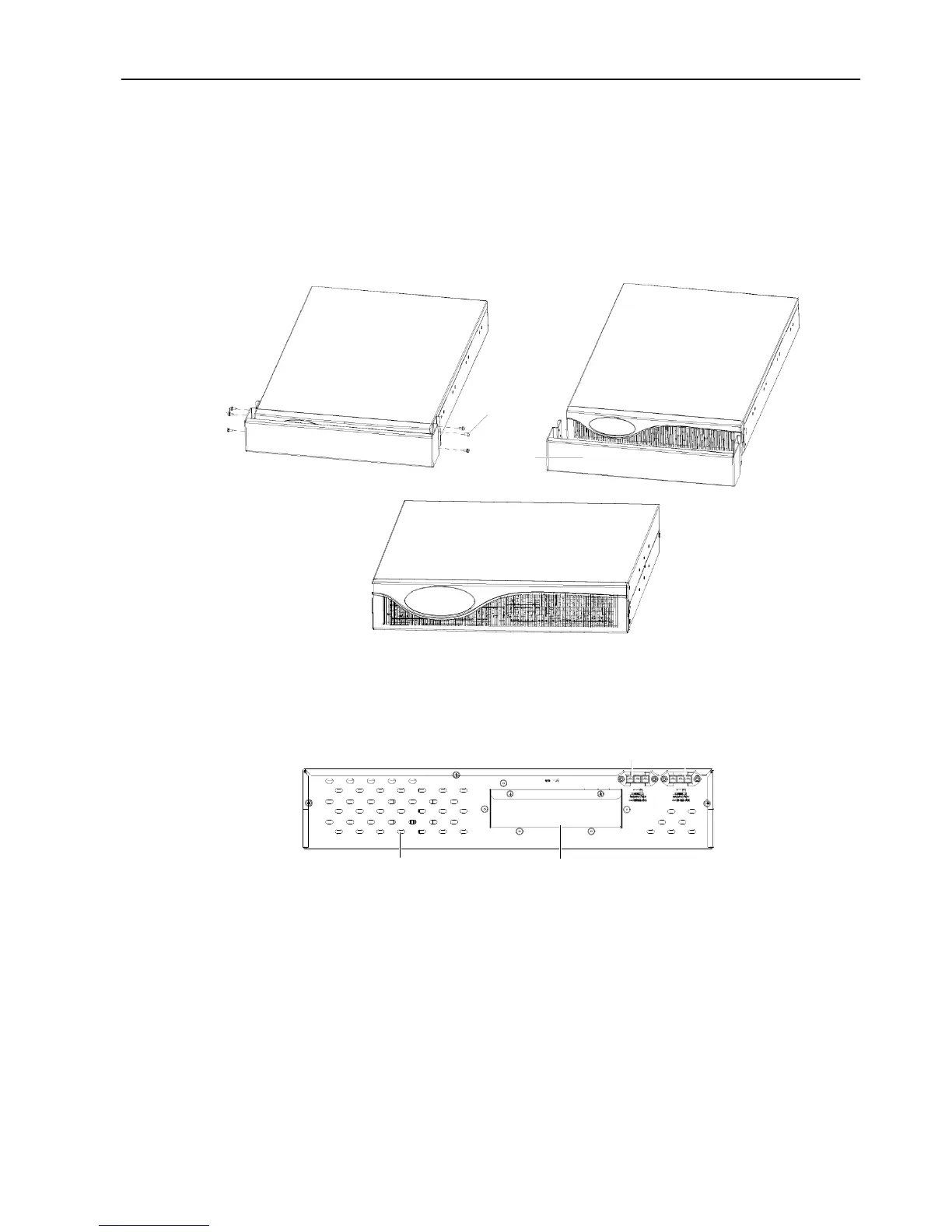Appendix
1 Battery
M
odu
l
e
App
ea
r
a
n
c
e
The protective panel has been installed before delivery to avoid the damage to the battery module during the
transportation. Remove six fixing screws to take off the protective panel after the battery module arrival. The
appearance of the battery module is shown in Figure 1.
Fixing
screw
(6
pcs)
Protective
panel
Figure 1 Appearance of the battery module
Rear
p
a
n
e
l
Operation panel on the front panel of the battery module is not available. The battery module provides battery ports,
battery fuse box and ventilation holes on the rear panel, as shown in Figure 2.
Battery port 1 Battery port 2
Ventilation holes
Battery fuse box
Figure 2 Rear panel of the battery module