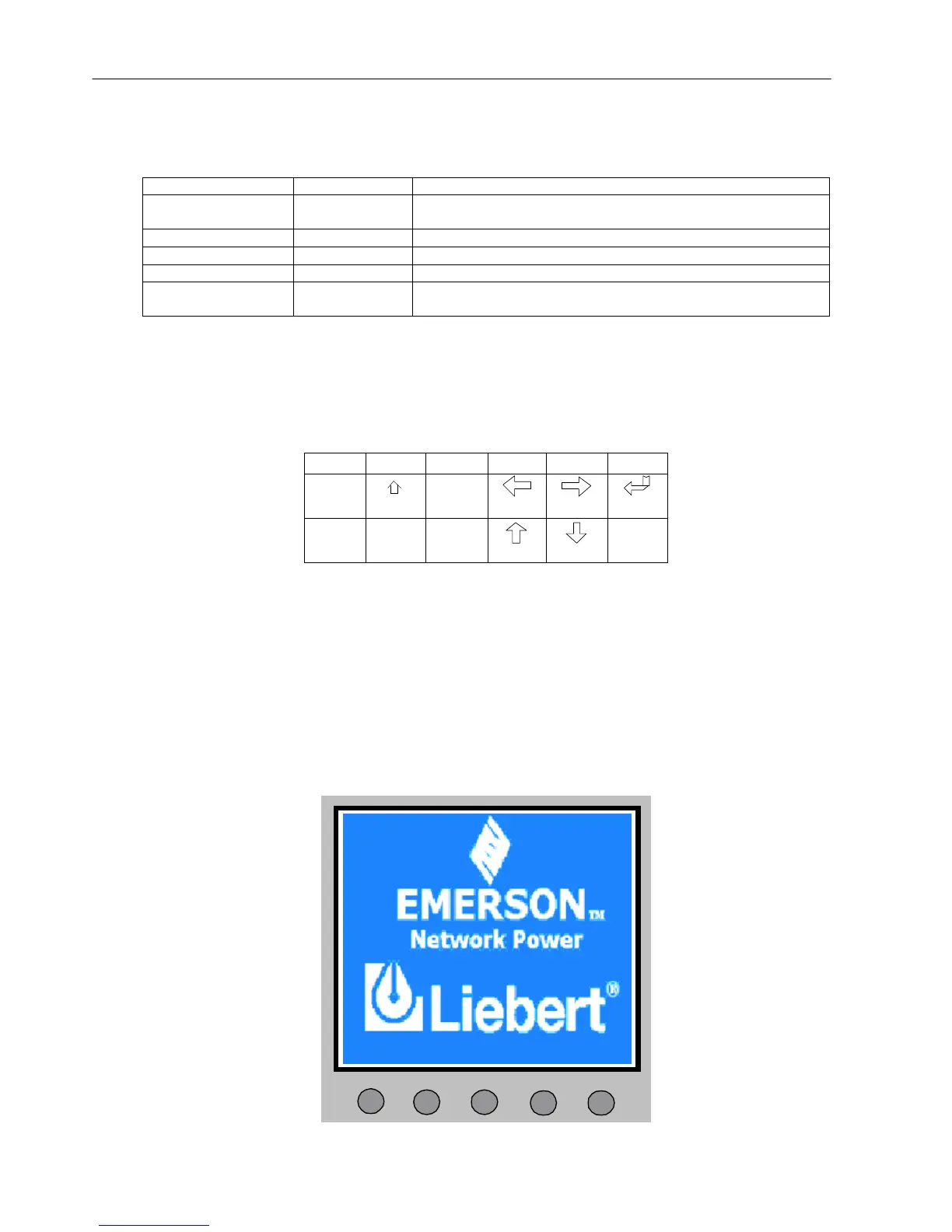Chapter 3 Operation And Display Panel
3.1.3 Control Buttons
The operation and display panel provides five control buttons, which functions are described in Table 3-3.
Table 3-3 Description of control buttons
Used to disconnect the load power and close the rectifier, inverter, static
bypass and battery
Used to start the inverter
Used to close the inverter
Recover the UPS function (clear fault in advance)
Alarm sound silence
on/off
When an audible alarm is active, press this button to silence the audible
alarm. Press this button again can restart the buzzer
3.1.4 LCD And Menu Buttons
The operation and display panel provides an LCD and five menu buttons (F1, F2, F3, F4, HELP). Table 3-4 gives the
menu buttons function description.
Table 3-4 Menu buttons function description
LCD provides you with the user-friendly interface and the 320 × 240 dot matrix image display. The user-friendly and
menu-driven LCD allows you to easily browse through the input, output, load and battery parameters, learn about the
current UPS status and alarm message, perform functional setting and control operation. The LCD also stores up to
512 historical alarm records that can retrieve for reference and diagnosis.
3.2 LCD Screen Types
3.2.1 Start Screen
Upon UPS start, the UPS executes the system self-test, and the start screen will appear and remain about 15
seconds, as shown in Figure 3-2.
F1
F2 F3 F4
HELP
Figure 3-2 Start screen