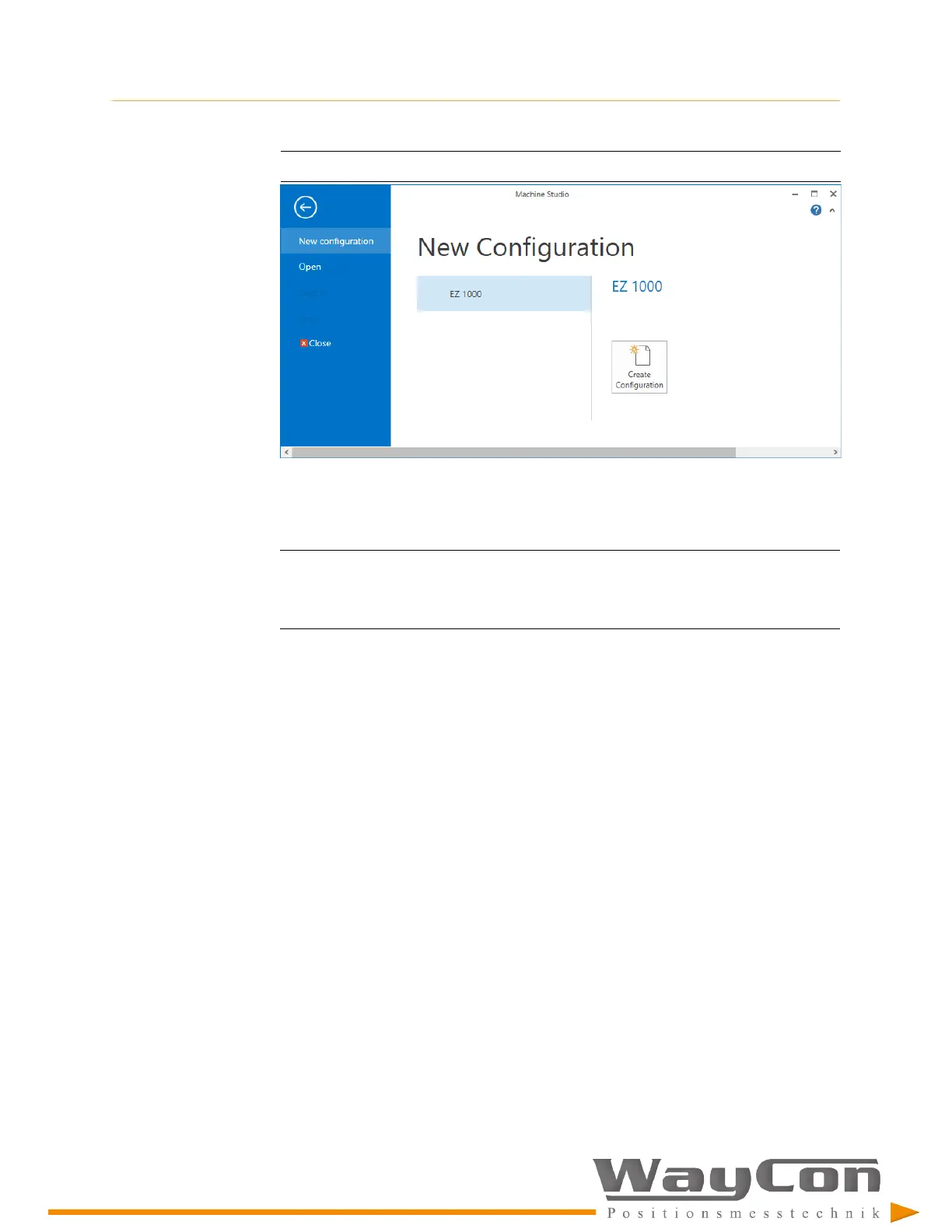Configuration
[47]
Figure 8-5: New Configuration dialog
3. Select EZ 1000, and click Create Configuration to open the configuration editor.
See
Section 8.5
for parameter description and settings.
Note
The calibration requires an online connection to the EZ 1000 converter. Move the converter
configuration from Workspace by drag and drop to an already connected converter below
Network. Complete the configuration.
8.3 Start of an online configuration
1. Select the EZ 1000 converter from the Network list in the left part of the main view,
then click Configure.
