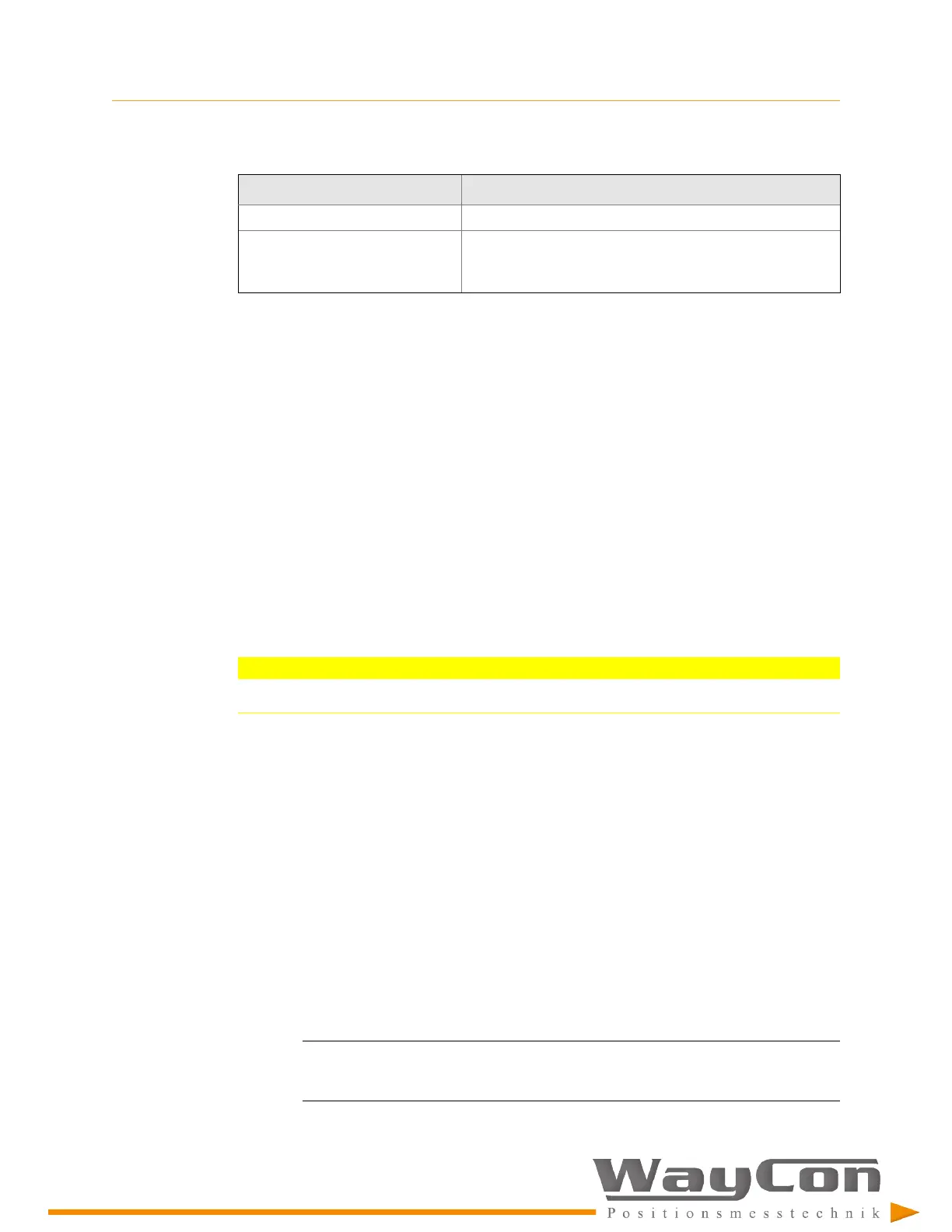Maintenance, fault finding, and repair
[82]
Table 10-1: Meaning of converter output voltages (continued)
Converter output voltage Meaning / Error
No supply voltage.
Output voltage range is not
properly scaled on the measuring
range of the connected sensor.
Converter is not calibrated on the connected sensor.
Eddy current sensors consist of a low impedance coil, so use a resistance measurement to
detect a break in the sensor cable.
The sensor cable shield must be isolated from the converter housing, from the metal
protection tube, and from the housing of the LEMO connector. A possible error source
could be a missing or incorrectly shrunken shrink sleeve at the adapter between sensor
and extension cable.
Also, use Machine Studio to get an overview of the converter state. See
Chapter 9
for
details.
10.3
Replace an EZ 1000
It is not possible to repair a defective EZ 1000 converter. In case of defects, the converters
must be replaced. Follow the steps listed below if an EZ 1000 needs to be replaced.
CAUTION!
Any work on the system may impair machine protection.
Procedure
1. Save the EZ 1000 configuration, if possible.
a. Connect the configuration device (PC/Laptop) through the USB connection to
the EZ 1000.
b. Switch on the power supply of the converter to be replaced – if not already done.
c. Start Machine Studio. The software automatically connects to the EZ 1000 and
opens the online view of the converter.
d. Click Configure to open the configuration of the EZ 1000.
e. Click Reload to load the configuration and the calibration data from the
converter.
f. Save the configuration file including the calibration data. Go to File, and select
Save as.
Note
The data of the Automatic calibration and the Easy calibration (calibration process without
Machine Studio) is saved as Manual calibration data.
