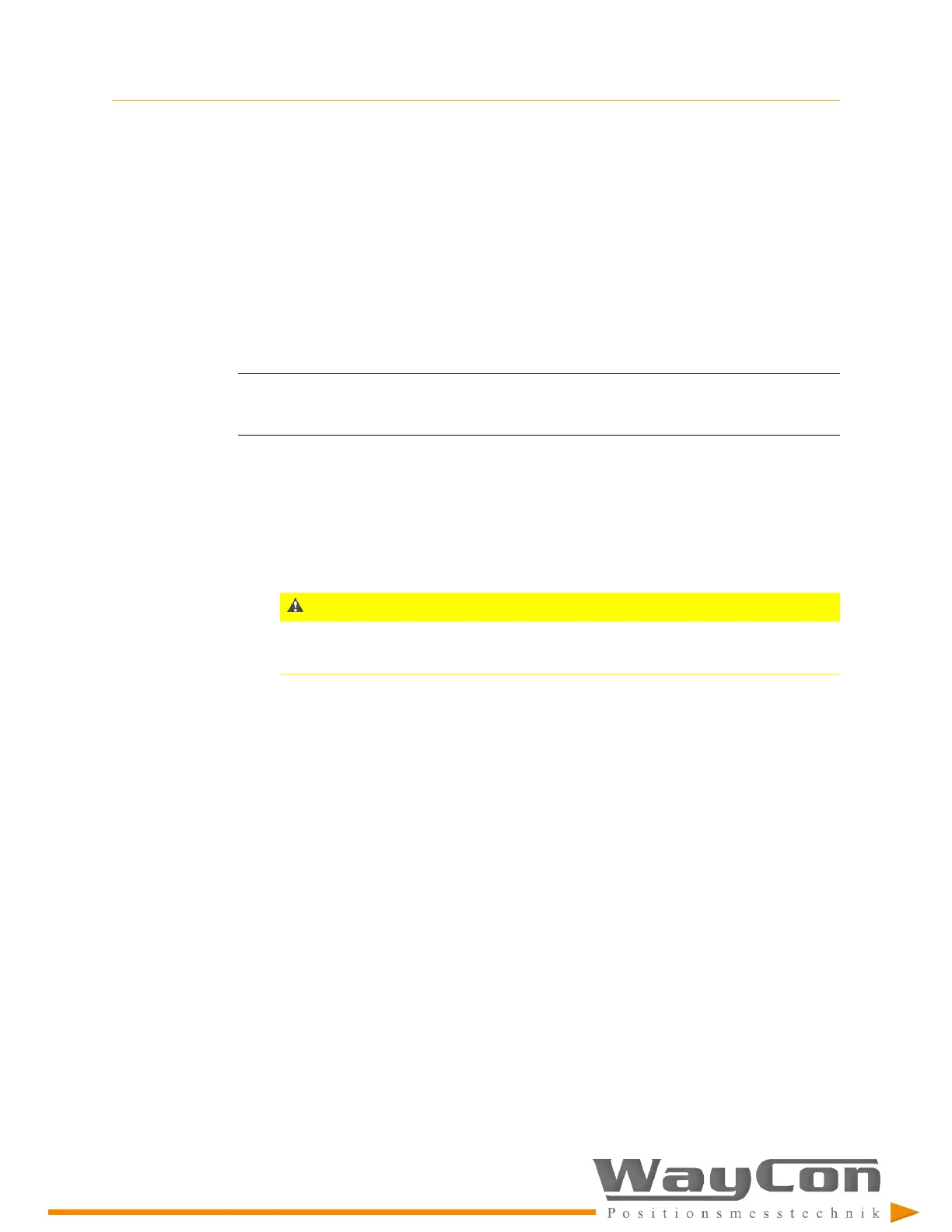Configuration
[60]
CAUTION!
The sending progress is displayed.
4. Click Next.
5. Click Finish to exit the wizard.
6. Click Close configuration to exit the configuration editor. Do not click Send & close.
Automatic calibration – guided process
The process steps after the selection of the calibration method are described below.
Note
Wait 60 seconds after powering up the EZ 1000 converter or after a firmware update before starting
the automatic calibration.
Prerequisites
The sensor is not installed in the machine.
Procedure
1. Click Next to send the already entered configuration data to the EZ 1000.
Connections to external devices may be interrupted when sending configurations.
The output voltage of the EZ 1000 is set to > -1.5 V during this process.
The sending progress is displayed.
2. Click Next.
3. Follow the instructions of the wizard.
The program calculates the necessary calibration data. The progress is displayed.
4. Click Finish to exit the wizard.
5. Click Close configuration to exit the configuration editor. Do not click Send & close.
Multipoint calibration – guided process
The process steps after the selection of the calibration method are described below.
Prerequisites
• Calibration gauge (for example CAL 064) with micrometer screw gauge and material
sample that matches the material of the measuring object (machine shaft).
• -24 V DC power supply, if the converter is not supplied by a measuring amplifiers
such as an A6500-UM.
