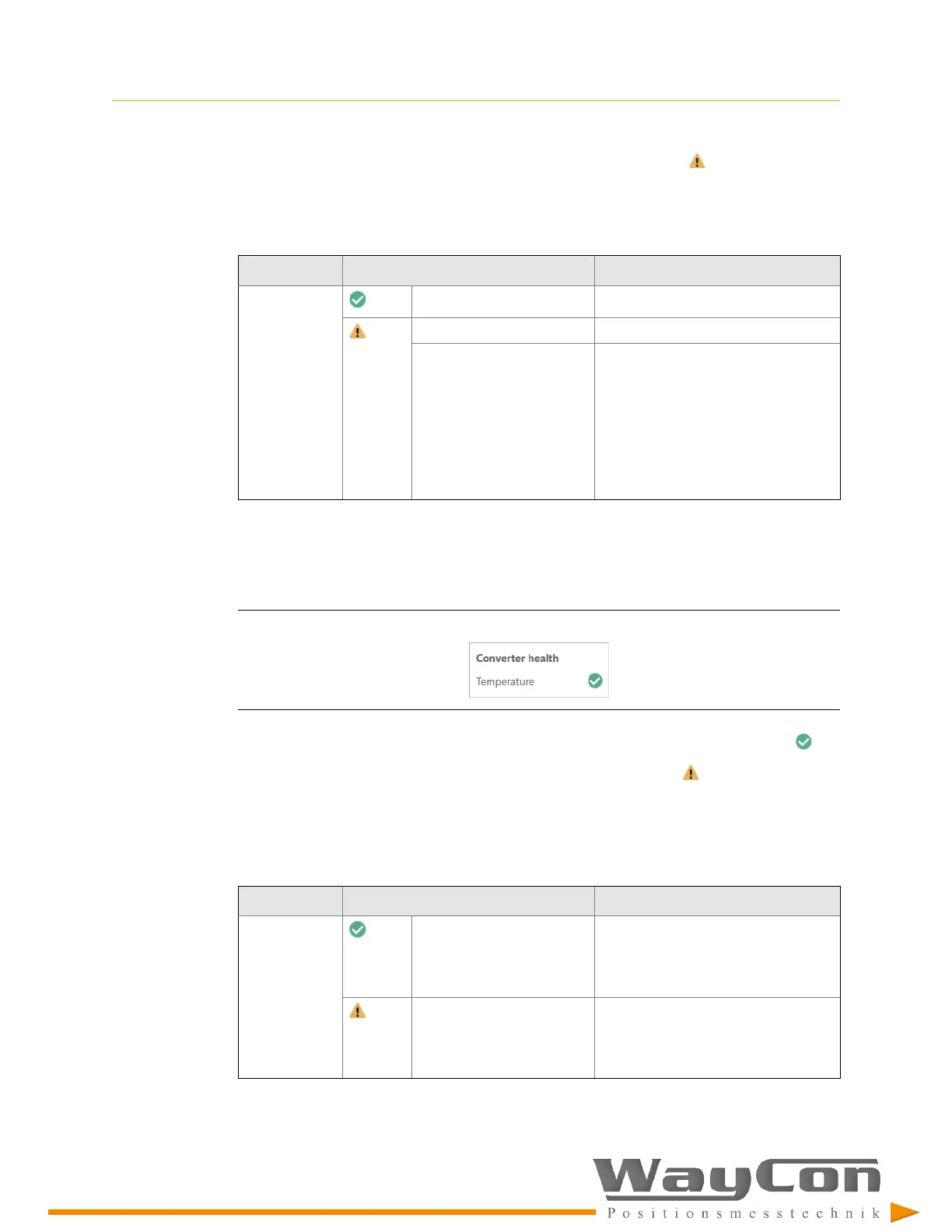[74]
•
A faulty calibration is indicated with a yellow warning triangle .
Click on Calibration state to expand the object.
Table 9-2: Calibration state flags
Flag
Meaning
Action
Calibration
state
Calibration is OK. ---
No calibration. Calibrate the converter.
The Easy calibration or
Automatic calibration is not
OK
Repeat the Easy or Automatic
calibration. If this is not successful,
calibrate the converter with the
Manual
Manual calibration – guided process
or
Multipoint
Multipoint calibration – guided process
calibration.
Converter health
This graphic object displays the converter health.
Figure 9-6: Converter health – expanded object
•
A fault-free converter is indicated with a checkmark within a green solid circle .
•
A faulty converter is indicated with a yellow warning triangle .
Click on Converter health to expand the object, and get more information about the
converter health.
Table 9-3: Converter health flags
Flag
Meaning
Action
Temperature
The temperature, measured
by the internal sensor is
within the OK range of -35°C
to 85°C.
---
The temperature, measured
by the internal temperature
sensor, is out of the OK
range of -35°C to 85°C
Take appropriate measures to reduce
the environmental temperature.
