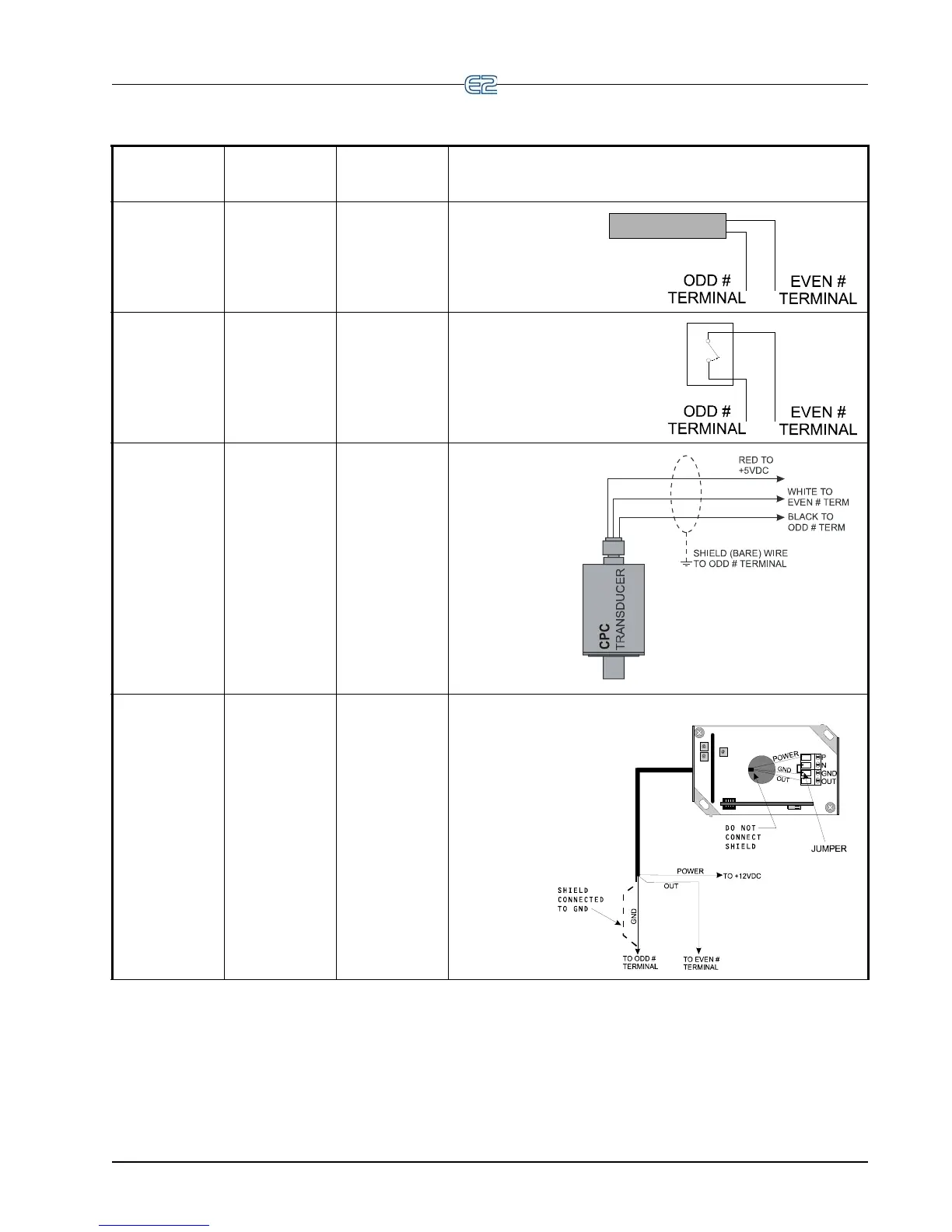The 16AI, 8IO, and MultiFlex Inputs Input and Output Setup • 9-3
P/N Sensor
Input Type
Dip Switch
Wiring
various Temp Sensors
and Probes
Up
1. Connect one lead to the odd
numbered terminal and the
ot
her lead to the even num-
bered terminal (polarity
i
nsensitive).
various Digital Sensors
(Klixons, Sail
Switches, etc.)
Up
1. Connect one lead to the odd numbered
terminal and the other lead to the even
n
umbered terminal (polarity insensitive).
800-2100
800-2200
800-2500
Pressure Trans-
ducers (Emer-
son Retail
Solutions) 100,
200, 500
lb. rat-
ings
(0.5-4.5VDC
output, 5VDC
input voltage)
Up
1. Connect RED power
wire to +5VDC sup-
ply on input board.
2. Connect WHITE sig-
nal wire to even num-
bered terminal.
3. Connect BLACK
g
round wire to odd
numbered terminal.
4. Connect the bare
SHIELD
wire to odd
numbered terminal.
203-5750 Relative Humid-
ity Sensor
Down
1. Wire the “P”
sensor terminal
to 12VDC sup-
ply on board.
2. Wire the
“GND” s
ensor
terminal to odd
numbered ter-
minal.
3. Wire the
“OUT” s
ensor
terminal to even
numbered ter-
minal.
4. Jumper sensor
t
erminal “N” to
sensor terminal
“GND”.
Table 9-1 - Sensor Wiring
