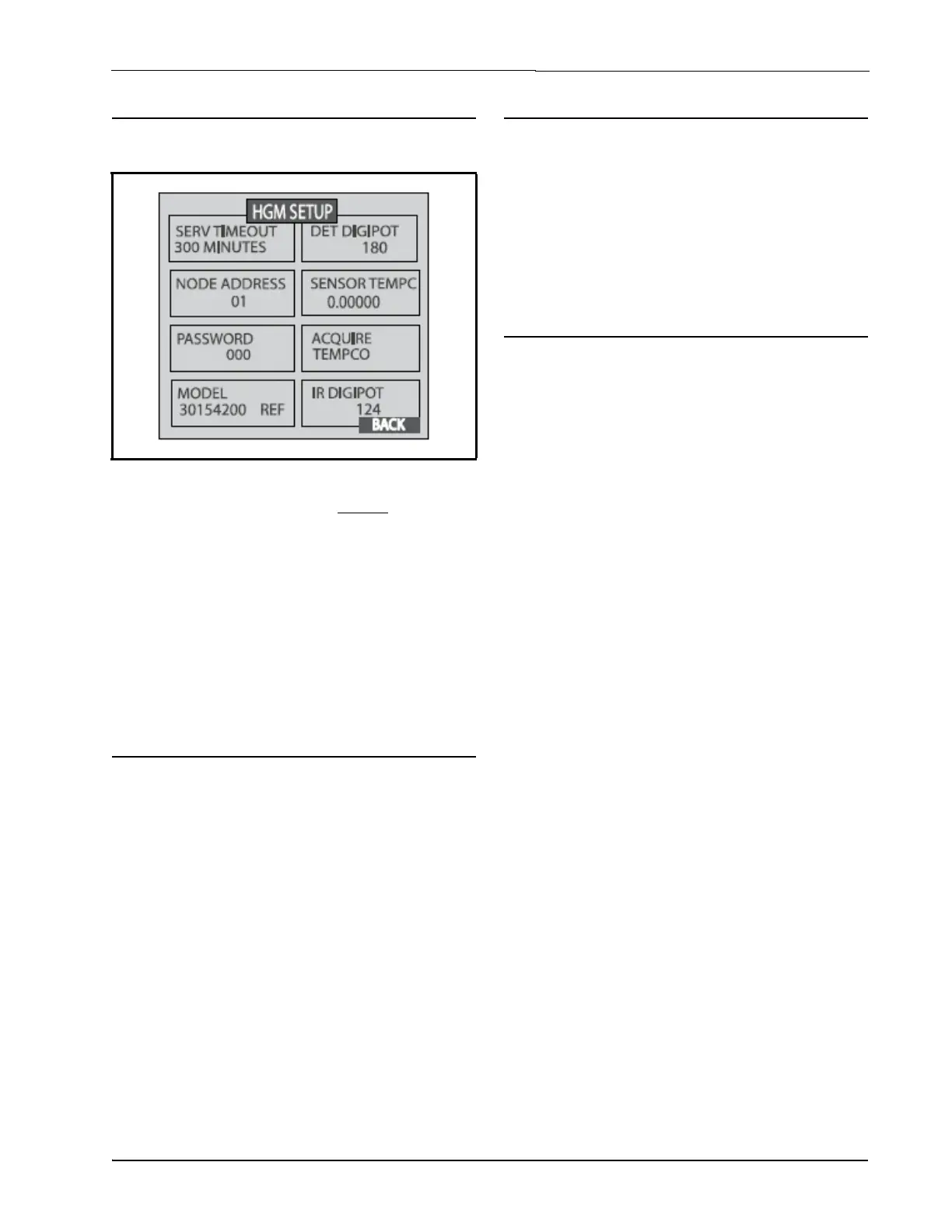DET Digipot Programming Setup and UI Navigation for RLDS - Display Screens • 31
7.19. DET Digipot
The DIGIPOT function allows a manual and more
precise adjustment of the digital potentiometer, which
controls the voltage of the IR Detector. The DIGIPOT
is auto-tuned at every power up.
1. Press the ENTER key to adjust the setting.
Once the option is selected the screen will also
display the voltage.
2. Use the up/down cursor key to modify the
Digipot value.
3. Press ENTER to accept the new entry or ESC
to revert to the previous setting.
7.20.Sensor Temperature
Coefficient
1. Press the ENTER key to adjust the setting.
2. Use the up/down cursor key to modify the
temperature value.
3. Press ENTER to accept the new entry or ESC
to revert to the previous setting.
7.21. Acquiring
Temperature
Coefficient (Factory
Use Only)
Press the left/right arrow buttons simultaneously to
return to the previous screen.
7.22. R Digipot
This option will indicate the electrical parameters of
the infrared emitter.
Figure 7-6 - System Setup Screen 3 - Service Mode
