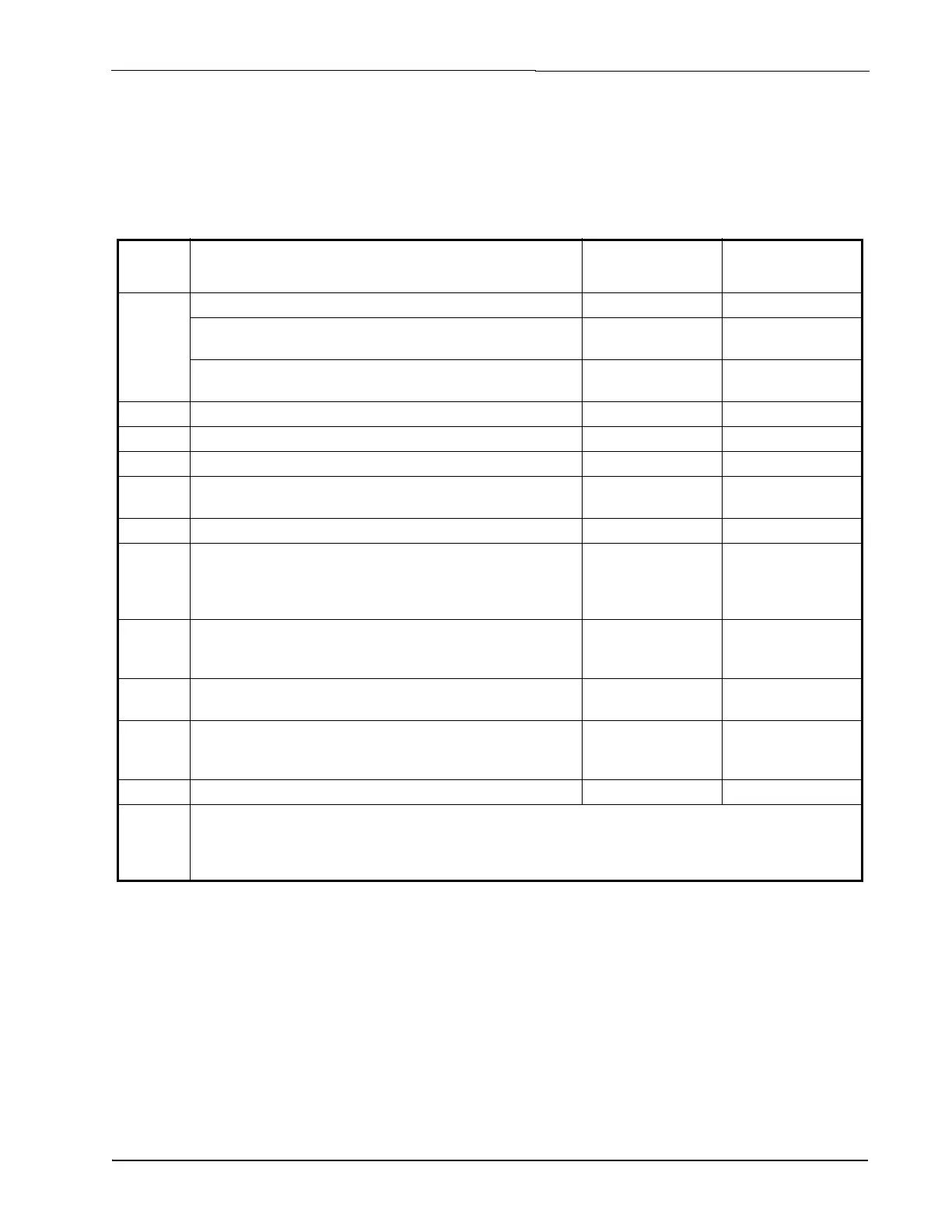Annual Maintenance RLDS Maintenance • 65
13.5.3. Annual Maintenance Checklist
Table 13-1 is a checklist to aid in your annual maintenance routines. The RLDS is designed for easy
installation and maintenance. For full details about installation, programming, and operation of the RLDS, refer
to the appropriate sections in this manual. For illustration of the internal components, see Section 3.5., RLDS
Interior.
Item Description
Repaired/
Replaced (Y/N)
Checked/
Completed (Y/N)
1 a. Turn the monitor power off.
b. Visually inspect the exterior of monitor for damage and
mounting integrity.
c. Inspect air sample tubing for damage and leakage at
termination points.
2 Replace the Charcoal purge filter.
3 Replace the Hydrophobic filter.
4 Replace the line end filters.
5 With power off, check all internal wiring terminations and
connections.
6 Close and secure the door and restore power to the monitor.
7 Check the Detector Voltage Range on the diagnostic screen.
The range should be 4.20 to 4.28 volts. If adjustment is
required, recycle the power by pressing the reset button at the
bottom of the motherboard.
8 Check the sample pump VAC pressures (typical -3.2 to -3.5
DP) at -2 DP prepare to change out pump on next
maintenance cycle.
9 Check the HGM-RD remote display (if applicable) for
existing faults or check the node/time out status.
10 After a 15-minute warm up cycle, unit enters normal
operation. After the unit cycles through all zones, verify that
no fault conditions are present.
11 Gas test zones with bump gas.
NOTES: ____________________________________________________________________________________
____________________________________________________________________________________
____________________________________________________________________________________
____________________________________________________________________________________
Table 13-1 - Annual Maintenance Checklist
