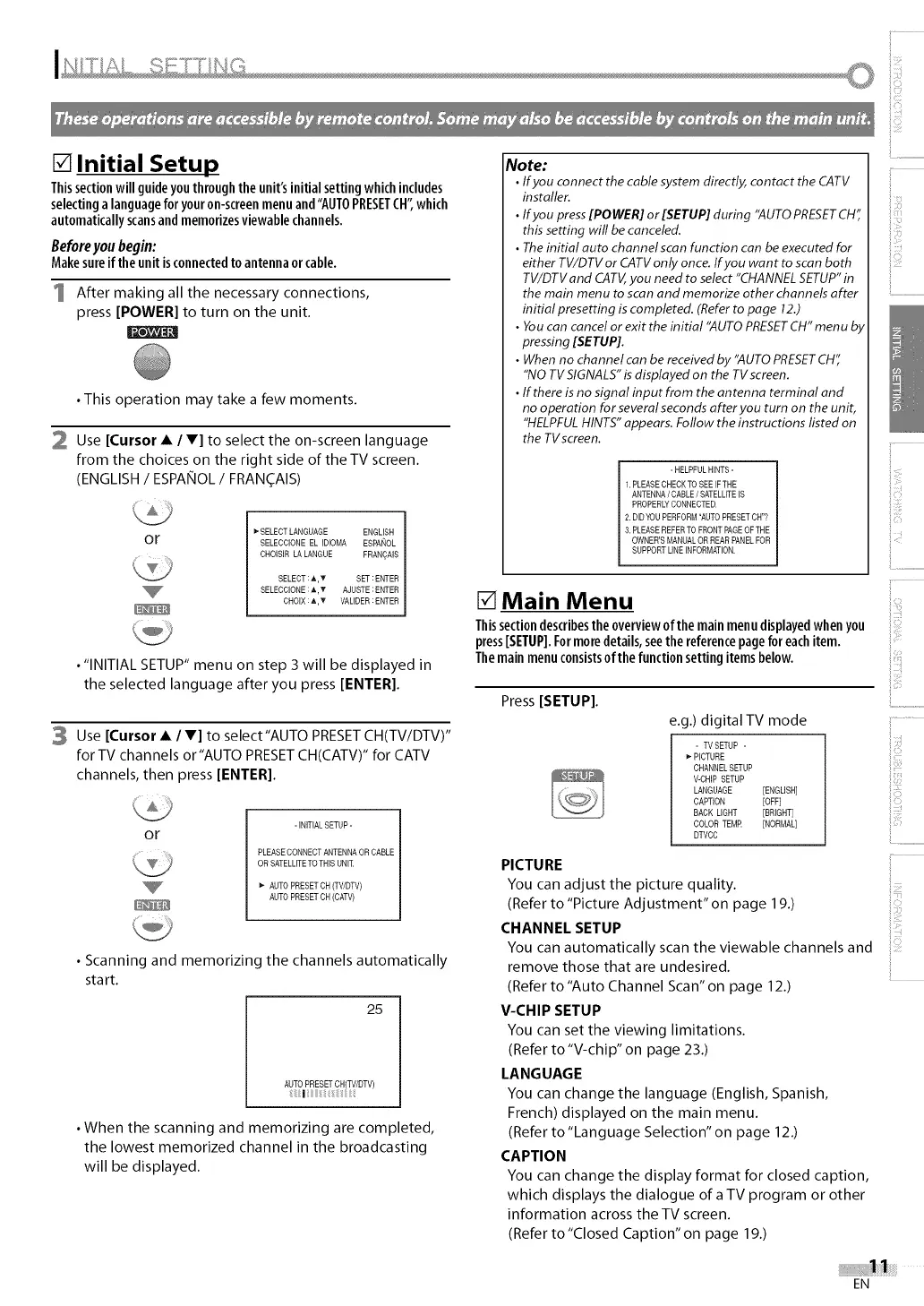[] Initial Setup
Thissectionwill guideyouthroughthe unit'sinitialsettingwhichincludes
selectinga languageforyouron-screenmenuand"AUTOPRESETCH'_which
automaticallyscansandmemorizesviewable channels.
Beforeyoubegin:
Makesureiftheunitisconnectedtoantennaorcable.
1 After making all the necessary connections,
press [POWER] to turn on the unit.
• This operation may take a few moments.
2 Use [Cursor • / V] to select the on-screen language
from the choices on the right side of the TV screen.
(ENGLISH / ESPAiqlOL / FRAN(_AIS)
or
SELECTLANGUAGE ENGLISH
SELECCIONE EL IDIOMA ESPANOL
CRO]SIR LA LANGUE FRANCAIS
SELECT:_,_ SET:ENTER
SELECCIONE:_,T AJUSTE:ENTER
CHOIX:A,T VALIDER:ENTER
• "INITIAL SETUP" menu on step 3 will be displayed in
the selected language after you press [ENTER[.
3 Use [Cursor • /T] to select"AUTO PRESETCH(TV/DTV)"
forTV channels or"AUTO PRESETCH(CATV)" for CATV
channels, then press [ENTER[.
or
- INITIALSETUP-
PLEASECONNECTANTENNA OR CABLE
OR SATELLITETOTHIS UNIT
AUTO PRESETCH (TV/DTV)
AUTO PRESETCH (CAW)
• Scanning and memorizing the channels automatically
start.
25
AUTO PRESETCH(TV/DTV)
I :
• When the scanning and memorizing are completed,
the lowest memorized channel in the broadcasting
will be displayed.
Note:
• Ifyou connect the cable system directly, contact the CATV
installer.
• Ifyou press[POWER] or [SETUP]during "AUTOPRESETCH"
this setting will becanceled.
• Theinitial auto channelscan function can be executed for
either TV/DTVor CATVonly once. If you want to scan both
TV/DTVand CATV,you need to select "CHANNELSETUP"in
the main menu to scan and memorize other channels after
initial presetting iscompleted. (Referto page 12.)
• Youcan cancel or exit the initial "AUTOPRESETCH" menu by
pressing [SETUP].
• When no channel can be received by "AUTOPRESETCH"
"NOTV SIGNALS"is displayed on the TV screen.
• If there isno signal input from the antenna terminal and
no operation for several seconds after you turn on the unit,
"HELPFULHINTS"appears. Follow the instructions listed on
the TVscreen.
-HELPFUL HINTS-
1.PLEASECHECKTO SEE iFTHE
ANTENNA /CABLE / SATELLITE IS
PROPERLYCONNECTED.
2. DIDYOUPERFORM "AUTOPRESET CR"?
3. PLEASEREFERTOFRONT PAGEOFTHE
OWNER'S MANUALOR REAR PANELFOR
SUPPORTLINE INFORMATION.
[] Main Menu
Thissectiondescribestheoverviewofthe mainmenudisplayedwhenyou
press[SETUP].Formoredetails,seethe referencepageforeachitem.
Themainmenuconsistsofthe functionsettingitemsbelow.
Press [SETUP].
e.g.) digital TV mode
- TVSETUP -
PICTURE
CHANNEL SETUP
V-CHIP SETUP
LANGUAGE [ENGLISH]
CAPTION [OFF]
BACK LIGHT [BRIGHT]
COLOR TEMR [NORMAL]
DTVCC
PICTURE
You can adjust the picture quality.
(Refer to "Picture Adjustment" on page 19.)
CHANNEL SETUP
You can automatically scan the viewable channels and
remove those that are undesired.
(Refer to "Auto Channel Scan" on page 12.)
V-CHIP SETUP
You can set the viewing limitations.
(Refer to "V-chip" on page 23.)
LANGUAGE
You can change the language (English, Spanish,
French) displayed on the main menu.
(Refer to "Language Selection" on page 12.)
CAPTION
You can change the display format for closed caption,
which displays the dialogue of a TV program or other
information across the TV screen.
(Refer to "Closed Caption" on page 19.)
if"
iii_i'!:i
............................
i.............
f
_iiiiiiiii_i!
iiC,_
_i!iii!i!iz
EN
