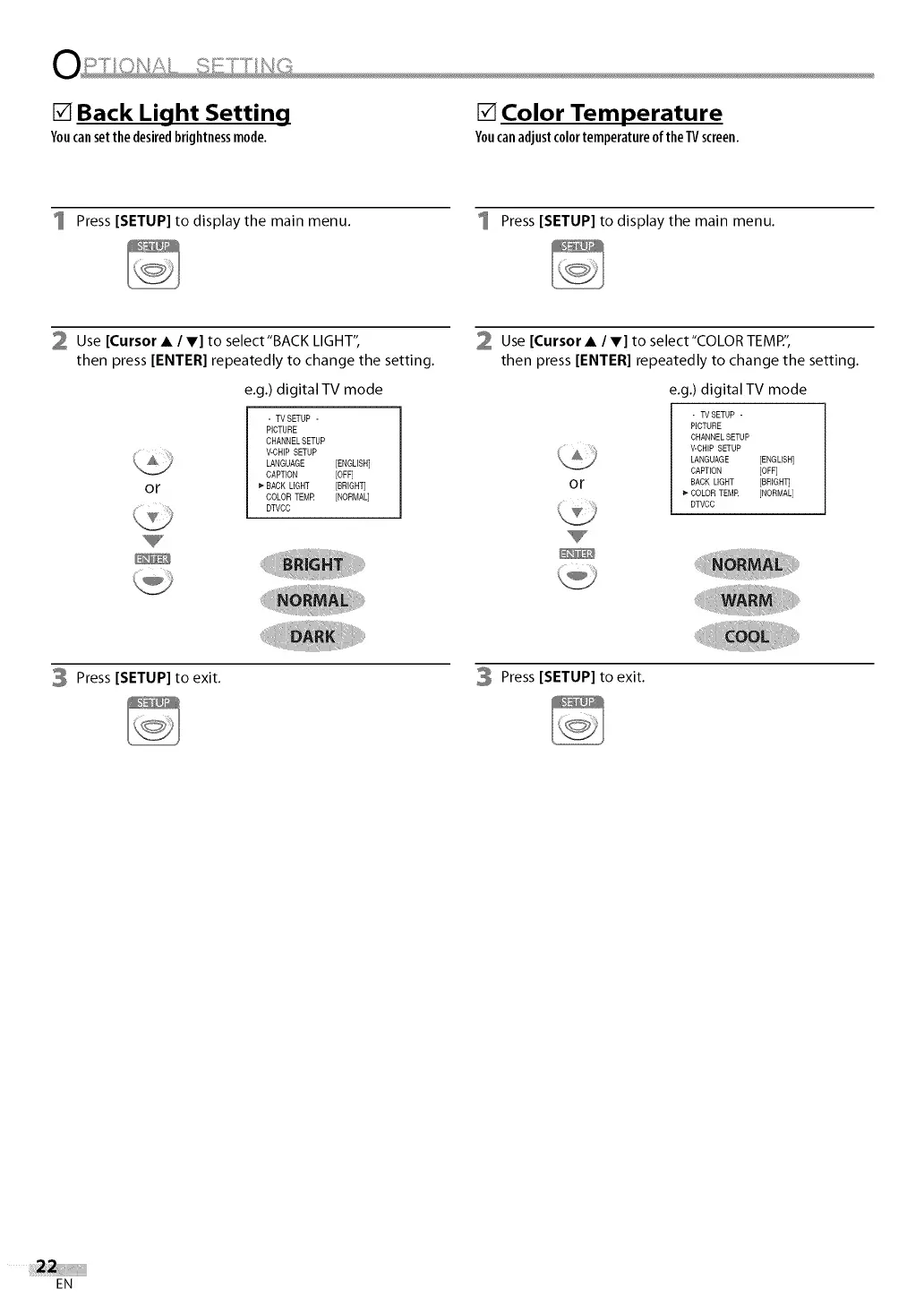[] Back Light Setting
Youcansetthe desiredbrightnessmode.
[] Color Temperature
YoucanadjustcolortemperatureoftheTVscreen.
Press [SETUP] to display the main menu. Press [SETUP] to display the main menu.
2 Use [Cursor • / V] to select"BACK LIGHT",
then press [ENTER] repeatedly to change the setting.
e.g.) digital TV mode
OF
- TVSETUP -
PICTURE
CHANNEL SETUP
V-CHIP SETUP
LANGUAGE [ENGLISH]
CAPTION [OFF]
f,.BACK LIGHT [BRIGHT]
COLOR TEMR [NORMAL]
DTVCC
Use [Cursor • / V] to select"COLOR TEMP",
then press [ENTER] repeatedly to change the setting.
OF
e.g.) digital TV mode
- TVSETUP -
PICTURE
CHANNEL SETUP
V-CHIP SETUP
LANGUAGE [ENGLISH]
CAPTION [OFF]
BACK LIGHT [BRIGHT]
COLOR TEMR [NORMAL]
DTVCC
3 Press [SETUP] to exit. Press [SETUP] to exit.
EN
