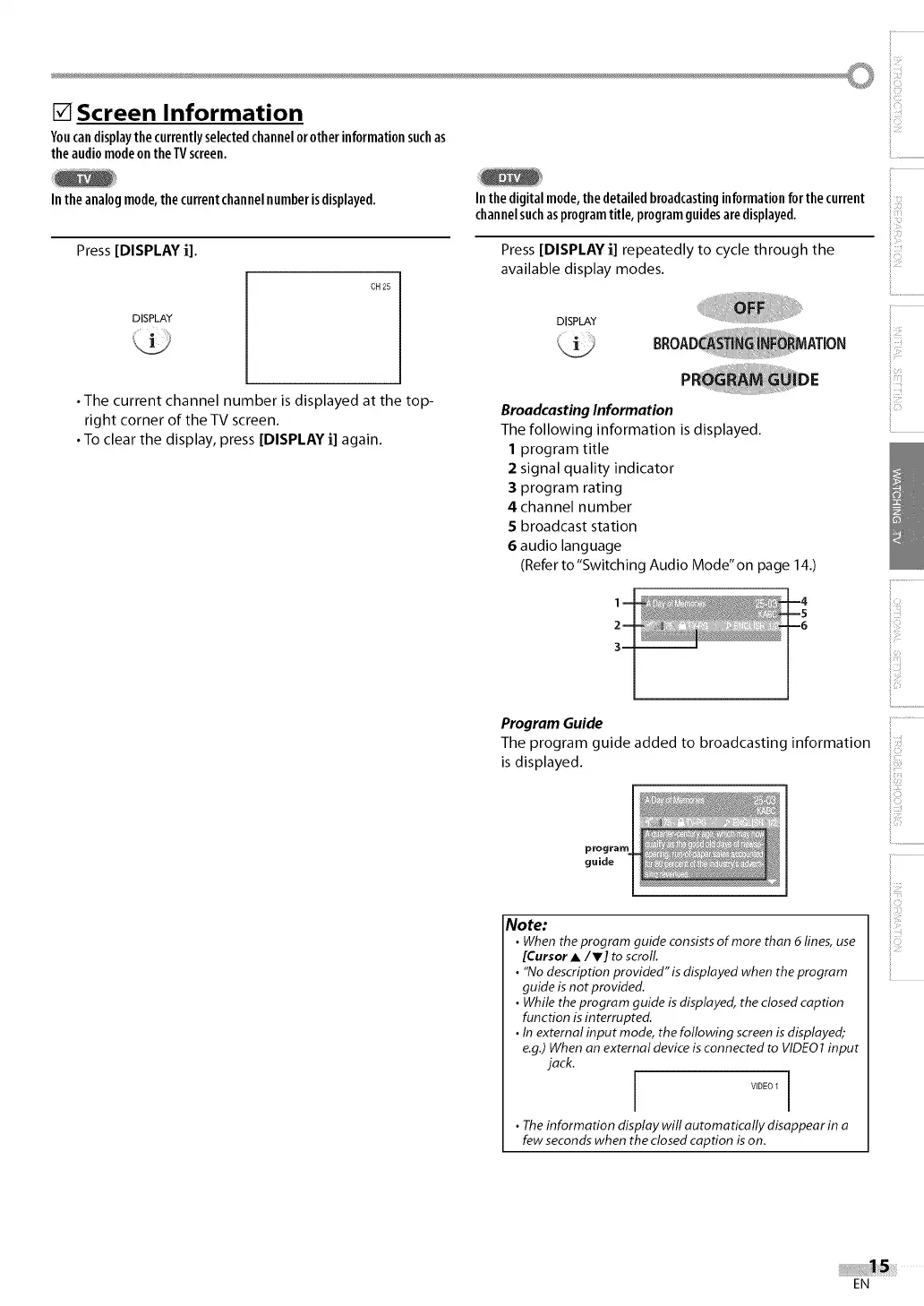[] Screen Information
Yoncandisplaythe currentlyselectedchannelorotherinformationsuchas
the audiomodeontheTVscreen.
iii_iiii_i
In theanalogmode,the currentchannelnumberisdisplayed.
Press [DISPLAY i].
DISPLAY
CH 25
• The current channel number is displayed at the top-
right corner of the TV screen.
• To clear the display, press [DISPLAY i] again.
Inthe digitalmode,thedetailedbroadcastinginformationforthe current
channelsuchasprogramtitle, programguidesaredisplayed.
Press [DISPLAY i] repeatedly to cycle through the
available display modes.
DISPLAY
Broadcasting Information
The following information is displayed.
1 program title
2 signal quality indicator
3 program rating
4 channel number
5 broadcast station
6 audio language
(Refer to"Switching Audio Mode" on page 14.)
ii_:ii:i
iiilil
ii:_?i
ili ii ili
i::!
Program Guide
The program guide added to broadcasting information
is displayed.
guide
Note:
• When theprogram guide consists of more than 6lines, use
[Cursor A /V] toscroll.
• "No description provided"is displayed when the program
guide isnot provided.
• While the program guide is displayed, the closed caption
function is interrupted.
• In external input mode, the following screen is displayed;
e.g.)When an external device isconnected to VIDEO1input
jack.
VIDEO1 l
• The information display will automatically disappear in a
few seconds when the closed caption is on.
ii1:11!:
.....!!!!i!!........................
! :z!
EN
