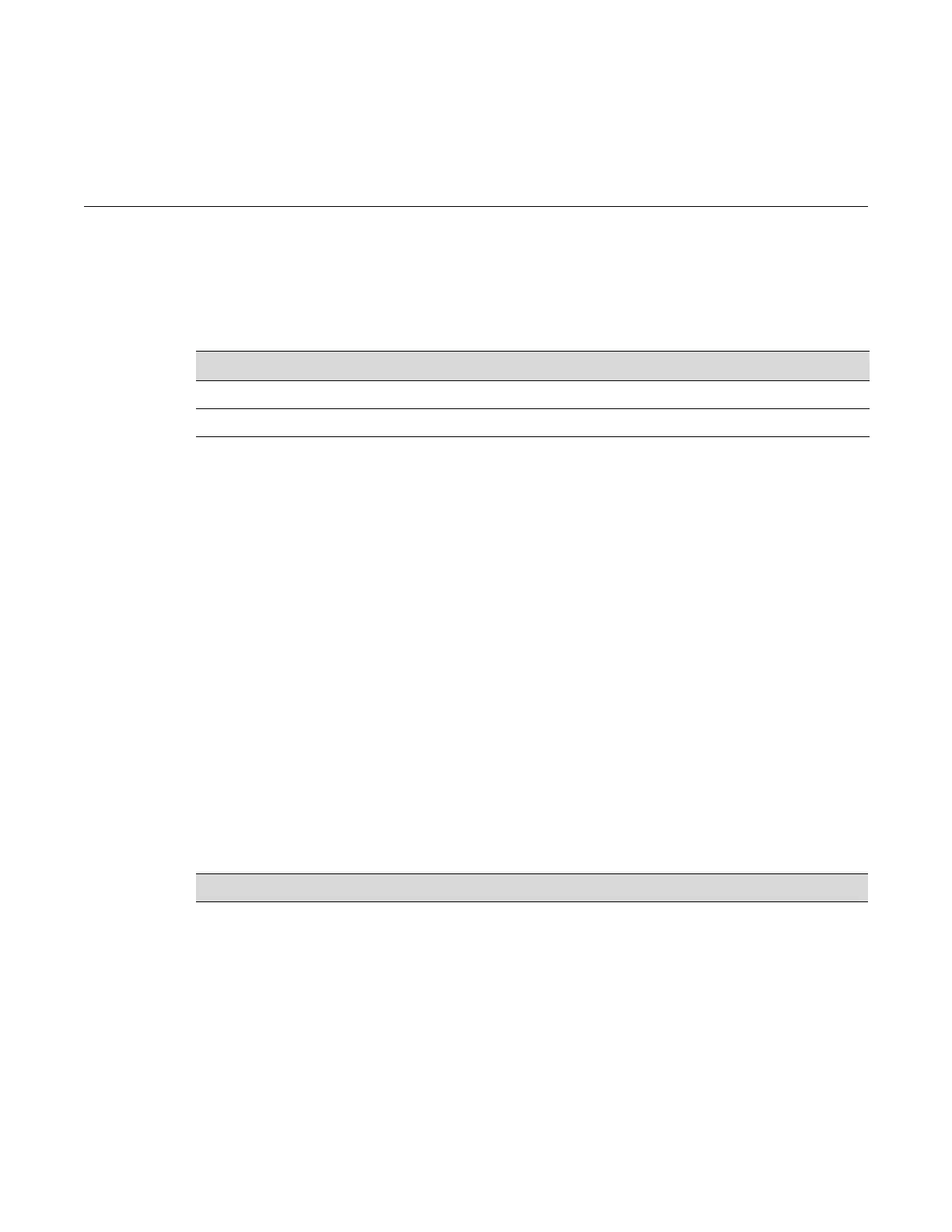Enterasys A4 Fast Ethernet Switch Hardware Installation Guide 1-1
1
Introduction
This chapter introduces the Enterasys A4 Fast Ethernet stackable switches.
Overview
The A4 Fast Ethernet switches are store and forward stackable switches that can be adapted and
scaled to help meet your network requirements. These stackable switches provide a management
platform and an uplink to a network backbone for a stacked group of up to eight A4 switches.
You can also use a redundant power supply with these switches to help prevent downtime due to
an internal power supply failure in the switch or AC power source.
You can install the stackable switch
on a flat surface or into a standard 19-inch rack, and configure
the stackable switch functions using the WebView™ application, CLI switching commands, and/
or SNMP.
The A4 stackable switch can connect to Ethernet networks or workstations through RJ45
connectors, SFP ports, or Gigabit Ethernet ports, depending on your model’s configuration. The
SFP ports support optional pluggable transceivers, which are hot swappable. The 1000Base-T
built-in RJ45 stacking ports on the A4 switches can be configured as standard 10/100/1000Base-T
switch ports when the unit is in standalone mode (not stacked).
For pluggable transceiver compatibility and specifications, refer to the datasheet at
http://www.enterasys.com/products/transceivers-ds.pdf.
Table 1-1 lists the number of ports and port types for the A4 switches.
For information about... Refer to page...
Overview 1-1
Features 1-3
Table 1-1 A4 Switch Port Types
A4 Model Ports
A4H124-24FX
(see Figure 1-1 on page 1-2)
• 24 100Base-FX MT-RJ ports
• Two 10/100/1000Base-T RJ45 ports which can be used
as stacking ports or as Ethernet uplink ports (labeled 25
and 26)
• Two Gigabit Ethernet SFP ports (labeled 27 and 28)