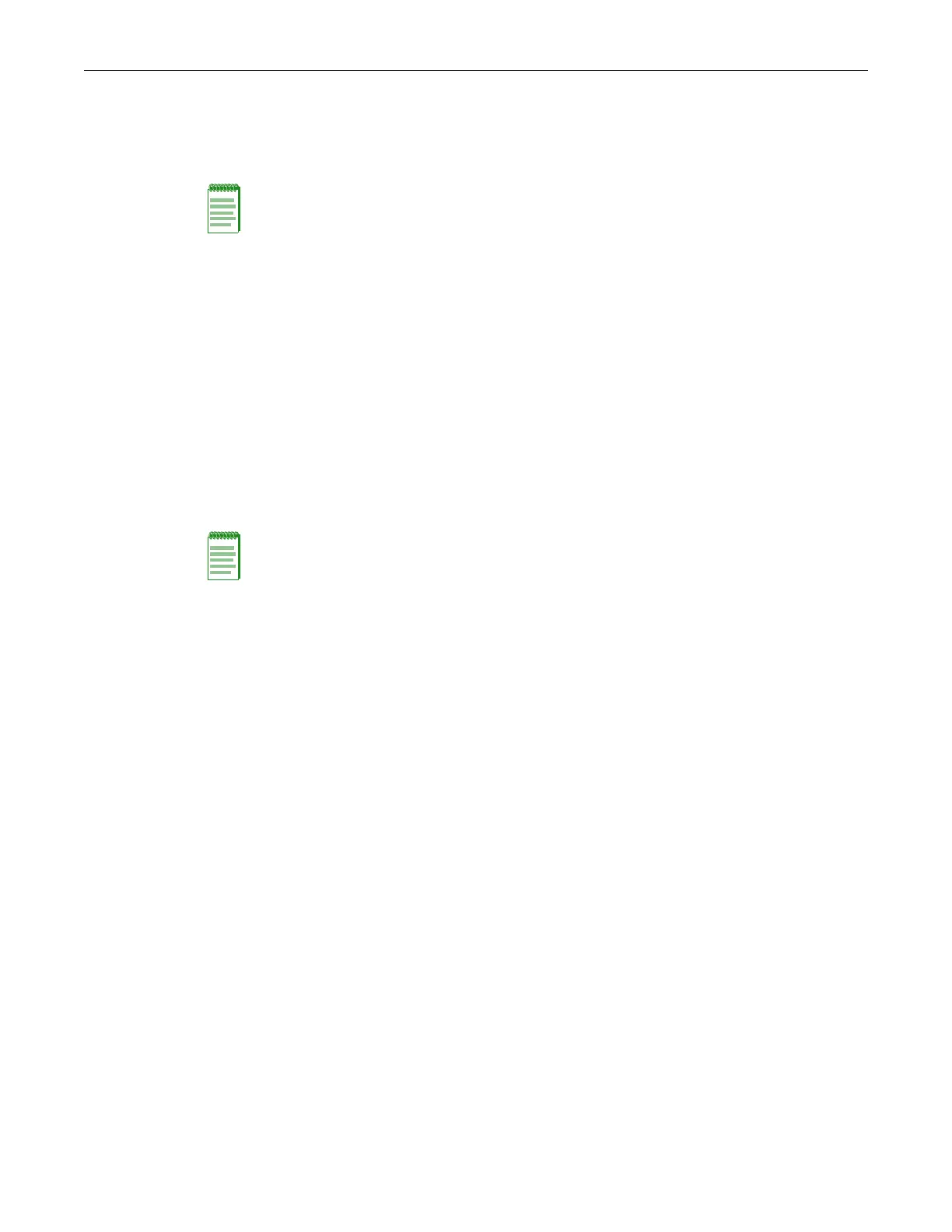Using the Password Reset Button
Enterasys A4 Fast Ethernet Switch Hardware Installation Guide 3-7
Using the Password Reset Button
If you forget the A4 login password, use the password reset button to reset the password to the
default value as described in the following procedure.
To reset the A4 password:
1. Locate the password reset button on the front of the switch as shown in Figure 3-1 on
page 3-2.
2. Press-and-hold the password reset button while the switch is operational. This changes the
login password to the default password and will be indicated by means of the command line
interface (CLI) only.
3. You can now logon to the switch using the default password via the Console port and assign a
new password using the CLI.
4. To access switch management from your local PC, terminal, or modem connection, refer to the
Enterasys A4 CLI Reference for instructions on how to log in and enter a new password.
If you require assistance, contact Enterasys Networks using one of the methods described in
“Getting Help” on page xvii.
Removing the Switch from a Rack
To remove the A4 switch from a rack:
1. While supporting the switch so it does not fall, carefully remove the mounting screws from
the two brackets that attach the switch to the rack.
2. If necessary, remove each bracket from the switch by removing the mounting kit screws as
shown in Figure 2-2 on page 2-4.
Note: Notify the system manager before changing the password.
Note: If the admin user account is locked out (typically because someone entered the wrong
password multiple times), resetting the admin password with the password reset button will not
unlock the admin user account. In order to unlock the admin user account, you can wait for the
configured lockout time to expire or you can power cycle the switch to reboot it.