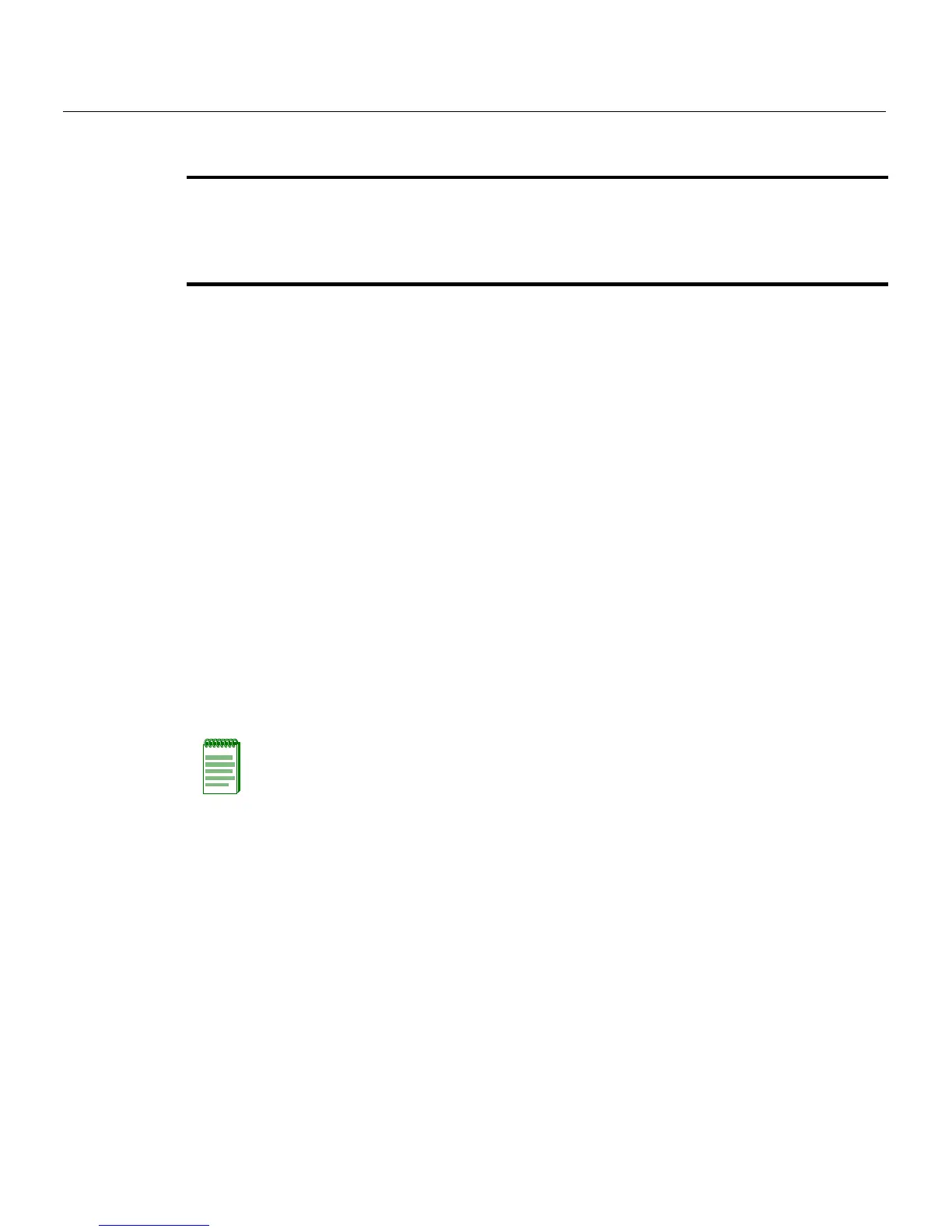Configuring Switches in a Stack
SecureStack B2 Installation Guide 3-13
Recommended Procedures to Install New and Existing Stacks
Installing a New Stackable System of Up to Eight Switches
Usethefollowingproceduretoinstallanewstackofuptoeightswitchesoutofthebox.
Beforeapplyingpower,makeallphysicalconnectionswiththestackcablesasdescribed
in“ConnectingHigh‐SpeedSta c kingCables”onpage 3‐10.
1. Onceallofthestackcableshavebeenconnected,individually
poweroneachswitch
fromtoptobottom(connectingpowertoaswitchisdescribedin“ConnectingACand
PoEPower”onpage 3‐14).
Iftheswitchesarepoweredonalmostsimultaneously,thesystemwillautomatically
selectthefirstonethatpowersupastheMasterswitchandthe
othersasMember
switches.TheswitchesareassignedunitIDsintheorderthattheybecomefully
operational.
YoucancontroltheunitIDassignmentaccordingtothephysicalpositioninastack.
Whenyoupowerupeachswitchandallowittobecomefullyoperationalbefore
applyingpowertothe
nextswitch,thefirstonebecomestheManagerandallthenext
switcheswilljointhatstack(regardlessofPriority,Firmwa reRevision,orMAC
Address).TheswitchesareassignedunitIDsintheorderthatyoupoweroneach
switch.
2. (Optional)Ifdesired,changethemanagementswitchusingthesetswitch
movemanagementcommandasdescribedintheSecureStackB2ConfigurationGuide.
3. Oncethedesiredmasterswitchhasbeenselected,resetthesystemusingthereset
commandasdescribedintheSecureStackB2ConfigurationGuide.
Important
The following procedures assume that all switches have a clean configuration from manufacturing.
When adding a new switch to an already running stack, it is also assumed that the new switch is
using the same firmware image version as other switches in the stack.
Note: Once switch IDs are assigned, they are persistent and will be retained during a
power cycle to any or all of the switches.