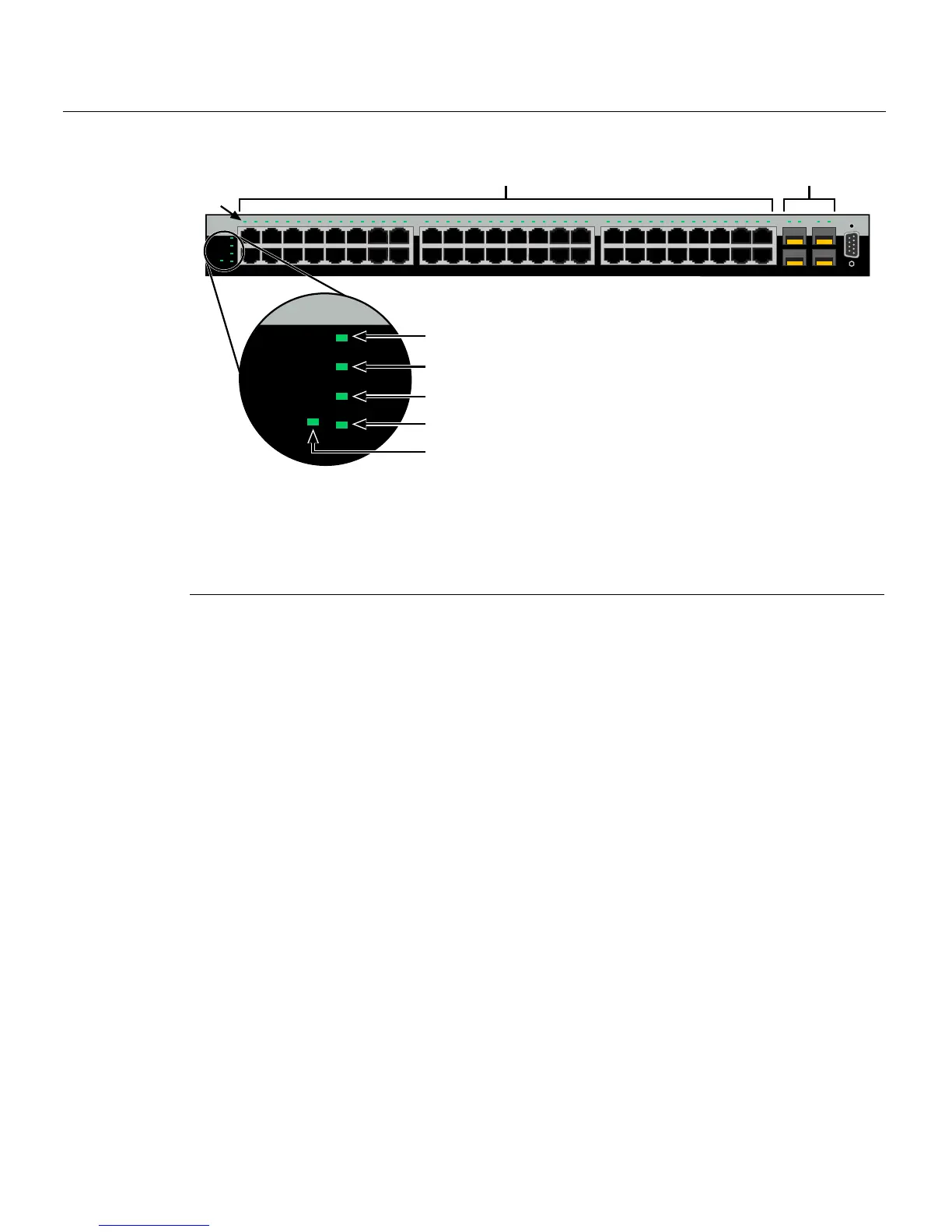Using LANVIEW
4-2 Troubleshooting
Figure 4-22 B2G124-48PLANVIEW LEDs
1 CPU LED 6 Link/Activity/PoE LED for 10/100/1000 Mbps, RJ45 port 1
2 STACK DOWN LED 7 Link/Activity/PoE LEDs for 10/100/1000 Mbps
3 STACK UP LED RJ45 ports 1 through 48
4 RPS LED for redundant power
source status
8 Link/Activity LEDs for 1-Gbps Mini-GBIC ports 45
through 48
1
1. These Mini-GBIC ports will only establish a link when the RJ45 port equivalent is not linked on a
B2G124-48P. (For example: when Mini-GBIC port 45 is linked, RJ45 port 45 is deactivated. When
Mini-GBIC is not linked, the RJ45 port 45 is reactivated and can establish a link as long as the
Mini-GBIC port 45 is not linked first.)
5 Manager LED
Console
1
2
45
CPU
UP
RPS
MGR
DOWN
46
47
48
47
48
B2G124-48P
1234567 8910111213141516
15
16
17
18
31
32
33
34
17 18 19 20 21 22 23 24 25 26 27 28 29 30 31 32 33 34 35 36 37 38 39 40 41 42 43 44 45 46 47 48 45 46 47 48
Æ
Å
CPU
UP
RPS
MGR
DOWN
Á
Â
Ã
Ä
À
Ç