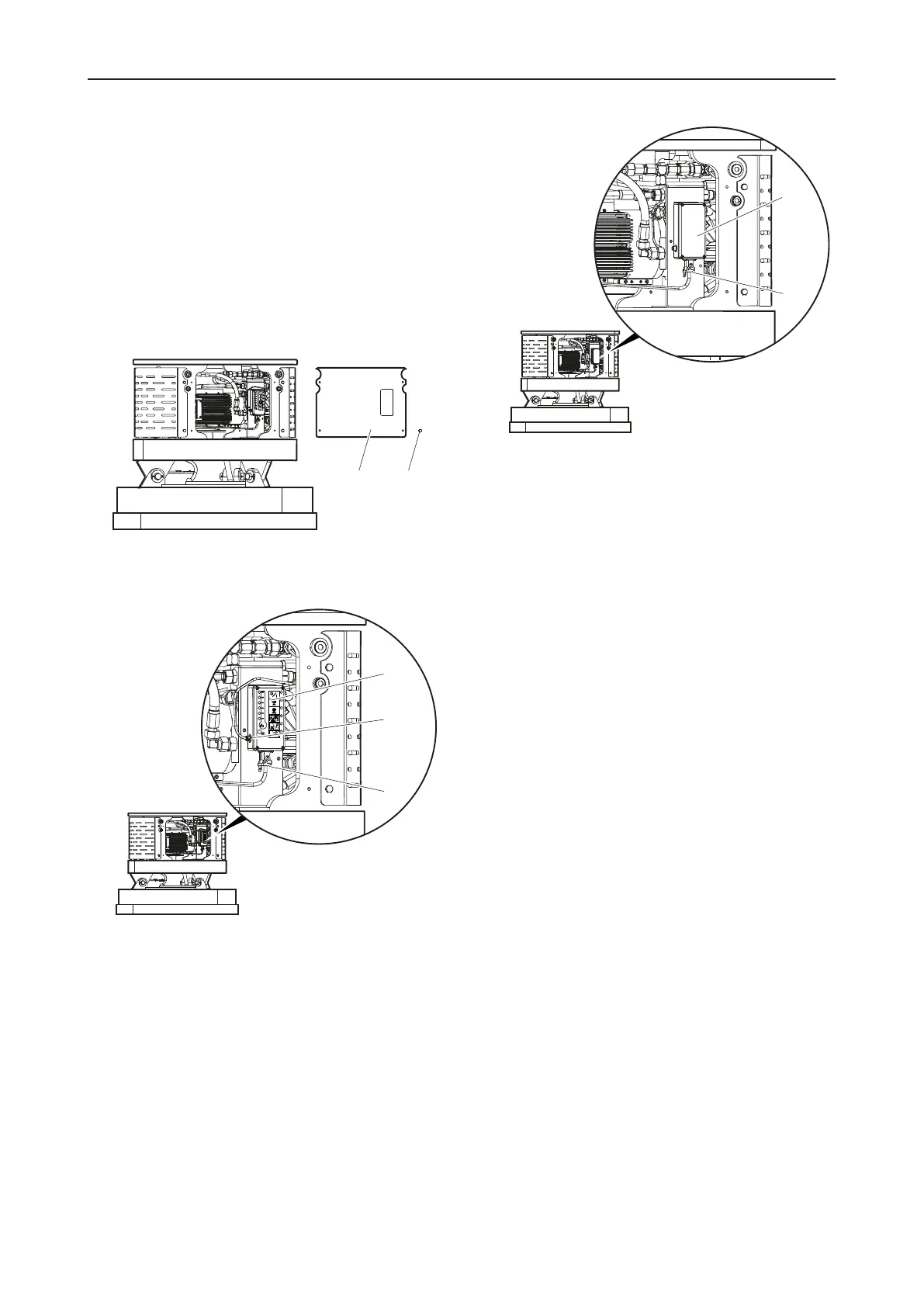Safety and operating instructions
© Construction Tools GmbH | 3390 5149 01 | 2020-09-22
Original Instructions
27
After connecting the antenna:
n
Connect plug(F) to the display(C).
n
For supply voltage of the display(C) connect plug(D)
with the power supply of the carrier, e.g. cigarette
lighter.
n
Mount button(E) to the carrier’s joystick.
n
To install the radio modem(B) unscrew the
screws(J) and remove the cover(I) from the Hydro
Magnet.
%
50
60
70
80
90
100
1
2
3
4
5
6
8
7
I J
n
Unplug the connections(K) and (L) and remove the
display(A).
%
50
60
70
80
90
100
1
2
3
4
5
6
8
7
%
50
60
70
80
90
100
1
2
3
4
5
6
8
7
K
A
L
n
Fasten the radio modem(B) with magnets at the Hy-
dro Magnet.
n
Plug in connection(L) and fit cover(I).
Radio channel
Usually you do not change the factory setting of the ra-
dio channel. If it is necessary to change the radio chan-
nel please consult the Epiroc Customer Center / Dealer
in your area.