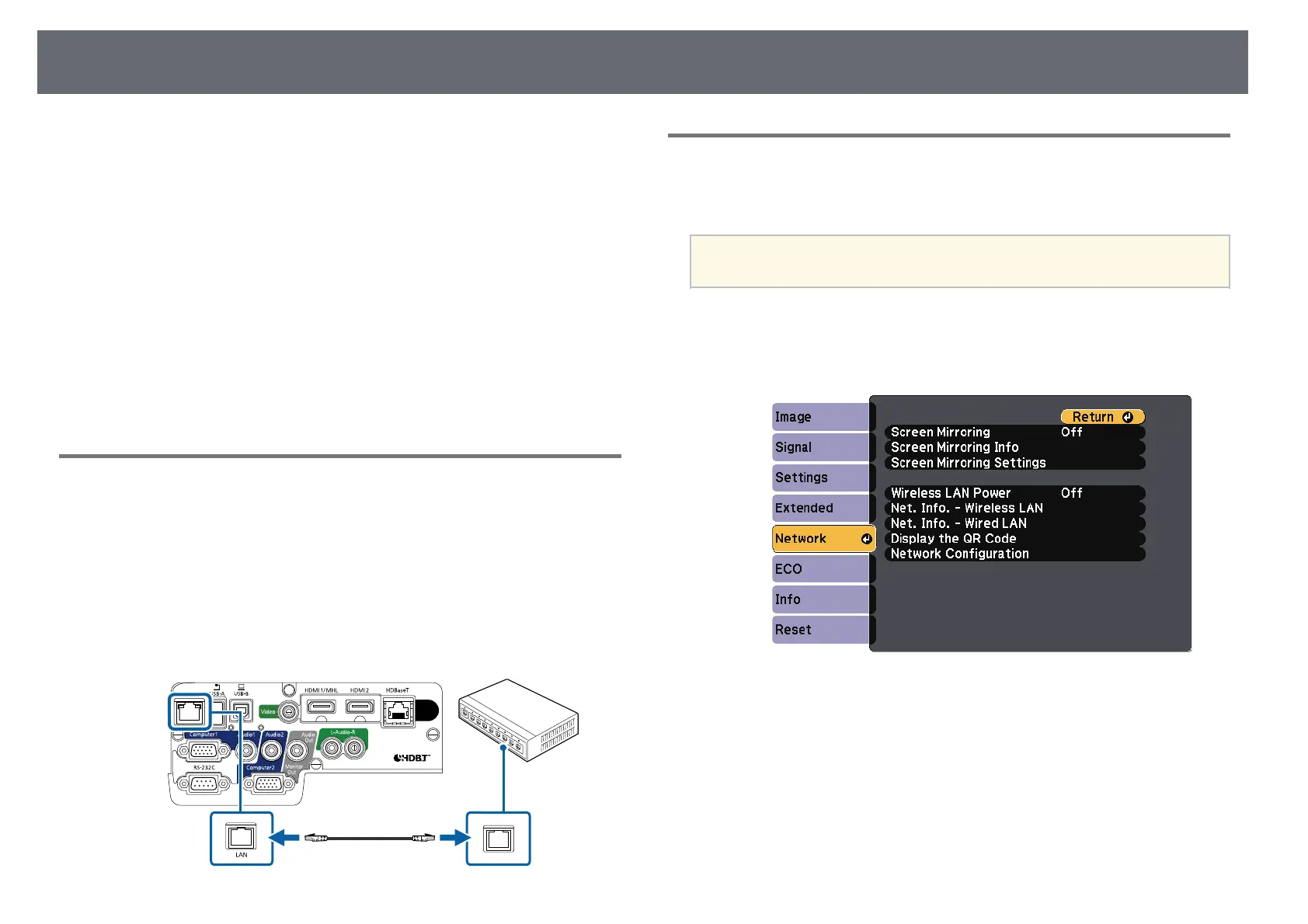Wired Network Projection
100
You can send images to your projector through a wired network. To do this,
connect the projector to your network, and then set up your projector and
computer for network projection.
After connecting and setting up the projector as described here, install
EasyMP Multi PC Projection from the Epson Projector Software CD-ROM (if
available) or Web site.
EasyMP Multi PC Projection software sets up your computer for network
projection. It also allows you to hold interactive meetings by projecting user's
computer screens over a network. See the EasyMP Multi PC Projection
Operation Guide for instructions.
gg Related Links
• "Connecting to a Wired Network" p.100
• "Selecting Wired Network Settings" p.100
Connecting to a Wired Network
To connect the projector to a wired local area network (LAN), use a 100Base-
TX or 10Base-T network cable. To ensure proper data transmission, use a
Category 5 shielded cable or better.
a
Connect one end of the network cable to your network hub, switch, or
router.
b
Connect the other end of the cable to the projector's LAN port.
Selecting Wired Network Settings
Before you can project from computers on your network, you need to select
network settings on the projector.
a
Make sure you already connected the projector to your wired network
using the LAN port.
a
Press the [Menu] button on the control panel or remote control.
b
Select the Network menu and press [Enter].
c
Select Network Configuration and press [Enter].