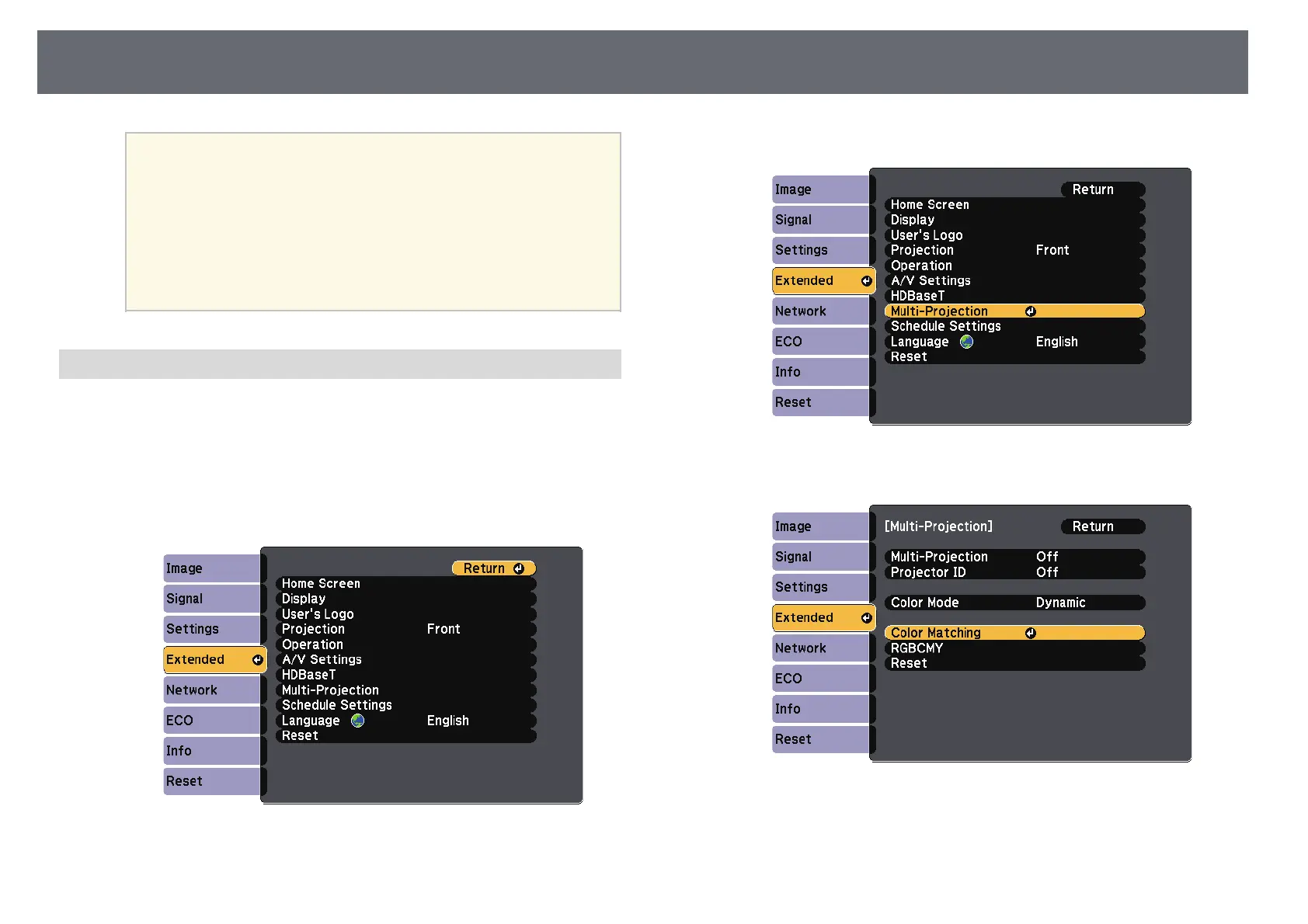Using Multiple Projectors
91
a
• When you select 0 on the remote control, you can operate all
projectors regardless the Projector ID setting.
• You must select the projector ID from the remote control each
time you turn on the projector you have set it to control. When
you turn on the projector, 0 is selected as the remote control's
projector ID.
• When you set the Projector ID setting to Off, you can operate
the projector using the remote control whichever ID you select
on the remote control.
Matching the Image Colors
You can match the display quality of multiple projectors that will project next
to each other.
Turn on all the projectors and select the Color Matching setting in each
projector's Extended menu so that all the projectors' display quality match on
the combined screen.
a
Press the [Menu] button, select the Extended menu, and press [Enter].
b
Select Multi-Projection and press [Enter].
c
Select Color Matching and press [Enter].
d
Select Adjustment Level.