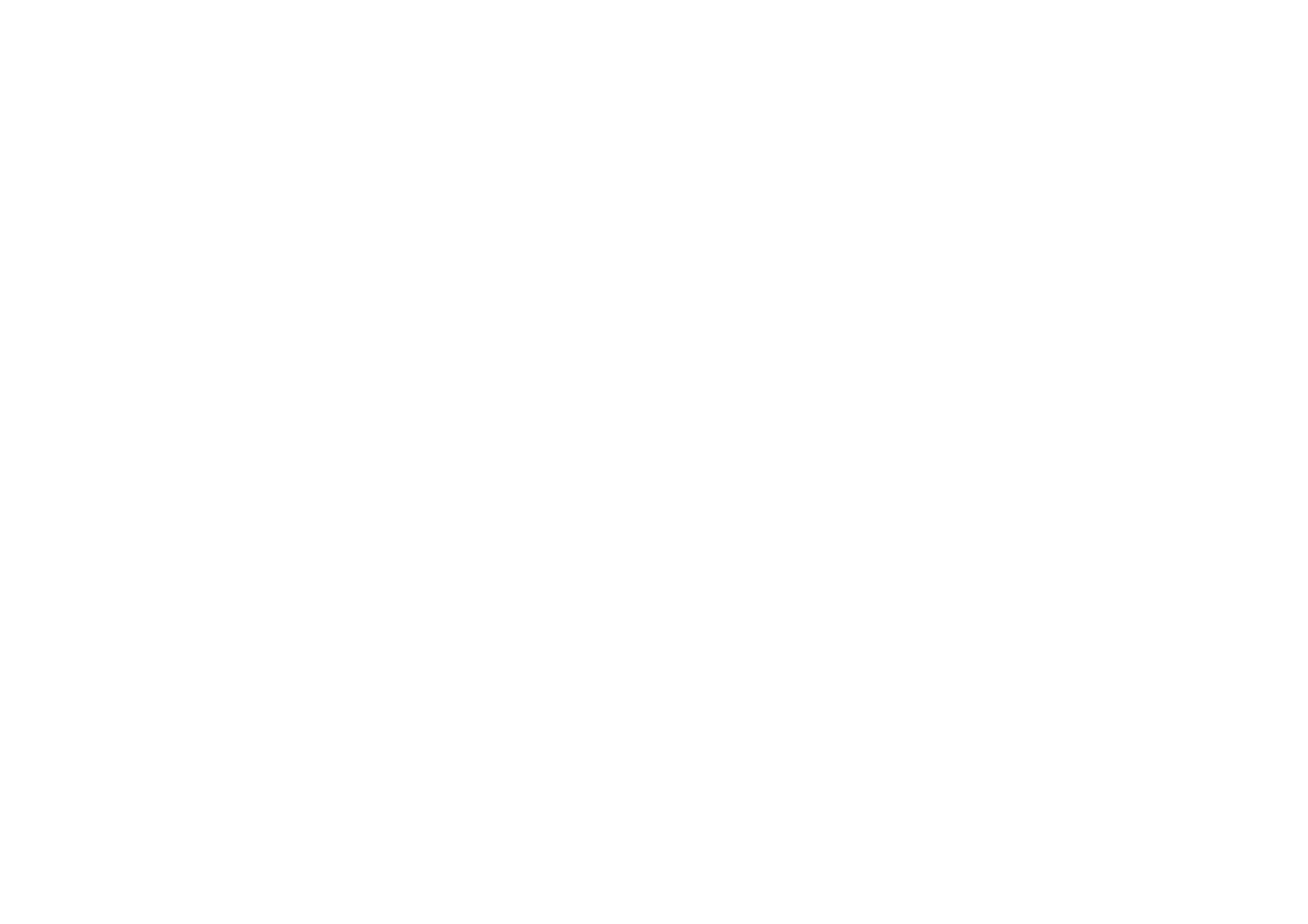Adjusting the Menu Settings
Follow the instructions in these sections to access the projector menu system and change projector settings.
gg Related Links
• "Using the Projector's Menus" p.139
• "Using the On-screen Keyboard" p.140
• "Image Quality Settings - Image Menu" p.141
• "Input Signal Settings - Signal Menu" p.143
• "Projector Feature Settings - Settings Menu" p.145
• "Projector Setup Settings - Extended Menu" p.147
• "Projector Network Settings - Network Menu" p.150
• "Projector Setup Settings - ECO Menu" p.159
• "Projector Information Display - Info Menu" p.161
• "Projector Reset Options - Reset Menu" p.164
• "Copying Menu Settings Between Projectors (Batch Setup)" p.165