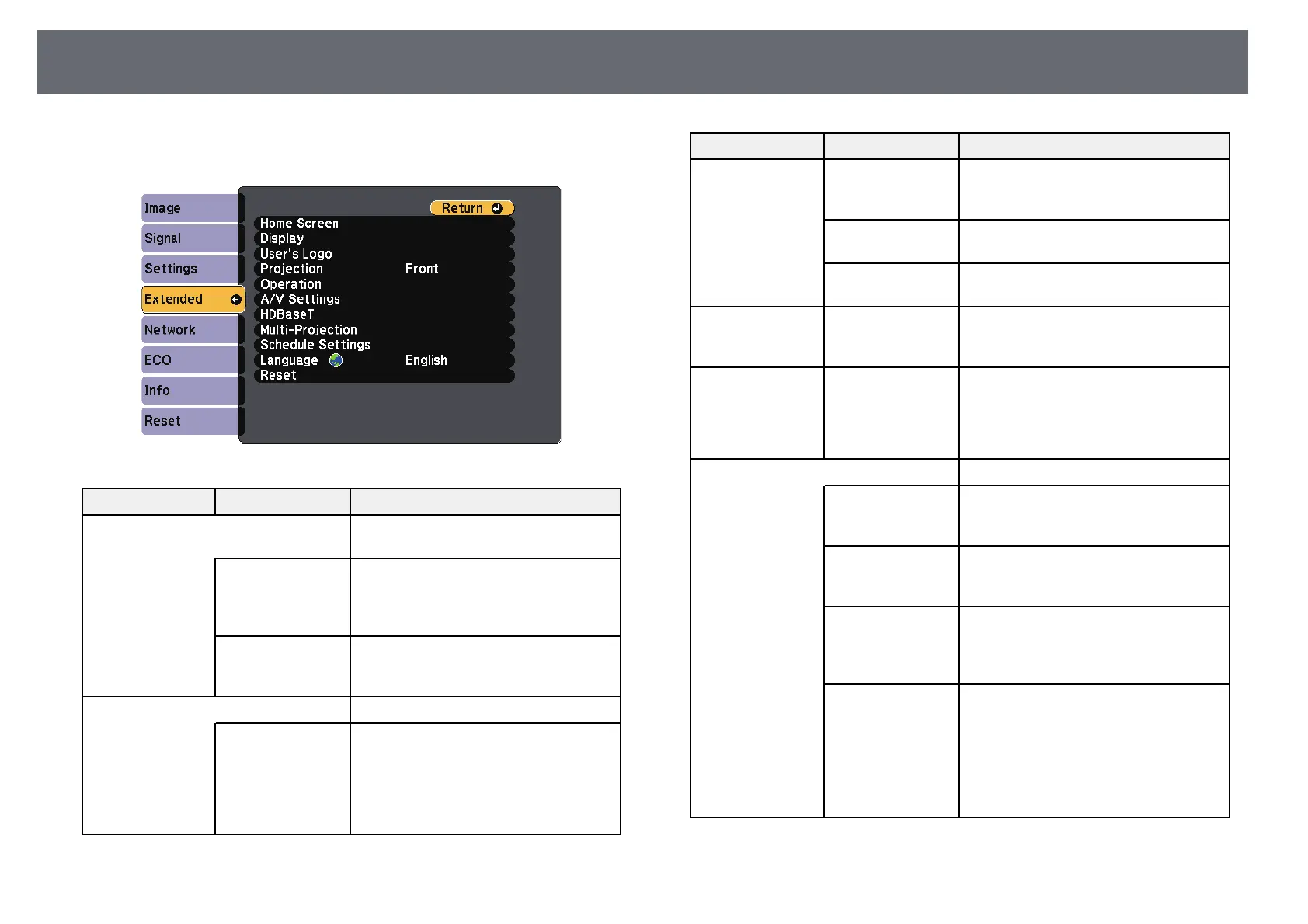Projector Setup Settings - Extended Menu
147
Settings on the Extended menu let you customize various projector setup
features.
Setting Options Description
Home Screen Selects the projector's Home screen
display options:
Home Screen Auto
Disp.
Home Screen Auto Disp.: select whether
or not to display the Home screen
automatically when there is no input
signal when turning on the projector.
Custom Function 1
Custom Function 2
Custom Function 1/Custom Function
2: select to set functions and the display
as the customized Home screen.
Display Selects various display options:
Messages Messages: set to On to display messages
such as input source name, color mode
name, aspect ratio, no signal message, or
high temperature warning on your
projected image. Set to Off if you do not
want to display messages.
Setting Options Description
Display
Background
Display Background: sets the screen
color or logo to display when no signal is
received.
Startup Screen Startup Screen: set to On to display a
logo when the projector starts up.
A/V Mute A/V Mute: sets the screen color or logo
to display when A/V Mute is turned on.
User's Logo — Creates a screen that the projector
displays to identify itself and enhance
security.
Projection Front
Front/Ceiling
Rear
Rear/Ceiling
Selects the way the projector faces the
screen so the image is oriented correctly.
Operation Selects various operation options:
Direct Power On Direct Power On: lets you turn on the
projector by plugging it in without
pressing the power button.
High Altitude
Mode
High Altitude Mode: regulates the
projector’s operating temperature at
altitudes above 1500 m.
Auto Source Search Auto Source Search: set to On to detect
the input signal automatically and
project images when there is no input
signal.
Auto Power On Auto Power On: select the image source
from which you want to automatically
start projection. When the projector
detects the input signal from the selected
image source, it projects automatically in
standby mode.
(HDMI1/Computer1/USB Display)