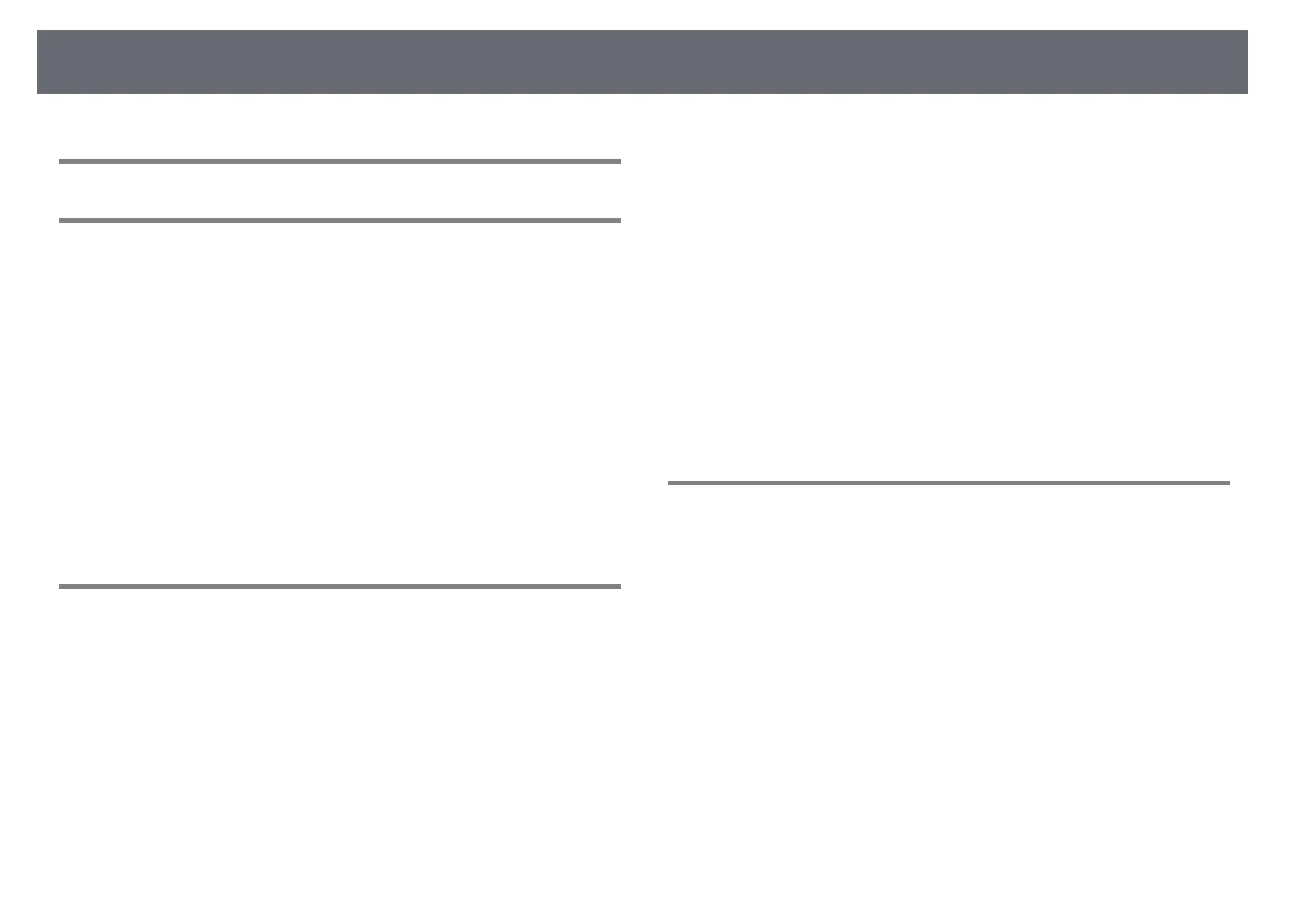Contents
2
Notations Used in This Guide 7
Introduction to Your Projector 8
Projector Features.............................................................................. 9
Quick and Easy Setup..................................................................................................................... 9
Easy Wireless Projection ............................................................................................................. 10
Flexible Connectivity.................................................................................................................... 10
Connect with Computers ..................................................................................................... 11
Connect with Mobile Devices............................................................................................. 11
Support for Smooth Meetings.................................................................................................. 11
Projector Parts and Functions ........................................................ 12
Projector Parts - Front.................................................................................................................. 12
Projector Parts - Rear.................................................................................................................... 14
Projector Parts - Base ................................................................................................................... 16
Projector Parts - Control Panel................................................................................................. 16
Projector Parts - Remote Control ............................................................................................ 17
Setting Up the Projector 20
Projector Placement ........................................................................ 21
Projector Setup and Installation Options............................................................................. 22
Projection Distance....................................................................................................................... 22
Projector Connections ..................................................................... 23
Connecting to a Computer........................................................................................................ 23
Connecting to a Computer for USB Video and Audio............................................... 23
Connecting to a Computer for VGA Video and Audio.............................................. 24
Connecting to a Computer for HDMI Video and Audio ........................................... 25
Connecting to Smartphones or Tablets................................................................................ 25
Connecting to Video Sources ................................................................................................... 26
Connecting to an HDMI Video Source ............................................................................ 26
Connecting to a Component-to-VGA Video Source .................................................. 27
Connecting to a Composite Video Source..................................................................... 28
Connecting to External USB Devices ..................................................................................... 28
USB Device Projection ........................................................................................................... 29
Connecting to a USB Device ............................................................................................... 29
Disconnecting a USB Device ............................................................................................... 29
Connecting to a Document Camera ...................................................................................... 29
Connecting to an HDBaseT Transmitter .............................................................................. 30
Connecting to External Output Devices............................................................................... 30
Connecting to a VGA Monitor ............................................................................................ 30
Connecting to External Speakers ...................................................................................... 31
Installing Batteries in the Remote Control.................................... 33
Remote Control Operation ........................................................................................................ 33
Opening the Lens Cover .................................................................. 35
Using Basic Projector Features 36
Turning On the Projector ................................................................ 37
Home Screen................................................................................................................................... 38
Turning Off the Projector ................................................................ 40
Setting the Date and Time .............................................................. 41
Selecting the Language for the Projector Menus ......................... 43
Projection Modes ............................................................................. 44
Changing the Projection Mode Using the Remote Control.......................................... 44
Changing the Projection Mode Using the Menus ............................................................ 44
Adjusting the Image Height............................................................ 46
Image Shape..................................................................................... 47
Auto H/V-Keystone ....................................................................................................................... 47
Auto V-Keystone ............................................................................................................................ 47
Automatically Correcting the Image Shape with Screen Fit......................................... 47
Correcting the Image Shape with the Horizontal Keystone Slider............................. 49
Correcting the Image Shape with the Keystone Buttons .............................................. 50