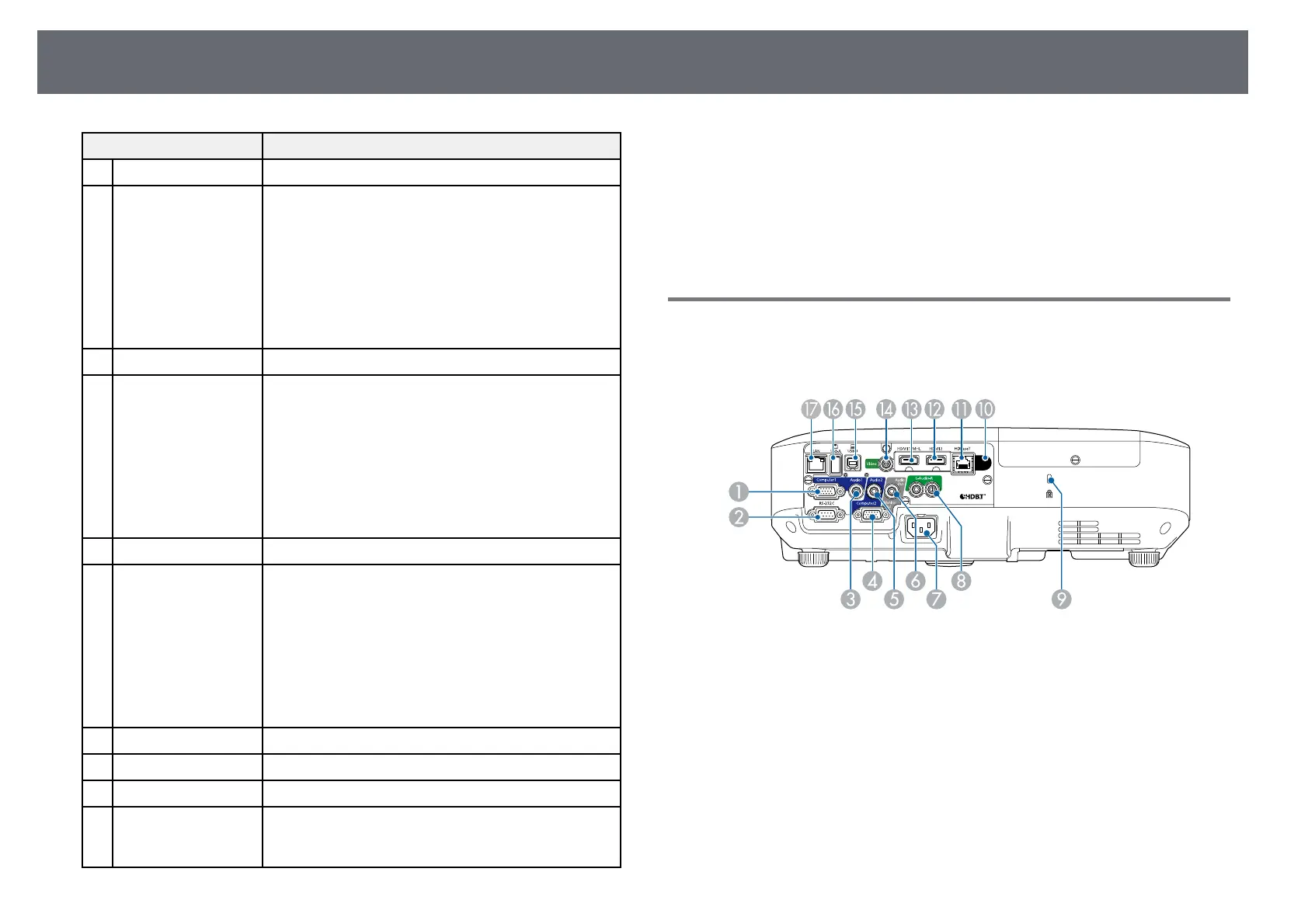Projector Parts and Functions
14
Name Function
J
Air filter cover latch Use this latch to open the air filter cover.
K
Illumination sensor
(EB-2265U/EB-
2255U/EB-2250U/EB-
2245U/EB-
2165W/EB-
2155W/EB-2065/EB-
2055/EB-
X550KG/EB-
X500KG)
Detects the brightness of the surroundings to optimize
the lamp brightness.
L
Control panel Operates the projector.
M
[Focus Help] button
(EB-2265U/EB-
2255U/EB-2250U/EB-
2245U/EB-
2165W/EB-
2155W/EB-2065/EB-
2055/EB-
X550KG/EB-
X500KG)
Projects the Focus Help screen to fine-tune your focus
adjustments.
N
Zoom ring Adjusts the image size.
O
[Screen Fit] button
(EB-2265U/EB-
2255U/EB-2250U/EB-
2245U/EB-
2165W/EB-
2155W/EB-2065/EB-
2055/EB-
X550KG/EB-
X500KG)
Performs Screen Fit feature to automatically correct the
shape and position of images to fit on your screen.
Hold down for three seconds to display the menu for
the Gesture Presenter feature.
P
Focus ring Adjusts the image focus.
Q
Lamp cover Open when replacing the projector's lamp.
R
Indicators Indicates the projector's status.
S
Horizontal keystone
slider (EB-
2140W/EB-2040)
Corrects horizontal distortion in the projected image.
gg Related Links
• "Projector Indicator Status" p.183
• "Resizing the Image with the Zoom Ring" p.54
• "Focusing the Image Using the Focus Ring" p.55
• "Automatically Correcting the Image Shape with Screen Fit" p.47
• "Correcting the Image Shape with the Horizontal Keystone Slider" p.49
Projector Parts - Rear
EB-2265U/EB-2255U/EB-2250U/EB-2245U/EB-2165W/EB-2155W/EB-
2065/EB-2055/EB-X550KG/EB-X500KG