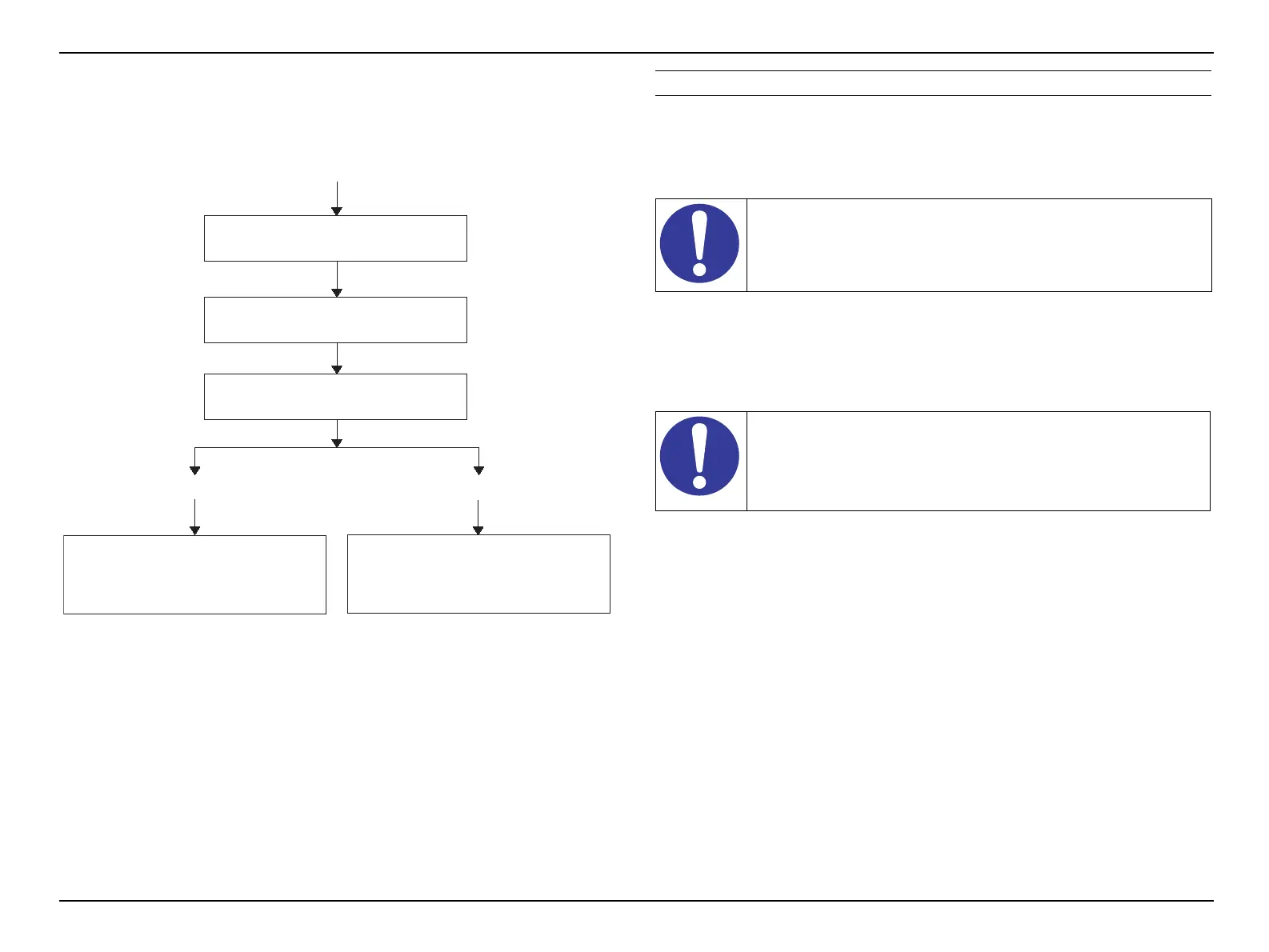EB-S01/W01/X14G/S11/X11/S02/S02H/X02/W02/S12/S12H/X12/W12/X14 EH-TW480
Disassembly and Assembly CONFIDENTIAL
SEIKO EPSON 112 Revision C
3.5.3.4 Replacing the MA Board
This section describes how to repair when the MA Board is broken but the projector
can be powered on.
Figure 3-46. MA Board replacement workflow
BACKING UP THE DR DATA
Turning on the projector
1. Turn the projector ON.
Connect the projector to the PC
2. Connect the projector to the PC using an RS-232C cable.
Backing up the DR data using CAT
3. Start up the CAT.
4. Select [SETUP] − [SELECT MODEL], and choose the group matched with
the model group list.
5. Run “BACKUP”.
(Continued to the next page)
"3.5.3.2 Check in advance" (p.108)
Turning on the projector
Connect the projector to the PC
Backing up the DR data
using CAT
Go to " Replacing the MA Board
(when BACKUP succeeded)"
(p.113).
Go to " Replacing the MA Board
(when BACKUP failed)" (p.114).
BACKUP succeeded BACKUP failed
Refer to the user’s manual for communication configuration.
Even if the model number; excused that indicated on a label
attached to the MA Board, is not matching to the model number
indicated on the serial number label of the Optical Engine, you can
still execute BACKUP operation by selecting the group in the
Model Group List for [SELECT MODEL] menu.