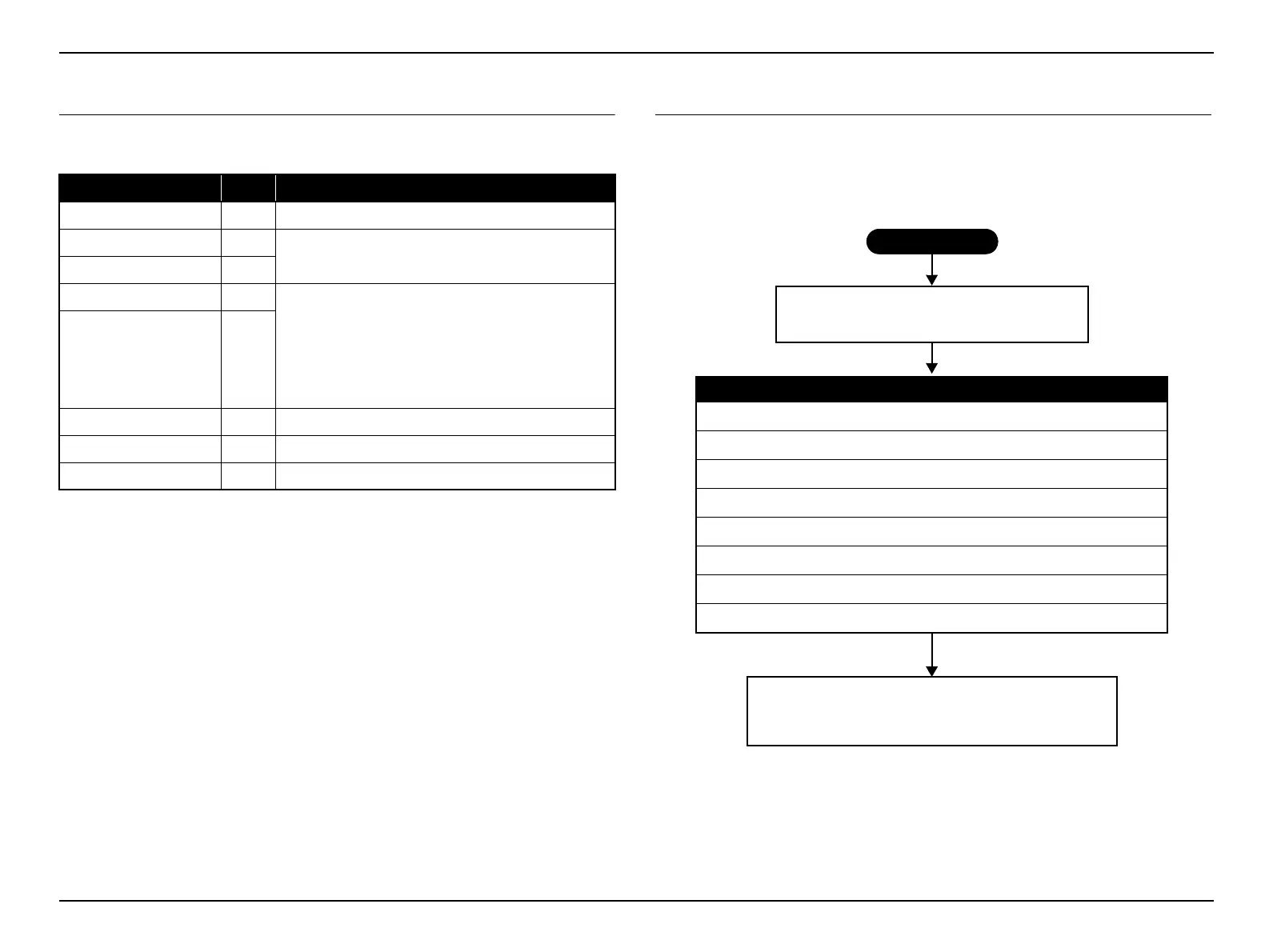EB-S01/W01/X14G/S11/X11/S02/S02H/X02/W02/S12/S12H/X12/W12/X14 EH-TW480
Troubleshooting CONFIDENTIAL
SEIKO EPSON 22 Revision C
2.1 Required Tools
The following tools and equipment will be required in order to carry out
troubleshooting, and so you should check that they are on hand.
Note 1: q.s.: Sufficient quantity
2: When repairing an EB-W01/W02/W12/EH-TW480 (16:10 wide panel model), prepare
your video source and device considering the full screen display of 16:10 aspect.
2.2 Troubleshooting Procedure
This chapter describes troubleshooting procedure starting from error messages/status to
diagnose problems. Refer to the descriptions and remedies below to specify the
troubled part, and carry out the necessary repair or replacement.
Figure 2-1. Troubleshooting Workflow
Name Qt. Application/Other
Projection screen 1 To project image on
Host computer 1
To output audio and video data to the projector
(To check the component video input)
PC cable 1
Video equipment 1
To transfer audio and video data to the projector
(To check the HDMI, S-Video, composite video, USB
input)
Audio and Video cables
(HDMI/S-video/
Composite/USB,
and audio for those listed
above)
1
each
Multi meter 1 To measure resistance values and voltages (AC/DC)
Double-sided tape q.s. To secure parts
General tools 1set Tools given in “ 3.1.5 Tools (p55)”
Check the parts to be repaired visually.
(See “ 2.3 Exterior Check (p23)”.)
Problem diagnosis and troubleshooting
If LED error indication is indicated,
=> See “ 2.4.2 Troubleshooting based on LED Indications (p31)”.
If you know the error code
=> See “ 2.4.3 Troubleshooting from the Error Codes (p33)”.
If abnormality related to the projector’s performance is occurring,
=> See “ 2.4.4 Troubleshooting without Error Indications (p38)”.
If image quality is abnormal,
=> See “ 2.4.5 Troubleshooting on image abnormality (p44)”.
Reassembly, operation check and Safety check*
*In the case that a safety device (p.103) is repaired
or maintained.
Start