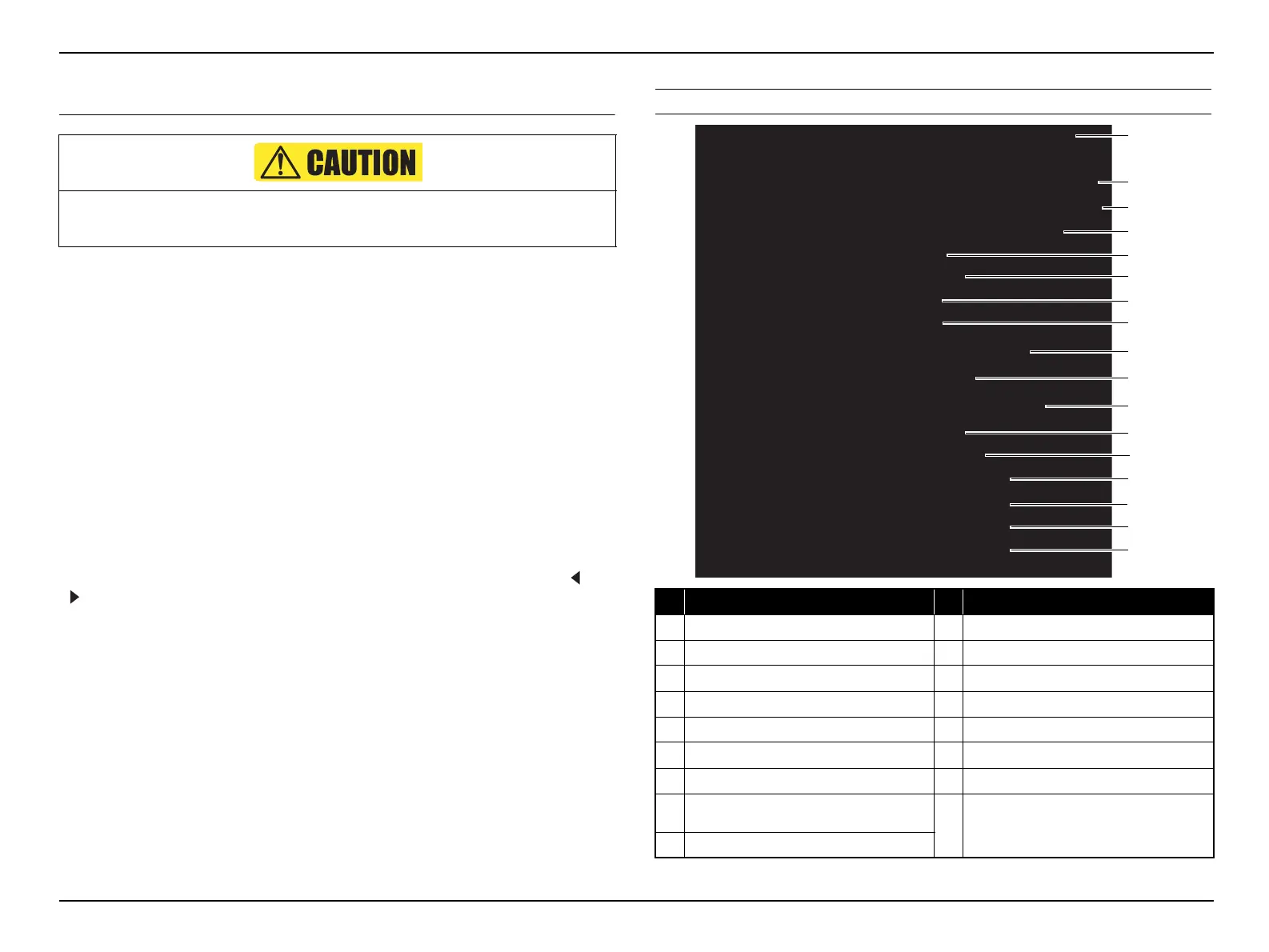EB-S01/W01/X14G/S11/X11/S02/S02H/X02/W02/S12/S12H/X12/W12/X14 EH-TW480
Appendix CONFIDENTIAL
SEIKO EPSON 139 Revision C
5.1 AS (After Service) Menu
This menu provides information and settings that are not displayed on the standard
menu.You can check detailed information on the projector with it.
5.1.1 How To Display the AS (After Service) Menu
1. Press the [Menu] button either on the remote controller or on the projector's
control panel for more than 5 seconds.
2. Within 4 seconds after pressing the [Menu] button, press the buttons in order
shown below to display the AS Menu.
[Esc] => [Esc]
(After the AS menu was displayed, all the key operations become invalid for 2
seconds.)
5.1.2 Displaying the Pages
The AS Menu consists of 3 or more pages. You can switch the pages with the [ ] or
[ ] button either on the projector or the remote controller. The contents of each page
are described on the following pages.
1st Page
The general operational history of the projector is displayed. The contents displayed on
the screen vary according to the input video sources.
PC/HDMI/USB input's case
The contents of this chapter are only for use of Epson Authorized Services. Do
not disclose them to the end-users.
No. Item No. Item
1
Video source
10
Lamp replacement times
2
Current input signal
11
Lamp ON/OFF times
3
Current horizontal/vertical frequency
12
Destination
4
Horizontal/Vertical synchronization polarity
13
Type of Optical Engine
5
Synchronization mode
14
PW firmware version
6
Current detected computer mode
15
Sub-processor version
7
Total operation time
16
IM firmware version
8
Total lamp operation time (converted into low
brightness operation)
17
Subsystem firmware version
9
High/Middle/Low brightness lamp operation time
XXXXXXXXXX XXXXXXXXXX
Input Signal
Input Signal : XXXXXXXXXXXXXXXX: XXXXXXXXXXXXXXXX
Frequency
Frequency : H ---.---KHz/ V ---.---Hz: H ---.---KHz/ V ---.---Hz
Sync PolaritySync P
olarity : H ---- / V ----: H ---- / V ----
Sync ModeSync
Mode : ----: ----
Detected Comp Mode
Detected Comp Mode : XXXX: XXXX
Total Operation TimeT
otal Operation Time : 0H: 0H
Lamp Op. Time (C)
Lamp Op. Time (C) : 0H: 0H
(H/M/L)
(H/M/L) : 0H/ ----H/ 0H: 0H/ ----H/ 0H
Lamp Replacement
Lamp Replacement : 0Times: 0Times
Lamp ON/Lamp OFF
Lamp ON/Lamp OFF : 0Times/ 0Times: 0Times/ 0Times
DestinationDes
tination : XXXX: XXXX
Engine TypeE
ngine Type : XXXXXX: XXXXXX
P
P
O
O
R
J J
XXXXXXXXXXXXXXXX XXXXXXXXXXXXXXXX
XXXXXXXXXXXXXXXX
XXXXXXXXXXXXXXXX
XXXXXXXXXXXXXXXX
XXXXXXXXXXXXXXXX
XXXXXXXXXXXXXXXX
XXXXXXXXXXXXXXXX
(1)
(2)
(3)
(4)
(5)
(6)
(9)
(7)
(8)
(10)
(11)
(12)
(16)
(14)
(13)
(15)
(17)