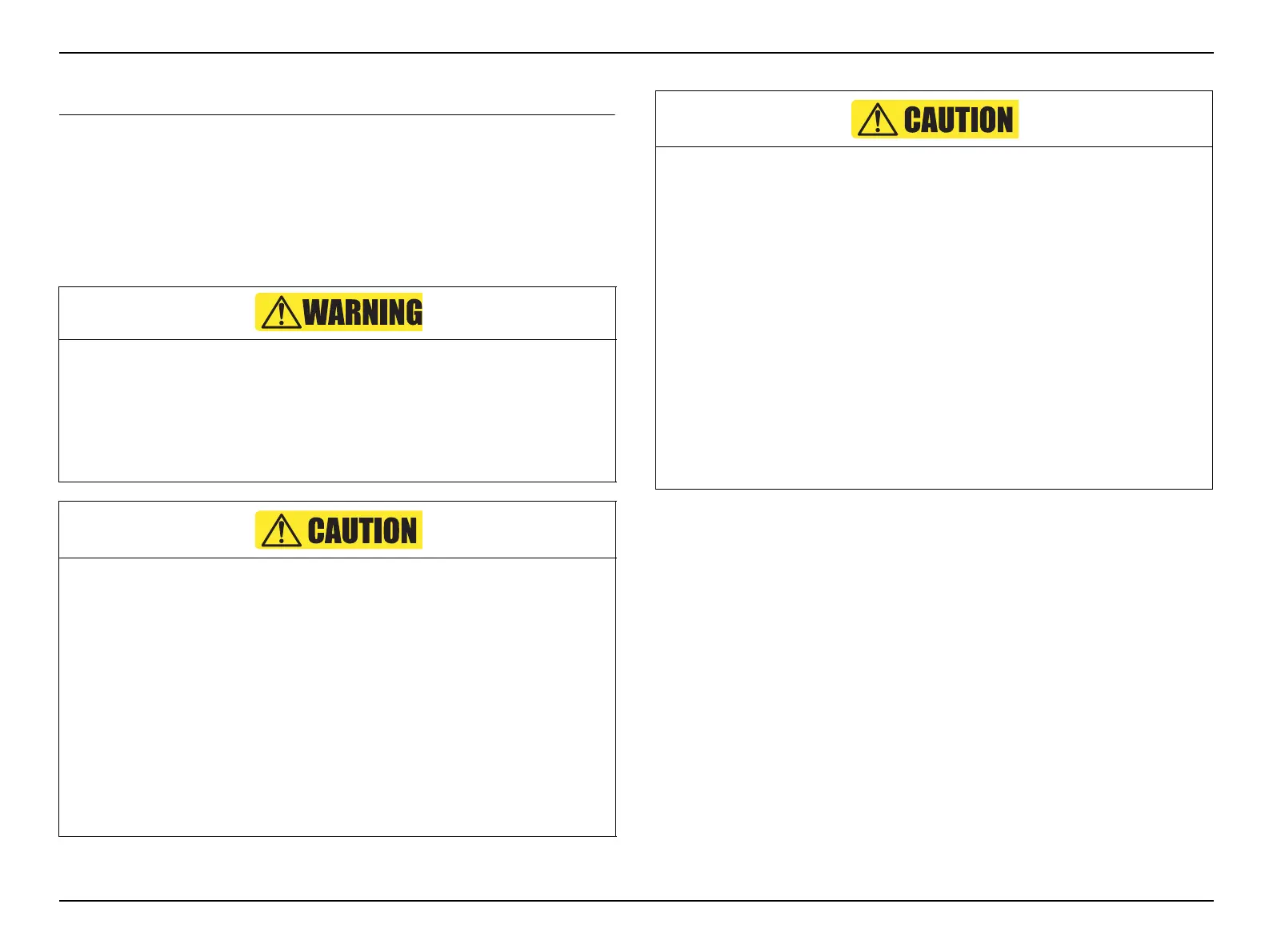EB-S01/W01/X14G/S11/X11/S02/S02H/X02/W02/S12/S12H/X12/W12/X14 EH-TW480
Disassembly and Assembly CONFIDENTIAL
SEIKO EPSON 53 Revision C
3.1 Precautions
This section describes cautions before starting disassembling and assembling this
product. Make sure to read the precautions below before starting.
3.1.1 General Cautions in operation
General cautions for disassembling and assembling this product are provided below.
Cautions for each procedure are provided in its corresponding section. Make sure to
refer to them before starting.
Do not touch the lamp or the parts around it. They are extremely hot even
after the cooling down operation completed. If any maintenance work
inside the projector is necessary soon after the projector is in operation,
leave the unit until it becomes cool enough before performing maintenance
work.
Never use the air blowers such as a lens cleaner, etc. that contain
flammable gas in repair/maintenance work.
Do not disassemble any components not as specified in this Service Manual.
The Optical Engine, the circuit boards are very sensitive to static
electricity; therefore, be sure to take appropriate measures to prevent static
destruction such as to place them inside static-proof bags once they have
been removed from the projector.
The Optical Engine is very sensitive to vibration and shocks; therefore,
make sure to handle it with care.
The speaker unit contains a permanent magnet; therefore, make sure to
keep it away from any storage media such as floppy disks or magnetic
cards.
Be careful not to drop a metal part such as a screw, a washer, or a clip into
the inside of the product. If such cases should occur accidentally, never
turn on the power supply until all the dropped parts are found and
removed.
When carrying out any of the following operations, check that there is no
dust or dirt on any component or on any glass surface before installation. If
any contamination is found, clean it off using isopropyl alcohol.
• Optical Engine removal
• Lamp removal
When the projector is disassembled, the dust in and around parts (such as
those on the fans or air filter) may get transferred to other parts such as the
R, G and B light valves which are the central part of the display
mechanism. This may have an adverse effect on the quality of projected
images. Accordingly, be sure to check whether any of the parts are dusty or
dirty, and use a vacuum cleaner to clean them first before carrying out
disassembly/reassembly work.
After reassembling the product, check the followings before turning the
power on.
• All the parts and screws are installed and secured to the proper
positions.
• No cables are caught in the metal frames.