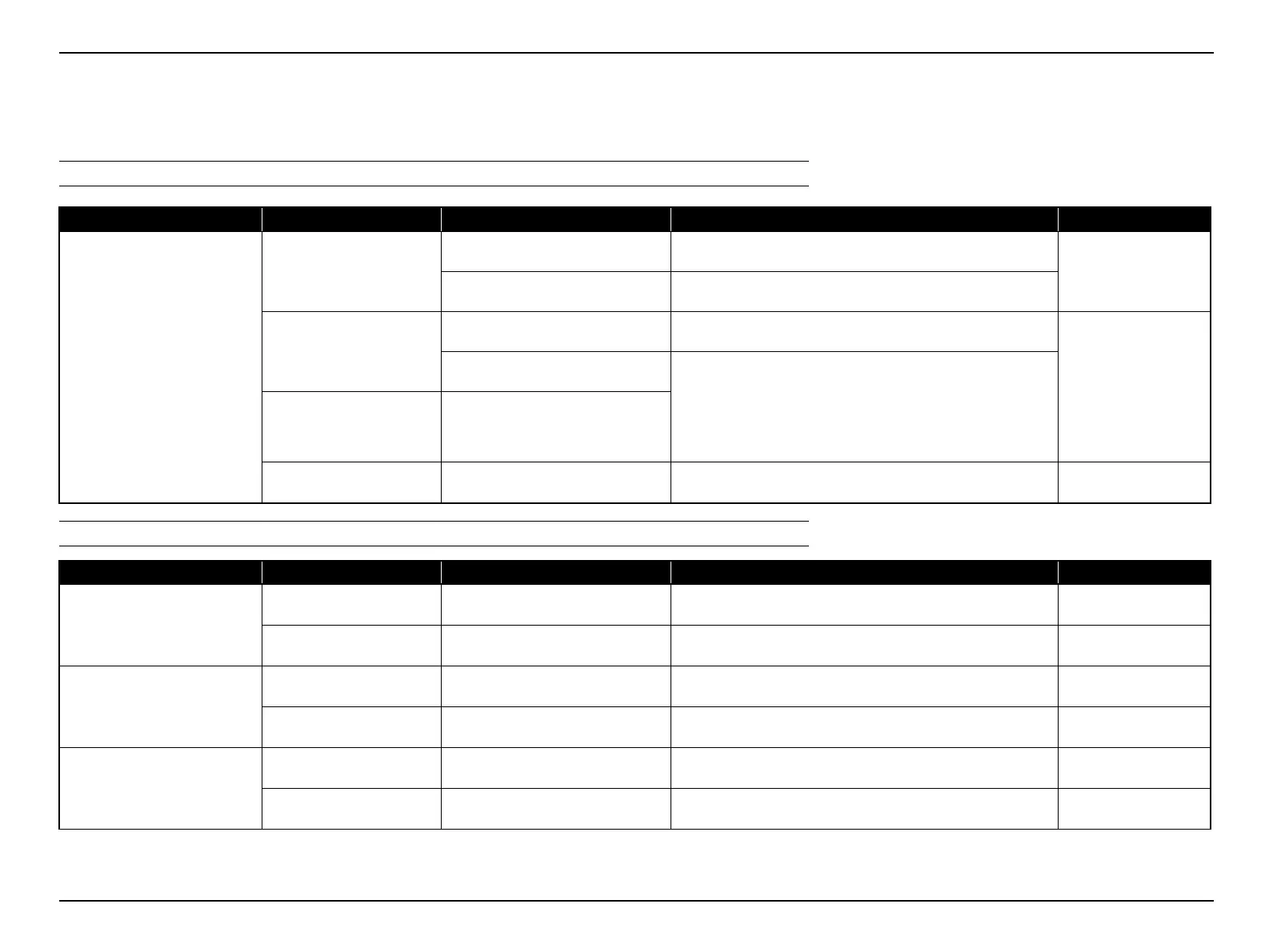EB-S01/W01/X14G/S11/X11/S02/S02H/X02/W02/S12/S12H/X12/W12/X14 EH-TW480
Troubleshooting CONFIDENTIAL
SEIKO EPSON 38 Revision C
2.4.4 Troubleshooting without Error Indications
This section provides troubleshooting procedures based on observed faults.
TROUBLESHOOTING AT POWER-ON
TROUBLESHOOTING ON IMAGE DISPLAY & QUALITY
T
Error Status Faulty part/part name Cause Remedy Reference
The projector does not operate at
all. (Power indicator does not
light up orange.)
SW Board
SW Cable is not connected properly. Connect the cable to MA Board correctly.
"3.3.5.1 SW Board
(p67)"
SW Board is broken. Replace SW Board.
PS Filter
Cable is not connected properly. Connect the cable to MA Board correctly.
• "2.4.6 Cable
Connection and
Projector’s Status
(p46)"
• "3.3.6 MA Board
(assembly) (p74)"
• "3.3.11.2 PS Filter
(p94)"
PS Filter is broken.
Replace PS Filter.
Interlock Switch (AC Cable) The Interlock Switch cable is broken.
MA Board MA Board is broken. Replace MA Board.
"3.3.6 MA Board
(assembly) (p74)"
Error Status Faulty part/part name Cause Remedy Reference
No image is projected.
(Lamp is lighting.)
Input video signal
The selected input video cable is not
connected correctly.
Connect the selected input video cable correctly. ---
MA Board Video Input terminal is broken. Replace MA Board.
"3.3.6 MA Board
(assembly) (p74)"
Focus cannot be adjusted.
Focus Ring Focus Ring is broken. Replace Focus Ring.
"3.3.8.2 Focus Ring /
Zoom Ring (p85)"
Projection Lens
(Optical Engine)
Projection Lens is broken. Replace Optical Engine.
"3.3.8 Optical Engine
(p82)"
Zoom cannot be adjusted.
Zoom Ring Zoom Ring is broken. Replace Zoom Ring.
"3.3.8.2 Focus Ring /
Zoom Ring (p85)"
Projection Lens
(Optical Engine)
Projection Lens is broken. Replace Optical Engine.
"3.3.8 Optical Engine
(p82)"