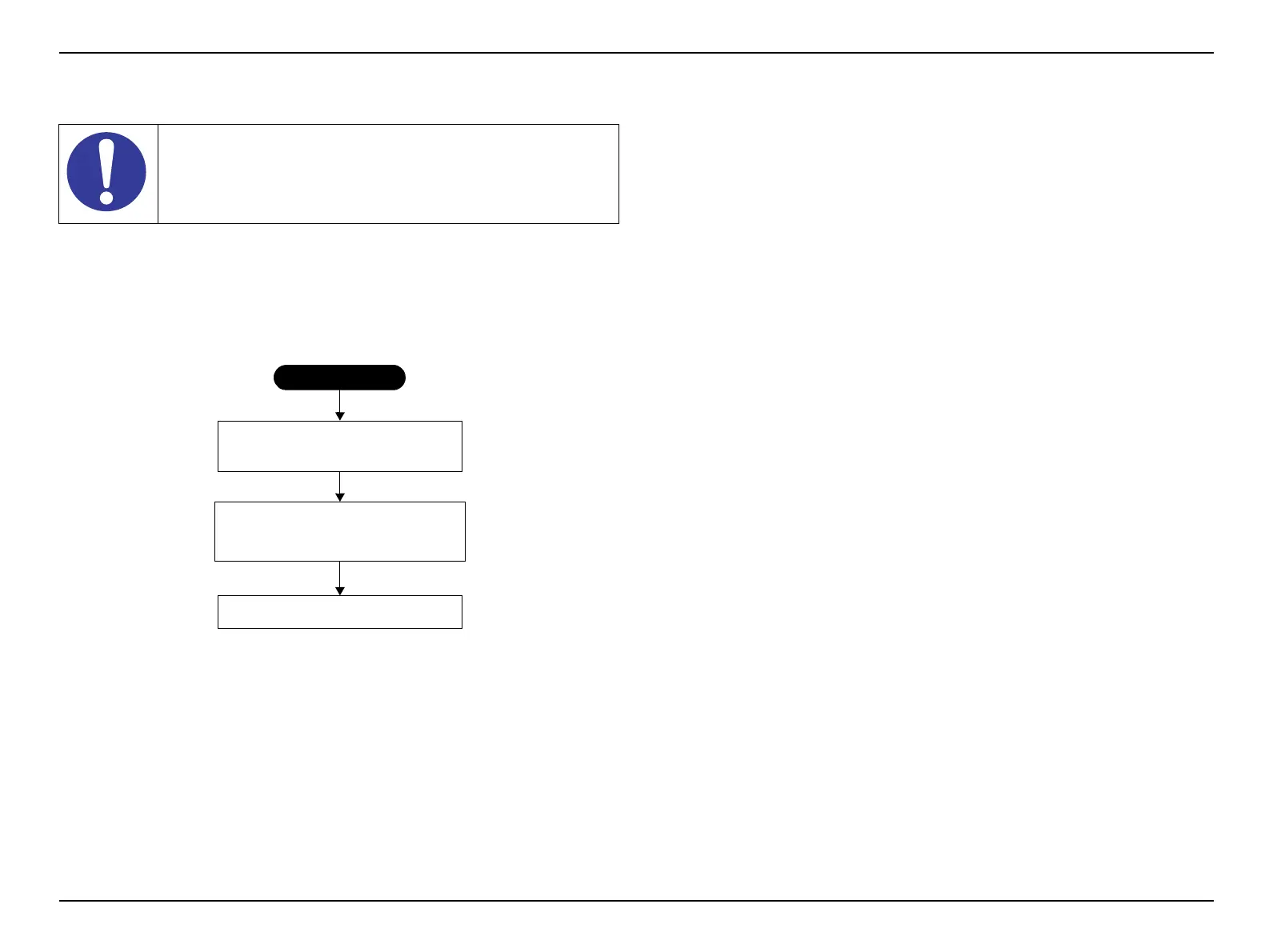EB-S01/W01/X14G/S11/X11/S02/S02H/X02/W02/S12/S12H/X12/W12/X14 EH-TW480
Troubleshooting CONFIDENTIAL
SEIKO EPSON 33 Revision C
2.4.3 Troubleshooting from the Error Codes
This section explains the troubleshooting from the error codes displayed on the AS
(after service) Menu to carry out their necessary repair.
Display the AS Menu and switch it to the Error Log window to check the error code,
and locate its remedy from the table below and carry it out.
Figure 2-8. Flowchart of Troubleshooting
If the projection does not start for some reasons, connect your PC
to the service terminal so as to display the AS menu and check the
error code. To display the AS Menu, see the following: "5.1 AS
(After Service) Menu (p139)"
Check the Error Code in the error log
from AS menu.
Locate the defective parts referring to the
table below with the Error Code.
Repair/replace the defective parts.
Start