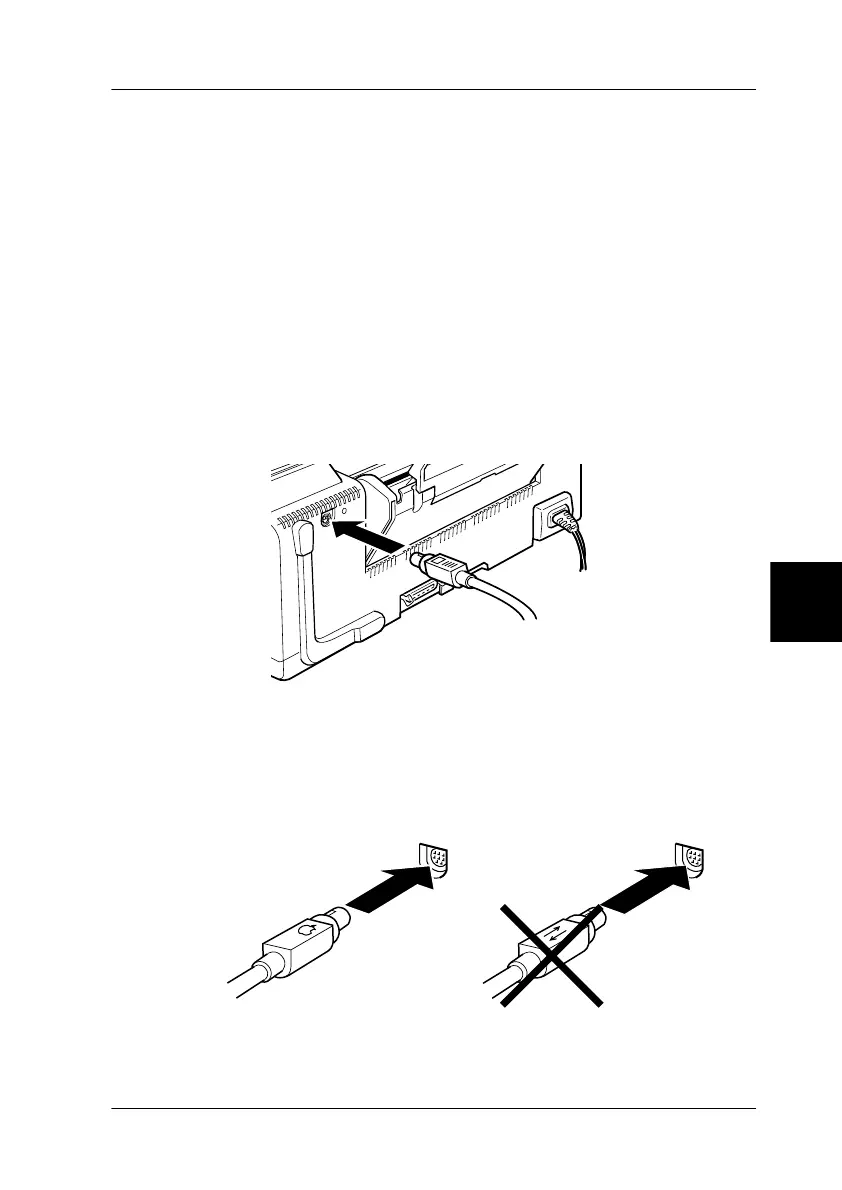7
For Use with a Computer
7-7
Using the Printer with a Macintosh
Connecting the printer
To use the printer’s built-in serial interface, you will need an
Apple System Peripheral-8 cable.
Follow these steps to connect the printer:
1. Make sure both your printer and Macintosh are switched off.
2. Connect one end of the interface cable to the serial connector
on the back of the printer.
Note:
Use only an Apple System Peripheral-8 cable to connect the printer
to your Macintosh. Do not use a LocalTalk cable.
correct incorrect