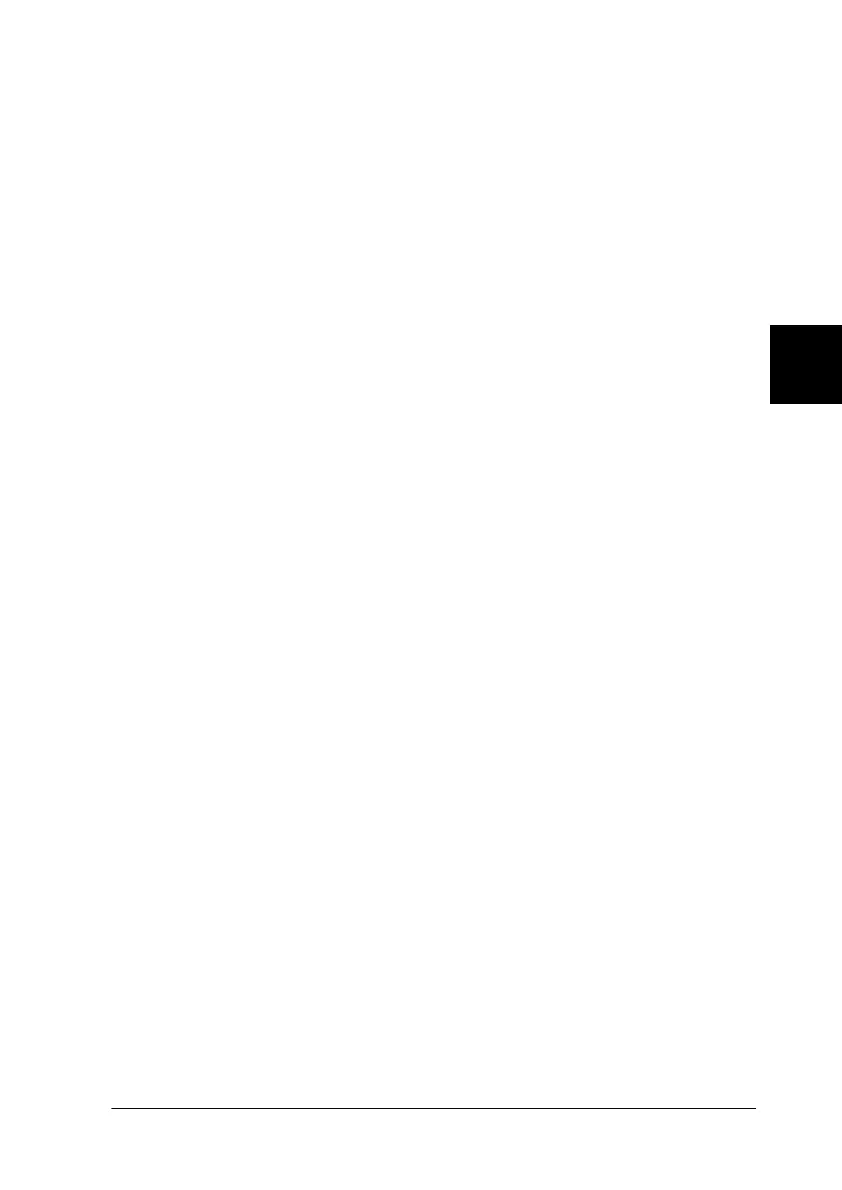4
Using Filters and Frames
4-7
Printing a list of frames
You can print the list of frames stored in the optional PC card
which includes frames.
1. Load the optional PC card including colorful frames in the
card slot.
2. Set A6 paper in the sheet feeder.
3. Press the
Index
button.
The Index and Frame lights start flashing.
4. Press the
Start Print
button.
All frames on the card are printed out. (Multiple selection is
not possible.)