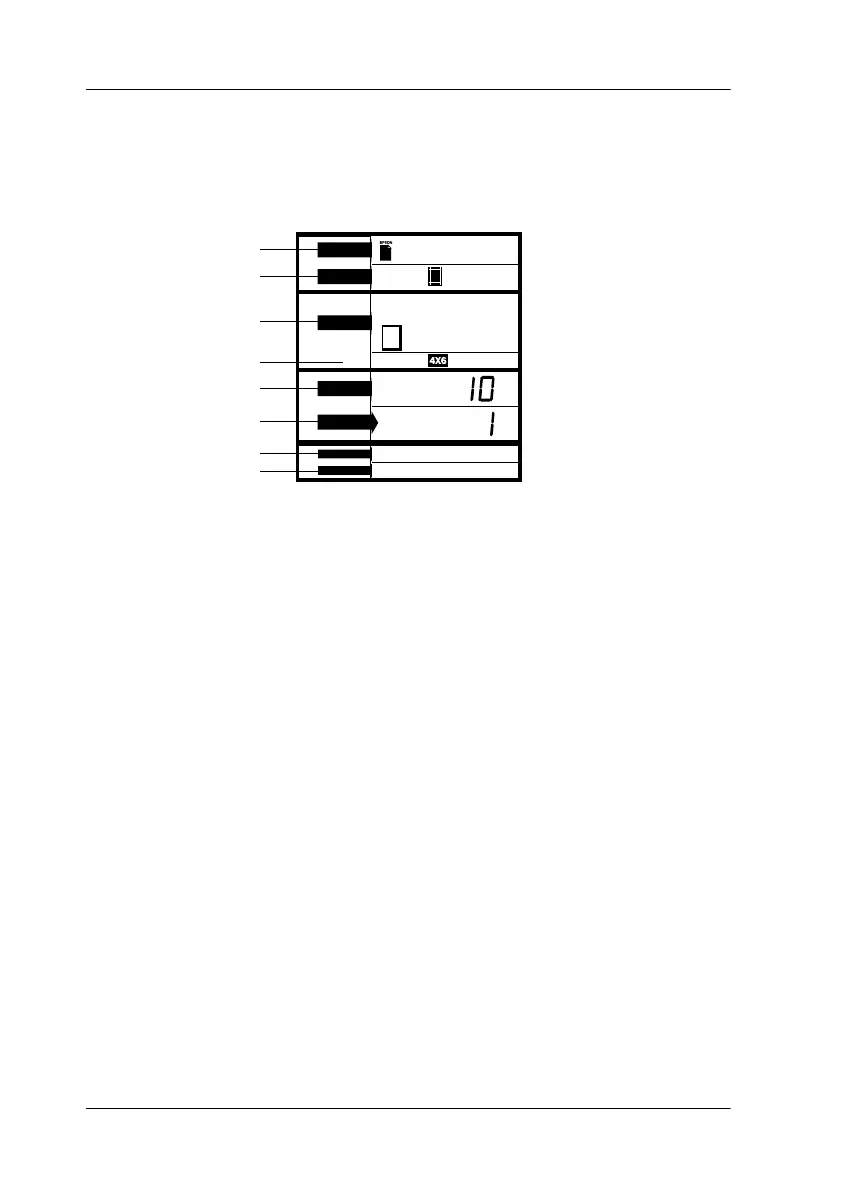2-8
Direct Printing Introduction
Making Settings on the Display
This section explains the PAPER, FORMAT, SELECT, and SET
settings on the display.
1. Type
This item is for selecting the type of paper to print on.
Photo Paper: Print on EPSON Photo Paper.
Ink Jet Paper: Print on EPSON Photo Quality Ink Jet Card,
EPSON 360 dpi Ink Jet Paper, or EPSON Photo
Quality Glossy Paper.
Plain Paper: Print on plain paper.
Note:
When you select
Sticker
for FORMAT Layout, you cannot select
PAPER Type.
2. Size
This item is for selecting the size of paper to print on.
A6: Print on A6 paper. (105 x 148 mm)
P
A
P
E
R
F
O
R
M
A
T
S
E
L
E
C
T
S
E
T
Size
Type
Size
Layout
Photo No.
Copies
Quality
Enhancement
A6
Photo
Paper
High
On
All
Copies
4x6
When selecting the All mode
1
2
3
4
5
6
7
8