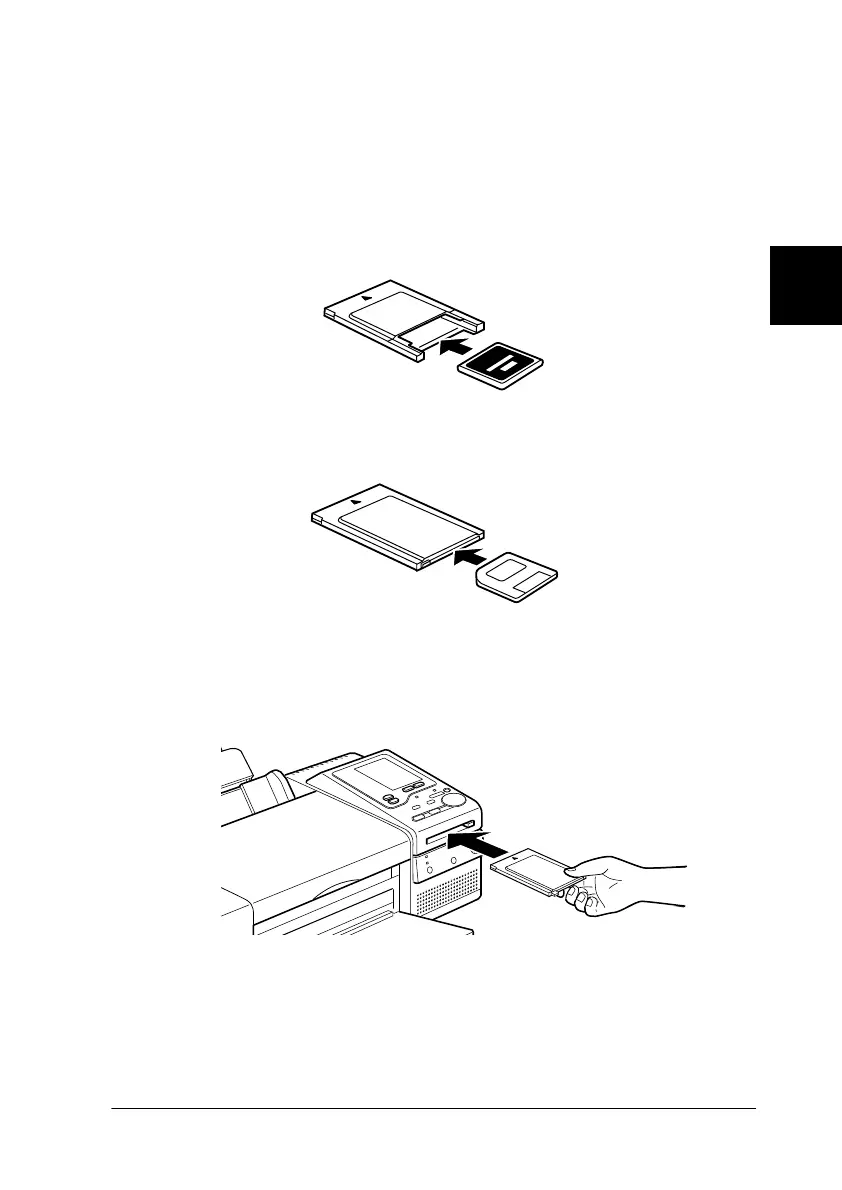3
Printing Photo Directly with PC Cards
3-11
Loading PC cards
Load the PC card into the PC card slot as follows:
1. Insert the storage media into the PC card adapter.
For CompactFlash cards
For SmartMedia
2. Load the PC card into the printer’s card slot.
Load the card with the
u
mark up.
c
Caution:
Slide the PC card horizontally into the slot with the insert
mark up. Forcing the card into the slot any other way can
damage the printer and/or card.