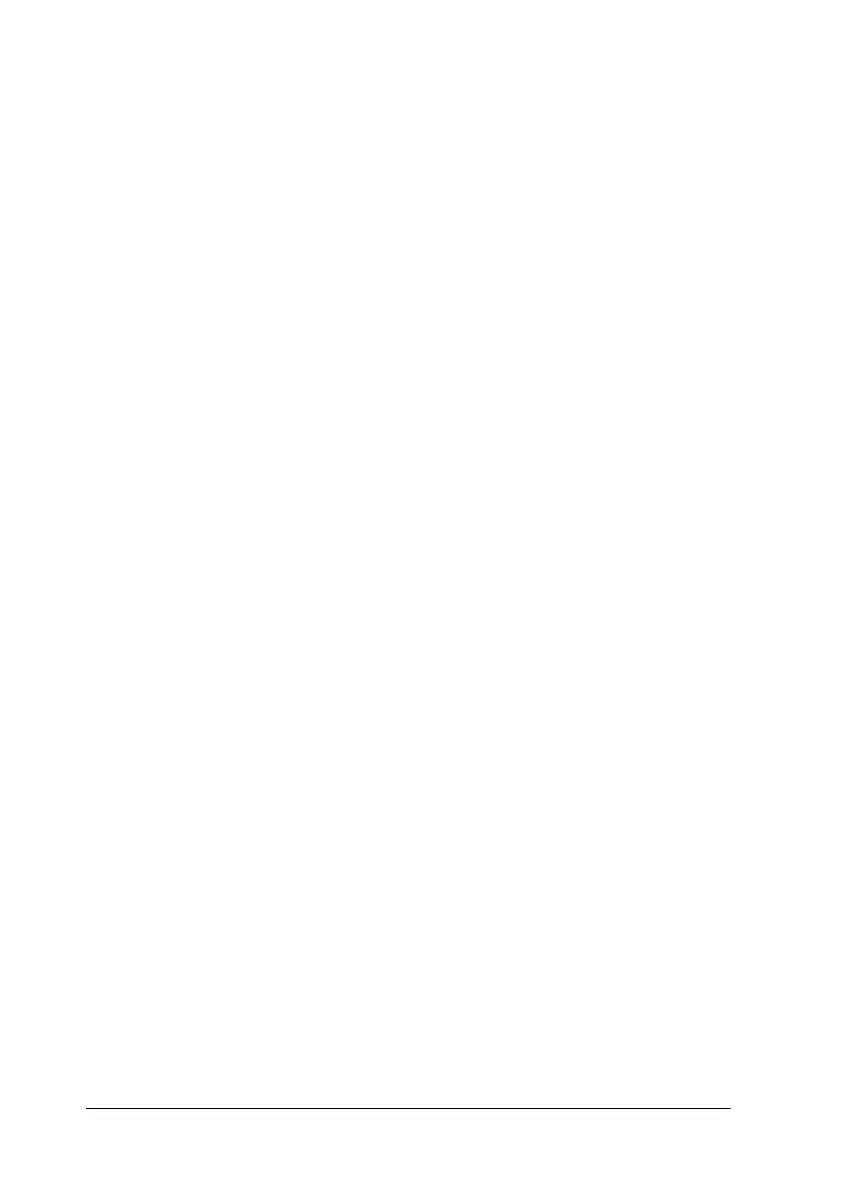A-2
Options and Consumable Products
Interface cables
You can use any interface cable that meets the following
specifications. See your computer manual for any additional
requirements.
Parallel Interface Cable (shielded) C83602
✽
from D-SUB 25-pin
(computer) to 36-pin Amphenol 57 Series (printer)
Note:
The asterisk
(
✽
)
is a substitute for the last digit of the product number,
which varies by country.
Ink cartridges
EPSON special media
Most plain paper works well in your printer. In addition, EPSON
offers specifically designed media for ink jet printers to
meet most
high-quality printing needs.
Black ink cartridge S020093
Color ink cartridge S020110
EPSON 360 dpi Ink Jet Paper (A4) S041059
S041025
EPSON 360 dpi Ink Jet Paper (Letter) S041060
S041028
EPSON Photo Quality Ink Jet Paper (A4) S041061
S041026
EPSON Photo Quality Ink Jet Paper (Letter) S041062
S041029
EPSON Photo Quality Ink Jet Paper (Legal) S041067
S041048
EPSON Photo Quality Ink Jet Card (A6) S041054
EPSON Photo Quality Ink Jet Card (5
×
8
”
)
S041121