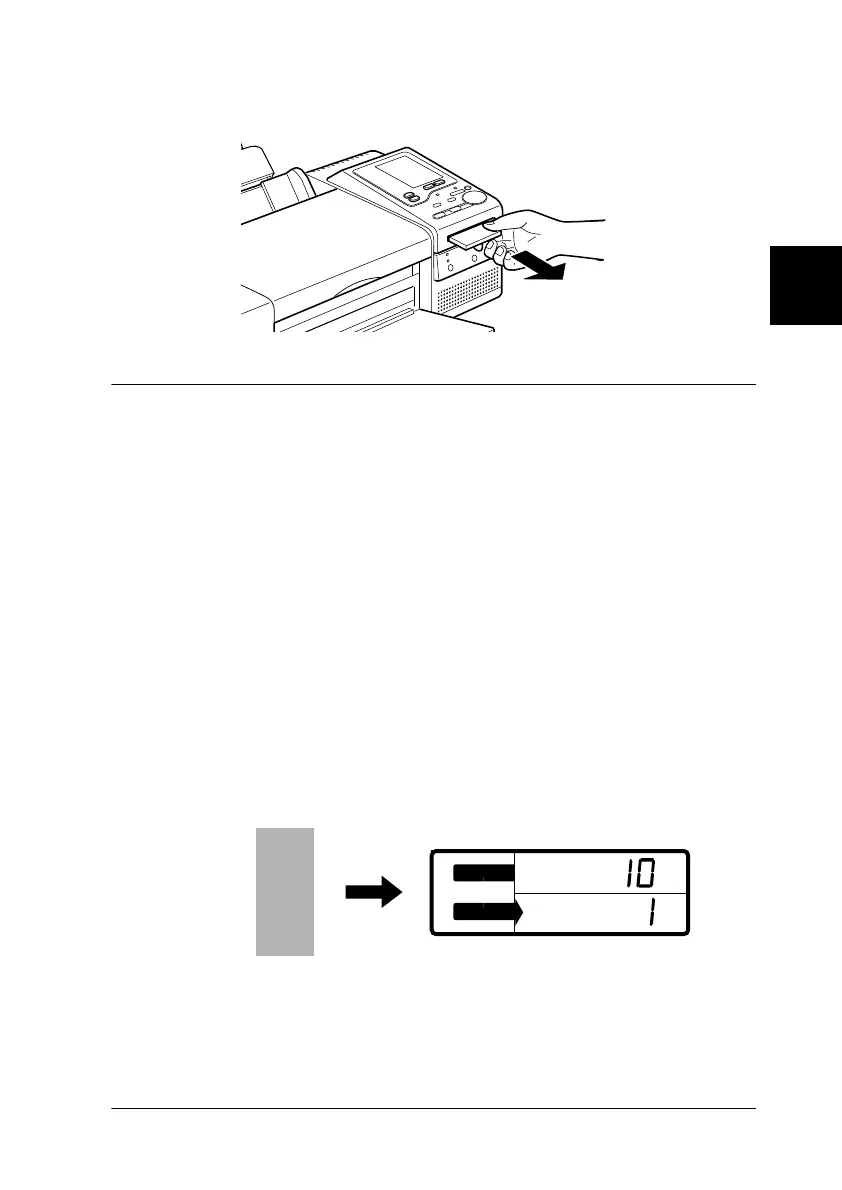3
Printing Photo Directly with PC Cards
3-13
3. The PC card will pop out far enough for you to pull it out.
Printing All Photographs on the PC Card
All of the photographs on the PC card can be printed out in a
specified number of copies. This is the default mode when a PC
card is loaded into the printer.
Note:
Before starting printing, set paper and a PC card containing digital
photographs in the printer.
See “Loading Paper” on page 3-2.
See “Loading PC Cards” on page 3-10.
1. Press the
All
button to select the All mode.
The All light turns on and
All
appears next to Photo No. on
the display.
S
E
L
E
C
T
Photo No.
Copies
All
Copies