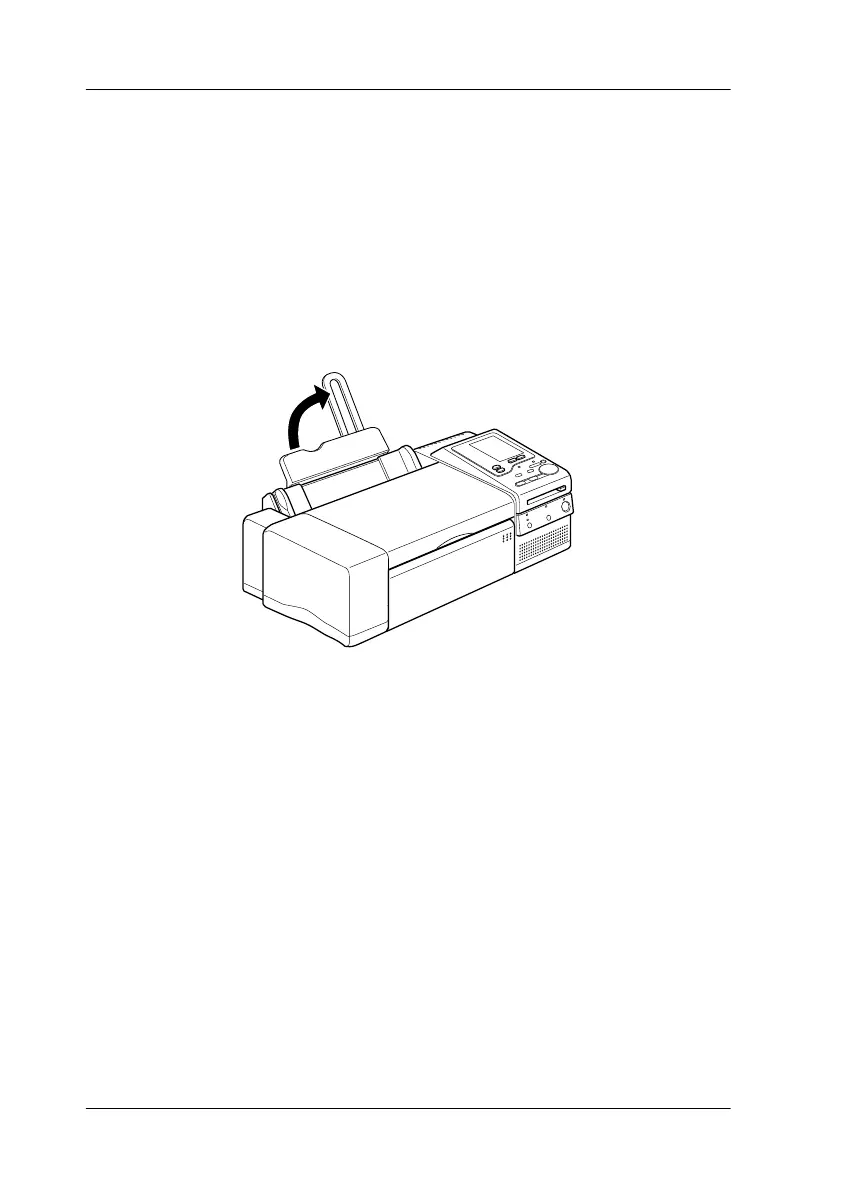7-12
For Use with a Computer
Loading Paper
Follow these steps to load plain paper in the printer.
You can also print on ink jet paper, photo-quality glossy film or
paper, photo paper, transparencies, envelopes, index cards, and
adhesive sheets. For details on using such media, see “Printing
on Special Paper” in the online
User’s Guide
.
1. Turn up the paper support extension.