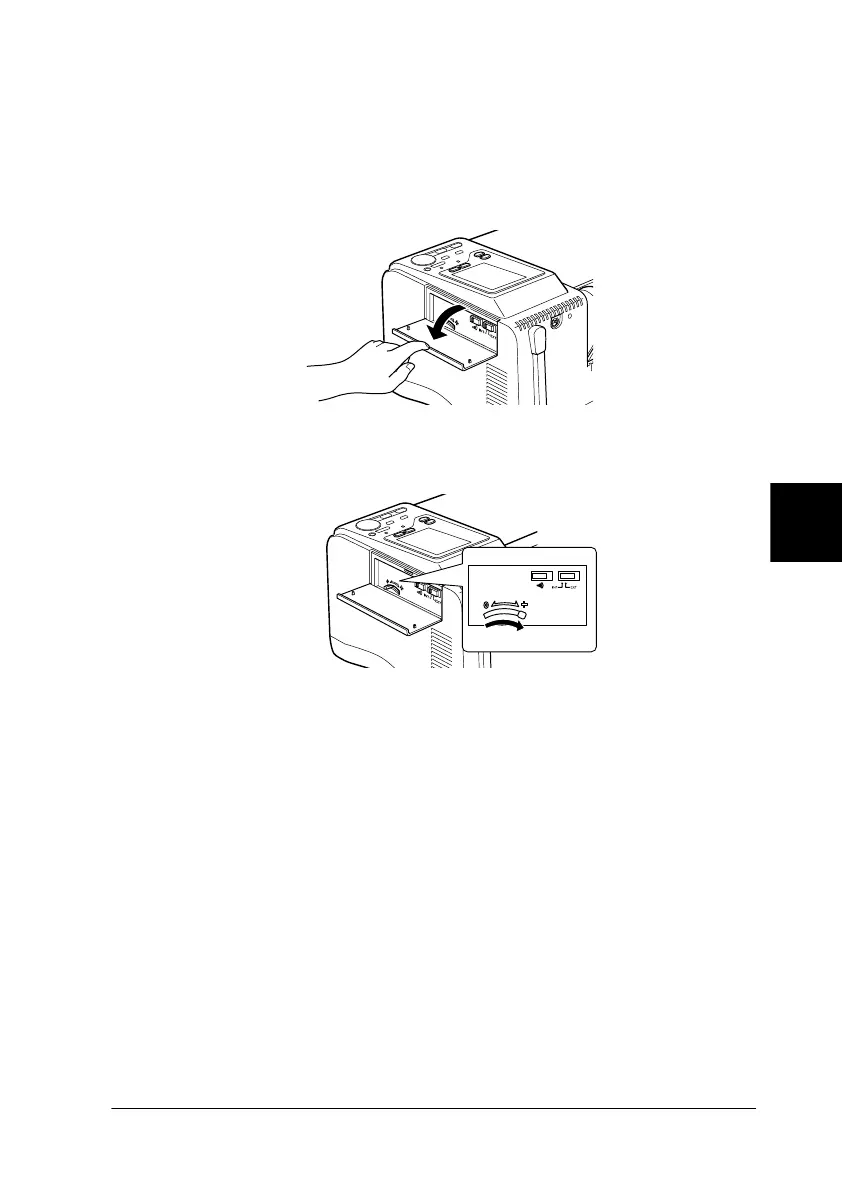6
Troubleshooting
6-7
Check that the adjust lever is properly set
If ink smears on thick paper, set the adjust lever to the + position.
1. Open the printer’s side cover.
2. Slide the adjust lever to the + position.
Note:
After printing on thick paper, be sure to return the adjust lever to
the 0 position. If you print on paper of normal thickness in the +
position, the image will print faintly.