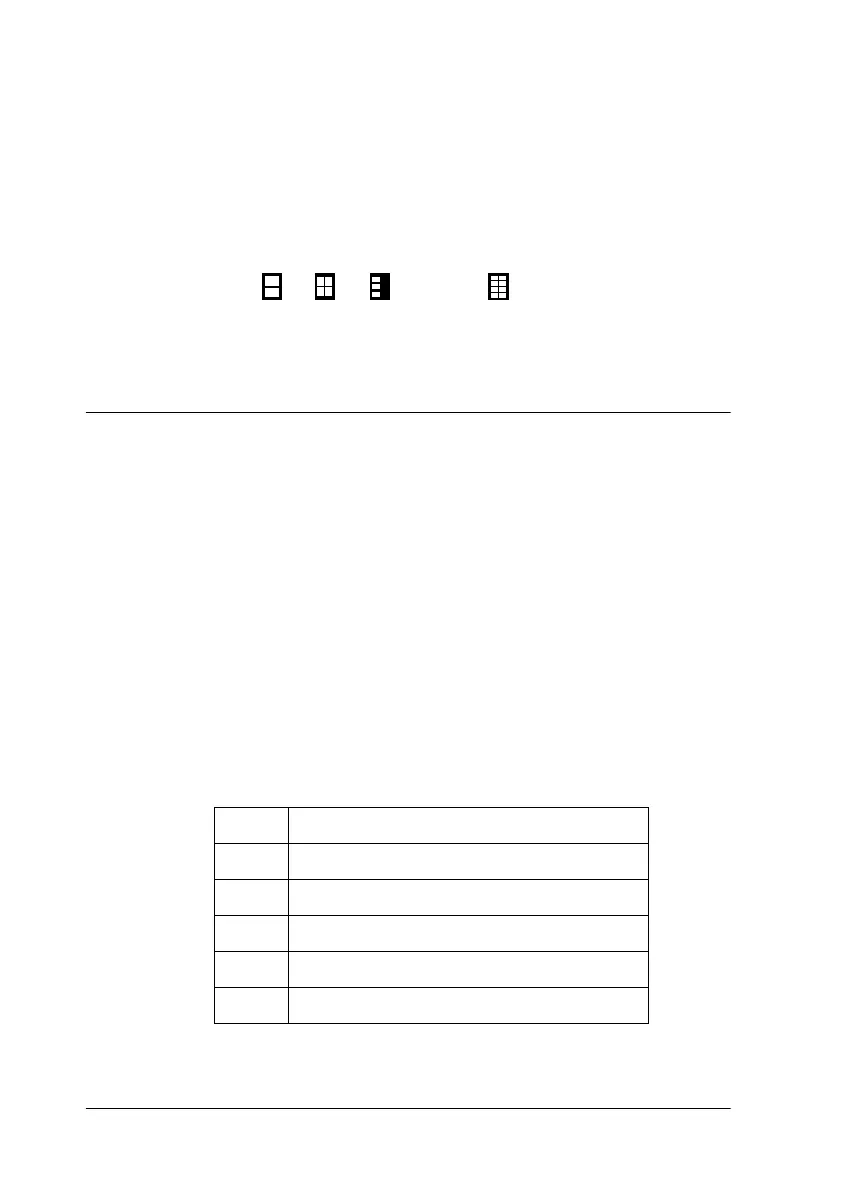3-22
Printing Photo Directly with PC Cards
6. Press the
Start Print
button.
The photographs in the selected range are printed out one
after another.
Printing the selected range of photographs on a single sheet
Load an A4 size sheet of paper, and select
A4
for PAPER Size and
either
2L/4x6
,
L
,
E
, or
Card
for Layout. Then, press
the
Start Print
button. For details on settings, see “Making Settings
on the Display” on page 2-8.
Changing the Internal Settings
You can change the internal settings to trim photo images, print
an index with printing date and time, adjust the print start
position, and turn the voice guidance on or off.
Follow these steps to change the internal settings:
1. Press the
Frame
and
Filter
buttons at the same time to enter
the Internal Settings mode.
The Frame and Filter lights begin flashing and the
No.
and
Set No.
appear on the display. The cursor is at
No.
2. Press the
Change Settings
buttons to select the item number.
No. Item
1Trimming
2 Index date and time
3 Print start position, vertical
4 Print start position, horizontal
5 Voice guidance