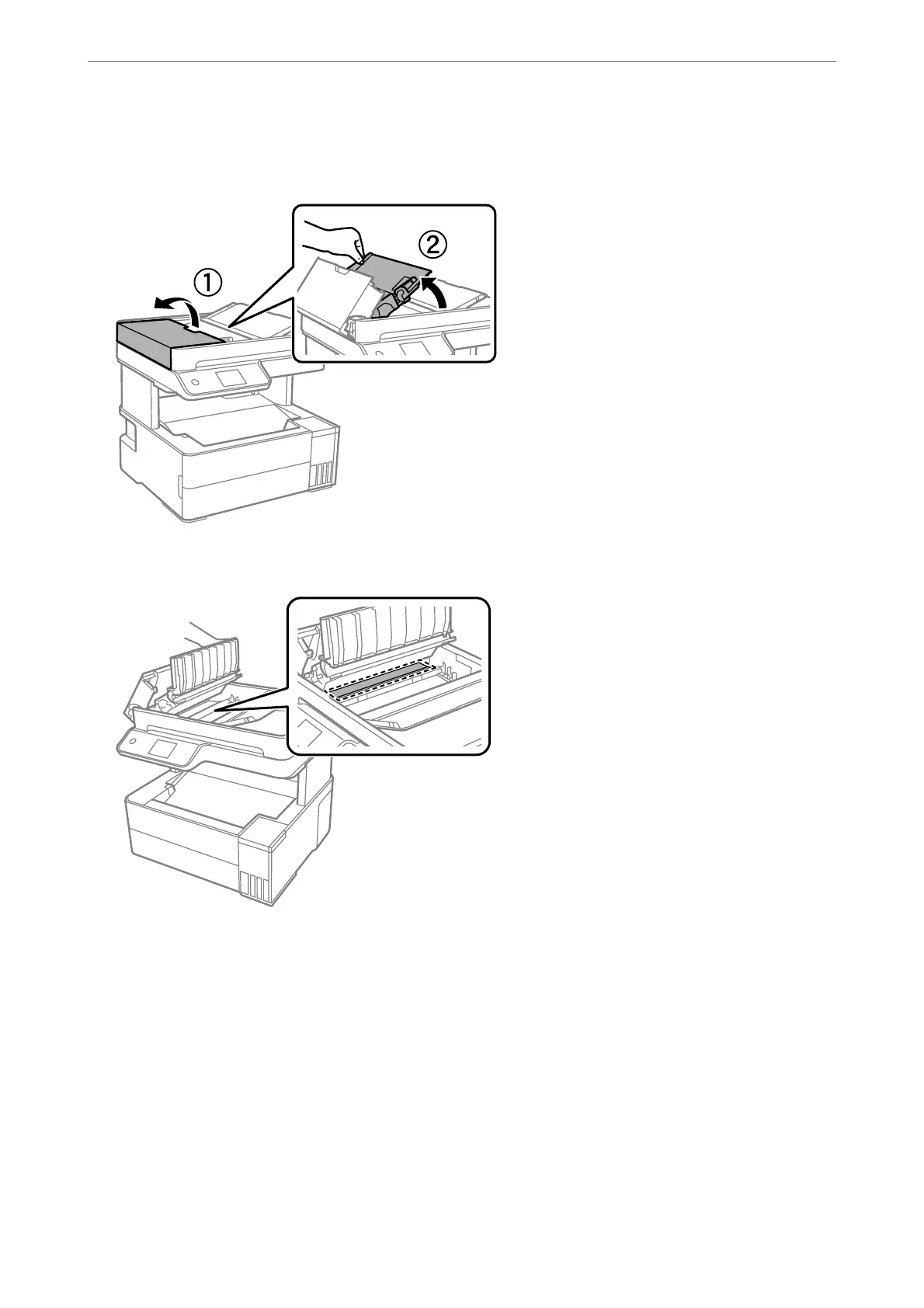5.
If the problem cannot be cleared, turn o the printer by pressing the
P
button, open the ADF cover, and then
raise the ADF input tray.
6.
Clean the part that is shown in the illustration.
Cleaning the Translucent Film
When the printout is not improved aer aligning the print head or cleaning the paper path, the translucent lm
inside the printer may be smeared.
Items required:
❏ Cotton swabs (several)
❏ Water with a few drops of detergent (2 to 3 drops of detergent in 1/4 cup of tap water)
❏ Light for checking smears
Maintaining the Printer
>
Improving Print, Copy, Scan, and Fax Quality
>
Cleaning the Translucent Film
118